Martina Nikolova
BioShock Remastered (Mac)
BioShock Remastered on Mac BioShock Remastered is a beloved FPS horror game that’s can be played on Mac without the need for any complex workaround solutions. BioShock Remastered has an official macOS version that you can download from Steam on your Mac in to play the game natively. The original…
Electronic Signature on Mac
Electronic signature on Mac You can easily create and use an electronic signature on your Mac with the help of the built-in Preview app that all Macs have. There are two ways to create an electronic signature on your Mac using Preview – using the trackpad or the camera. In…
iOS 16 – facts and rumors
iOS 16: What we know so far In a couple of days from now, on June 6, the 2022 Worldwide Developers Conference event will take place, where it is expected that Apple would announce iOS 16 and tvOS 16 – the latest major releases for the respective operating systems. We…
tvOS 16
tvOS 16 – What We Know So Far About a week from now, on the 6th of June, the 2022 Worldwide Developers Conference will begin. At the event, it is expected that Apple will announce the release of tvOS 16 – the latest major OS release for the Apple TV…
How to activate TikTok Dark Mode
How to activate Dark Mode on TikTok Many apps, including TikTok, have a white interface that coil often proves to be a bit too bright when the app is being used at night. Sometimes, even lowering the brightness settings of the device may not be enough. This is why, nowadays,…
How to Restart Apple Studio Display
How to Restart Apple Studio Display The Apple Studio Display is Apple’s first monitor that features a built-in processing unit and that runs on iOS. This lends the display additional functions, but it also means that bugs could occur that may require a restart of the display. However, the Apple…
Emergency SOS (iPhone)
What is Emergency SOS on iPhone? SOS on iPhone is an emergency call feature that enables the user to quickly and easily place a call to the Emergency Services in several different ways. Once an SOS call is placed from an iPhone, the device would automatically contact the respective Emergency…
Set Up Medical ID (iPhone)
What is Medical ID on iPhone? Medical ID on iPhone is a Health feature that stores important information about the user which could prove helpful in case of an emergency. The information in the Medical ID on your iPhone could be viewed by emergency first responders and by the Emergency…
How to connect an Xbox controller to Mac
To connect an Xbox controller to a Mac, first, turn on the controller and put it into pairing mode. Then, on your Mac, go to System Preferences > Bluetooth and click the Connect button next to the Xbox controller icon to connect the controller to your Mac. We all know…
USB-C iPhones
USB-C iPhones – What We know So far Currently, Apple is in the process of testing an iPhone that features a USB-C port in place of the usual Lightning port that is used to charge the current iPhone models. If the decision to switch to USB-C iPhones is made, we…
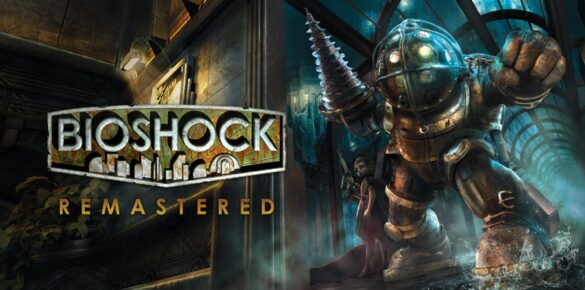
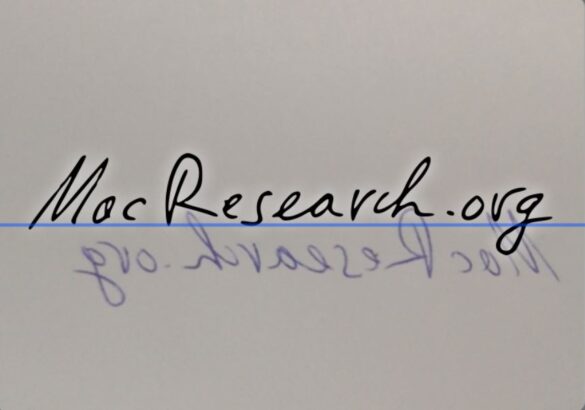


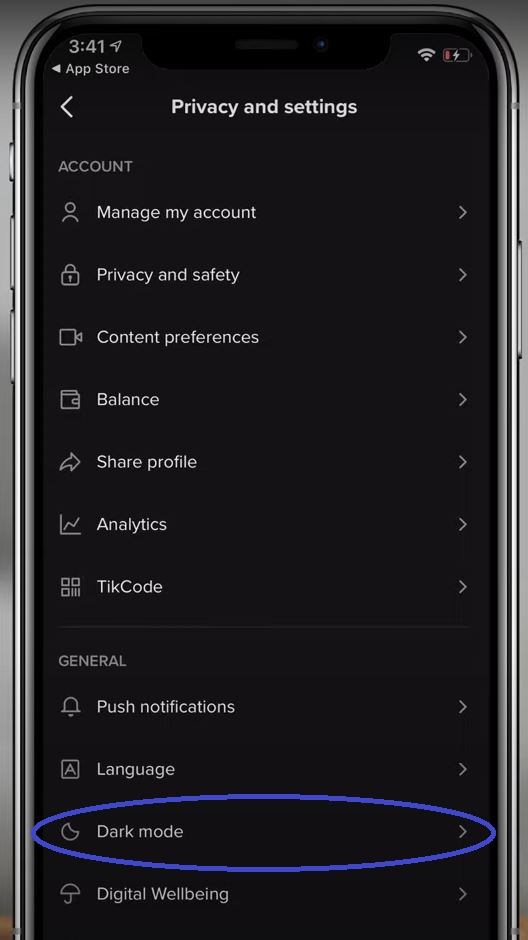





Stay connected