PUBG (Mac)
PUBG download: Mac workarounds Since the game still lacks macOS support, it’s necessary to employ a PUBG download Mac workaround to be able to play the game on an Apple machine. Another alternative that will simply remove the need to download the game in the first place is to use…
Elden Ring (Mac)
Elden Ring on Mac Apple users eager to play Elden Ring on Mac have several ways of doing that despite the lack of a native macOS version for the game. It’s not surprising that the game didn’t receive a port for Apple machines, and it seems that it won’t receive…
Hogwarts Legacy (Mac)
Hogwarts Legacy on Mac In spite of the lack of a native macOS version, eager Apple users can still play Hogwarts Legacy on Mac through the methods we’ve shown here. The Boosteroid cloud gaming service, Apple’s Game Porting Toolkit in combination with CrossOver, as well as the always reliable (albeit…
How Does Immediate Connect Work – The Experts in Cryptocurrency Trading
Staying ahead in cryptocurrency trading requires efficiency, precision, and adaptability. For better results, you should know more about automated crypto trading platforms. These platforms offer the best way to execute your trading strategies. Automated crypto trading platforms like Immediate Connect are software solutions designed to execute buying and selling orders…
Game Porting Toolkit
Apple’s Game Porting Toolkit is a free compatibility layer tool, based on Wine, which allows Windows-based games to run on Apple computers. It is intended as a developer tool for testing the performance of different games on Mac, so it lacks a user-friendly interface and can be difficult to use…
How to Use Mobile Proxies for Social Media
Do you know that 4.9 billion people are using social now? And this number is growing fast. This is absolutely insane. That’s why marketing on social is not an option anymore. It’s a must. In this blog post, we will share tips on how to level up your social media…
GeForce Now (Mac)
GeForce Now MacBook compatibility Nvidia’s GeForce Now MacBook app provides a great way to play games on your Mac that would otherwise not run on it, be it because they aren’t supported for your system or because your Mac’s hardware specs are too low. This is a cloud gaming app,…
Age of Empires 4 (Mac)
Table of Contents: Although there isn’t an Age of Empires 4 Mac version, the latest entry to the renowned RTS gaming series can be played on Apple computers in several ways that will be shown here. Even though the game isn’t officially supported for Mac machines, there are viable workarounds,…
Age of Empires 2 (Mac)
Is Age of Empires Mac compatible? Even though there isn’t Age of Empires Mac compatibility for any of the games in the franchise, including the focus of this post – Age of Empires 2: Definitive Edition, there are still plenty of ways to play the second installment of this beloved…
FNAF (Mac)
FNaF on Mac If you are an Apple user wanting to play FNaF on Mac, there are methods to get pretty much every game from this popular indie franchise to run on an Apple computer and in this article, we’ll tell you about those methods. Note that no Fife Nights…
Cities: Skylines (Mac)
Unlike most other games, Apple users can enjoy a fully-supported Cities Skylines Mac version that works great on any Mac as long as the machine’s hardware meets the game’s requirements. The renowned city-builder is one of the most popular games in its genre, so it’s great to be able to…
How Apple Devices are Transforming College Learning
In today’s fast-paced digital age, technology has become an important part of education. This has changed the way both students and teachers learn and teach. Apple, which was one of the first companies to make new devices and apps, has had a big impact on how college students learn. With…

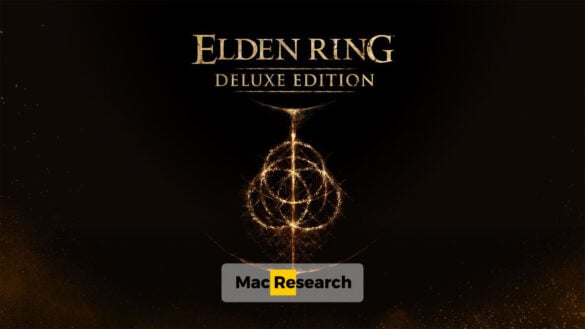








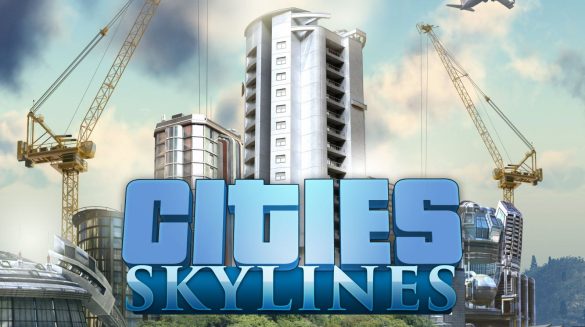

Stay connected