Fall Guys is the perfect title to load for a 20-minute match during your lunch break or in-between school assignments before you get back to work. Unfortunately, if you are on Mac like us, then you don’t have the option to download and run this game natively, as it doesn’t have a macOS version. Of course, that didn’t stop us from looking for alternative ways to play Fall Guys on Mac, and in this post, we want to share our findings.
Can you play Fall Guys on Mac?
There are currently only two ways to enjoy Fall Guys on Mac: the first one is through the use of the Boosteroid cloud gaming platform, and the second one is to use Bootcamp, which only works on Intel machines. You can find more information about these methods in the tabs below, and if you are interested in reading about our experience with them, you’ll find our reports further down the page.
Boosteroid Cloud Gaming (Recommended method)
Features: Constant 1080p/60 FPS; Stable connection; Low bandwidth requirements (15 MBPS); Huge gaming library with all the latest AAA titles.
Pros
- The best value cloud gaming option.
- Compatible with all macs
- Hardware specs don’t matter
- You can play in your browser in about 15 minutes
Cons
- Requires a good internet connection
- You need to look if the game is supported with your chosen vendor
Extras: Here’s our review of Boosteroid with a comparison to GeForce Now; also check out our Boosteroid Games List.
Note: Fall Guys is available for free on the Epic Games Store and on its official site. Users who have previously purchased it from Steam can also play it through their Steam accounts.
For Apple enthusiasts seeking an effortless yet efficient gaming experience, Boosteroid emerges as a top recommendation, particularly for those not engaged in competitive gaming. This cloud gaming platform harmonizes visual quality with performance seamlessly, ensuring your Apple device becomes a gateway to gaming without complex setups.
- To embark on this gaming journey, start by selecting the “Play with Boosteroid” option, guiding you to their site. There, you can either sign up for a new account or utilize your Google Account for quicker access.
- Once logged in, navigate to the top-right section of the page and access “My account.” Activate your preferred subscription plan under the “My subscription” section to unlock Boosteroid’s capabilities.
- To play a specific game, use the search bar to verify its availability and compatible vendors on Boosteroid. The game is available through Steam and Epic, so pick the game store where you have the game in your library and click play on that version of the game.
- You will get a prompt, where you must click “OK, Let’s Go” and then the game will start shortly in your browser. If this is your first time using Boosteroid, you will be asked to log in to your Steam/Epic Games account before the game starts.
Boot Camp
Features: Provides a native Windows 11 experience. Allows running all Windows-compatible programs and games as long as the Mac’s hardware can support them.
Note: Not available for Apple Silicon models.
Pros
- It’s free
- Unlimited compatibility
- Stable and reliable
Cons
- Takes time to set up
- Takes tons of storage
- Unavailable for M1/M2
Note: Fall Guys is available for free on the Epic Games Store and on its official site. Users who have previously purchased it from Steam can also play it through their Steam accounts.
Boot Camp allows you to run Windows on your Mac, creating a separate partition for a hassle-free gaming experience.
- This method ensures stability, minimizing errors and crashes, making your gaming sessions smooth. It’s a cost-effective solution where you only pay for the game, as Boot Camp itself is free.
- However, this approach demands significant hard drive space, as it requires installing both the game and the full Windows OS. It’s suitable for Intel Macs, but those with Apple Silicon will need different solutions. Be prepared to invest some time, as setting up Boot Camp is a bit time-consuming. Before starting, ensure you own the game, which you can purchase from platforms like Steam, and don’t miss checking Cdkeys.com for discounts.
Fall Guys on Mac with Boosteroid: Is cloud gaming worth it?
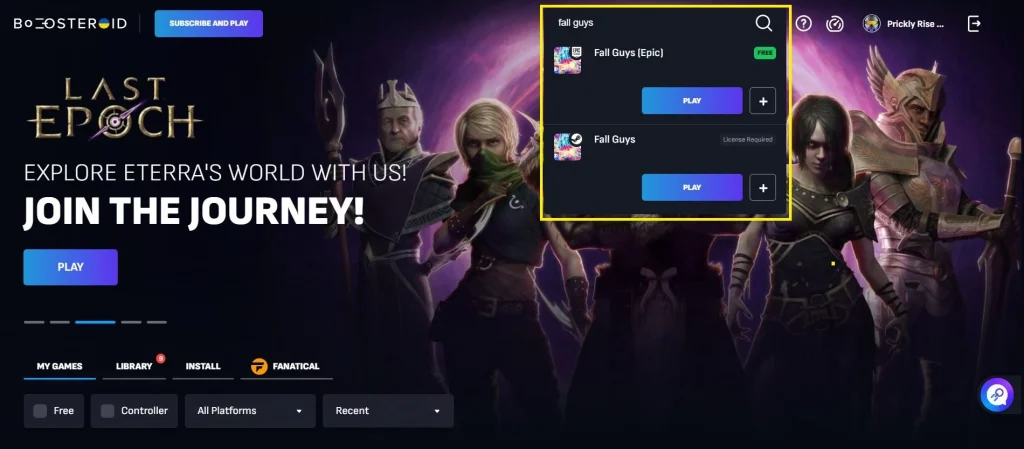
After exploring all potential ways to play Fall Guys on Mac, we concluded that cloud gaming offers the ideal solution for this game. A cloud gaming services lets you play all kinds of games on your Mac, whether they are natively supported or not.
It does this by connecting your machine to a remote gaming rig, which runs the game and streams it to you. In this way, any compatibility or system requirements obstacles are bypassed. You just need to have a decent internet with low lag, and you can play virtually any game, as long as it’s present in the library of the specific cloud service.
In the case of Fall Guys, Booosteroid is the only cloud platform where the game is available. We have used Boosteroid many times before to play various games on our Macs, so we knew that we wouldn’t be disappointed.
And indeed, the service provided us with a smooth streaming of Fall Guys that allowed us to have fun with the game on our M2 MacBook Air and M3 MacBook Pro. The streaming quality remained consistent throughout most of our testing, with only a few exceptions when there was slight stuttering for a couple of moments. The stuttering instances were probably due to our Internet’s inconsistent latency levels, but even so, these minor hiccups didn’t detract from our overall experience.
According to Boosteroid’s official page, a minimum of 15 Mbps Internet and a maximum of 40 ms latency are required to have good streaming quality. In our case, we streamed Fall Guys with a 25 Mbps/50 ms Internet and, as mentioned, we barely encountered any dips in the streaming quality.
So, in conclusion, we had a pretty great time while streaming Fall Guys through Boosteroid, and we can recommend this workaround solution to anyone who wants to play this game on their Mac computer.
How to play Fall Guys on Mac using Bootcamp (and is it worth it)?

The other way to play Fall Guys on Mac is through the Bootcamp method, which uses the Boot Camp Assistant tool to install Windows on your Mac after partitioning your drive. Since the Boot Camp app is available only on older Macs that have Intel CPUs, this method doesn’t work on Apple Silicon machines.
To play Fall Guys on Mac using this method, you first need to download a Windows 10 ISO file, load it into the Boot Camp tool, give enough space to the Windows partition, and launch the installation. After going through all the prompts and completing the Windows 10 setup process, you can then go to the Epic Games Store, download the Epic Games Launcher in the Windows partition, and use it to install the game.
After all that is done, you can launch Fall Guys on your Mac and play the game as if you are on a Windows computer.
While testing this method on a 2018 MacBook Pro, we discovered that it works quite well, as it allowed us to play Fall Guys without any issues. The downside, however, is that the setup process takes quite a bit of time and storage space, so it might not be for everyone.
Also, note that your Mac will actually need to meet the game’s system requirements with the Bootcamp solution. Fall Guys is a relatively undemanding game, so most Intel Macs released in the past decade should be able to run it, yet it’s still something worth keeping in mind.
Furthermore, know that playing most games on Mac using the Bootcamp method will typically cause the machine to become very hot. It might not overheat to the point where it needs to shut down, but it will still be unpleasant, as the keyboard will be hot to the touch and the fans will be on full blast the whole time you are playing.
On the flip side, there won’t be any overheating happening when playing games via cloud services, since the heavy lifting is done by a different machine.
How to download Fall Guys on Mac M1
At the moment, there’s no valid way to download and play Fall Guys on Mac M1 machines, which is mainly due to the game’s anti-cheat system.
You see, there are ways to download and install the game on an M1 machine, including through translation and virtualization programs like CrossOver, Whisky, Apple’s own Game Porting Toolkit program, and Parallels. However, once the game is installed, and you attempt to run it, you will encounter an error that prevents you from going any further.
This is because the anti-cheat system of Fall Guys is incompatible with any translation layer or virtualization apps, like the ones we mentioned. And since those are the only options for locally playing unsupported games on Apple Silicon machines, the only solution left for M1, M2, and M3 Mac owners is to use cloud gaming.
Will we get Fall Guys on macOS?
Fall Guys has been out for almost four years at the time of writing, and it still hasn’t received a macOS port, so we doubt that the game will ever become officially available for Mac. It is true that some game developers are starting to warm towards bringing their products to the Mac user base, but we think that the focus here will mostly be on new and upcoming titles. Then again, seeing as how older titles like No Man’s Sky have recently become available on Mac, it’s anyone’s guess what the future may hold for Mac gaming in general, and for Fall Guys on macOS, in particular.
Is there Fall Guys for Mac?
There’s no version of Fall Guys for Mac, which means that it’s currently not possible to play this game locally on Apple computers. However, two workaround methods exist, that can let you play this game on MacBooks or Desktop Macs. Those methods are the Boosteroid cloud gaming platform and the Boot Camp Assistant tool (this tool is available only for Intel Macs).
Is there a version of Fall Guys for MacBook M1?
Fall Guys isn’t avaulable for MacBook M1 or for any other type of Mac. However, by using the Boosteroid cloud gaming platform, you can easily stream the game over the Internet and play it on your Apple Silicon.
Leave a Reply