Several people on our team have a soft spot for dark fantasy RPGs like pretty much anything developed by FromSoftware. Needless to say, we were really excited when we first learned about this cool new game called Elden Ring. Soon after it released, we found several ways to play it on Mac and completed it several times.
Now it’s been a couple of years since Elden Ring came out and we just got a major DLC release for it with tons of new content and a new story to unravel. This made us revisit the game and explore once again the methods to play it on an Apple machine. In today’s article, we’ll give you an updated list of the workarounds we tested on our Macs that allowed us to return to the mysterious world of this magnificent game.
- What Is Elden Ring?
- How to Download and Install Elden Ring On a Mac
- Mac Requirements for Playing Elden Ring
- How To Play Elden Ring On Mac
- How to Play Elden Ring: Shadow of the Erdtree on Mac
- Elden Ring Performance On Different Mac Models and Processors
- Bugs You Can Encounter and How To Manage Them
- The Best Elden Ring Mac Settings for Performance
- Mac Controls for Elden Ring
- Games Like Elden Ring for Mac
What Is Elden Ring?
For fans of FromSoftware titles and the Souls-like subgenre in general, Elden Ring needs no introduction. But if you only know this game by name or not at all, think of it as the brooding and super intense cousin of your conventional action RPG. Elden Ring shares a lot of its gameplay elements with other RPGs like character customization, leveling up and improving your character’s stats and gear, and completing various quests to further the story.

The difference is that this game won’t hold back and will constantly punish your every mistake. It’s a challenging, unforgiving title, where you can’t afford to underestimate anyone or anything because even the lowliest mob can mess you up if you aren’t prepared. But that’s part of the fun.
The other part is the compelling, yet esoteric story that you must piece together like a jigsaw puzzle made of tidbits of lore and the occasional vague line of dialogue. We’ll admit it’s not a game for everyone, but for the select few who enjoy this particular type of gameplay, Elden Ring is easily the best title in its subgenre.
How to Download and Install Elden Ring On a Mac
You can’t directly download Elden Ring on your Mac, because the game isn’t supported for macOS, but there are workarounds that can let you overcome this obstacle. There are three main methods that let you download and run it locally – CrossOver, Whisky, and Bootcamp.
But there’s also a workaround to play Elden Ring on Mac without even having the game on your computer. That workaround uses a service called Boosteroid, which lets you stream the game over the web. All these different solutions will be explored below, but we must first tell you about the game’s requirements.
Mac Requirements for Playing Elden Ring
Elden Ring is a demanding game, but we only have its official requirements for Windows, so it’s not that easy to tell if a Mac can run it. We had to run quite a few tests with various settings and do additional research to figure out what is the weakest Mac that can run the game with adequate performance. Here’s what we learned:
| OS | CPU | RAM/Unified Memory | Graphics | Storage | |
| Apple Silicon Macs | MacOS Sonoma 14.5 | M1 Pro or better | 16 GB | M1 Pro or better | 60 GB |
| Intel Macs | Windows 10 (Bootcamp) | Intel Core i5-8279U or better | 16 GB | AMD Radeon Pro 5500M or better | 60 GB |
Note that these requirements are rough estimates based on testing and research and they may not always be enough to get the game with a playable performance. Also, this is the bare minimum needed to run the game with the lowest possible settings.
If you actually want to enjoy better visuals and more eye candy while still being able to play the game, you’ll either need a more powerful Mac or try the cloud gaming variant.
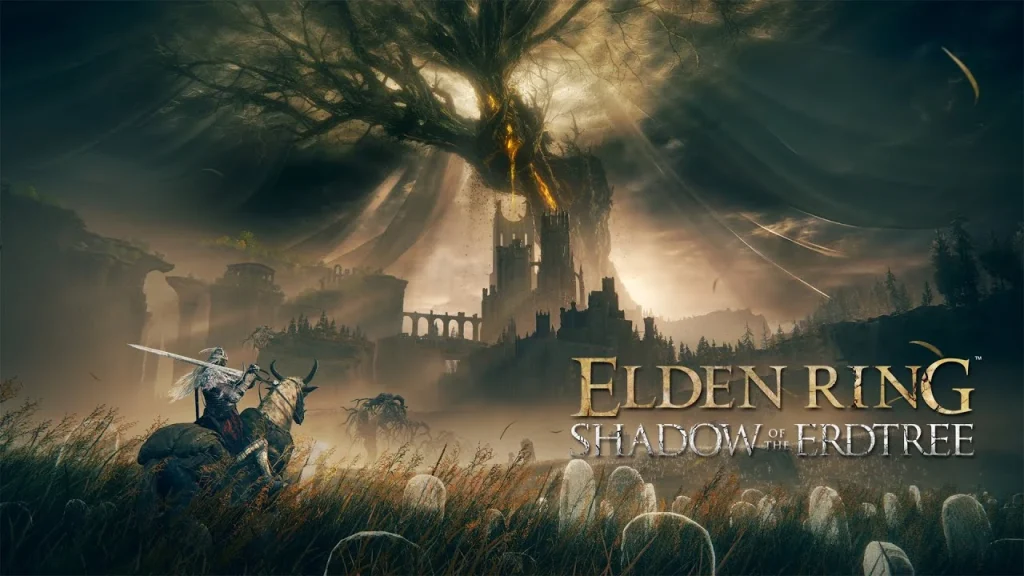
How To Play Elden Ring On Mac
There are four main methods to play Elden Ring on Mac which we already mentioned above (Boosteroid, CrossOver, Whisky, and Bootcamp). Each of them will be explained in the next lines so you can follow the instructions to play the game.
Note that the Crossover and Whisky methods are recommended for Apple Silicon users with mid and high-end Macs. Bootcamp works only on Intel machines and it’s also the best way to download and run the game on them.
The Boosteroid cloud gaming option is good in all cases and with all Macs, provided you have an Internet with more than 15 Mbps speed and less than 50 ms latency.
Cloud Gaming Options
Boosteroid is currently the only cloud gaming service that lets you stream Elden Ring on Mac. It allows you to play this game regardless of your Mac’s hardware characteristics and without the need to emulate anything. You can simply go to Boosteroid in your browser, launch the game, and it will start playing. Here are the exact steps to do that:
- Click the button above to register on Boosteroid (you can also sign up with Google).
- Open your profile, click the Subscribe button to choose a subscription plan, and then enter your payment details.
- Once you subscribe to the service, click the search icon at the top, type Elden Ring, and click the Install and Play option when the game appears.
- Wait for the game to start and log in to your Steam account to begin playing.
The game can be played directly in the browser but you can also try the native macOS Boosteroid app for improved streaming quality. To download it, go to your Boosteroid profile, click Applications, and then click the macOS version for your particular model (Intel or Apple Silicon).
Emulators
The two emulsion options to play Elden Ring on Mac are CrossOver and Whisky. CrossOver is a paid app that is currently the most complete solution for locally running Windows games on Mac. It incorporates several translation layers that let you run a wide variety of games made with different APIs (Application Programming Interface).
Whisky is a tool that lets you use Apple’s proprietary Game Porting Toolkit translation layer to run different games in macOS, including Elden Ring. This option is free but lacks the user support of CrossOver. Also, the GPTK translation layer is included in CrossOver.
CrossOver Instructions
CrossOver works by translating the Windows game you want to play (Elden Ring in this case) to allow your macOS to run it. The translation does slow things a bit, which is why the base M1 chips aren’t great for this job, but it’s still a pretty smooth process, especially with this game.
- Download CrossOver by clicking the button above.
- Install it on your Mac and launch it.
- Click the Bottle menu at the top and create a new bottle.
- Install Steam in that new bottle and then launch the Steam client.
- Go to your Steam library, find Elden Ring, and install it.
This is all you need to do to be able to run the game through CrossOver. After that you can launch it from the client and start playing.
Whisky Instructions
Whisky works very similarly to CrossOver, but requires a couple more steps and can be a bit finicky at times. Still, it’s a good method to play Elden Ring and the game should run without any issue as long as your Mac’s hardware can handle it.
- Open your browser, search for “Whisky app Mac,” and go to the provided link to download the latest version. Extract the downloaded file to get the Whisky app, then move it to your Applications folder. Open the Whisky app and confirm that you want to open it when prompted.
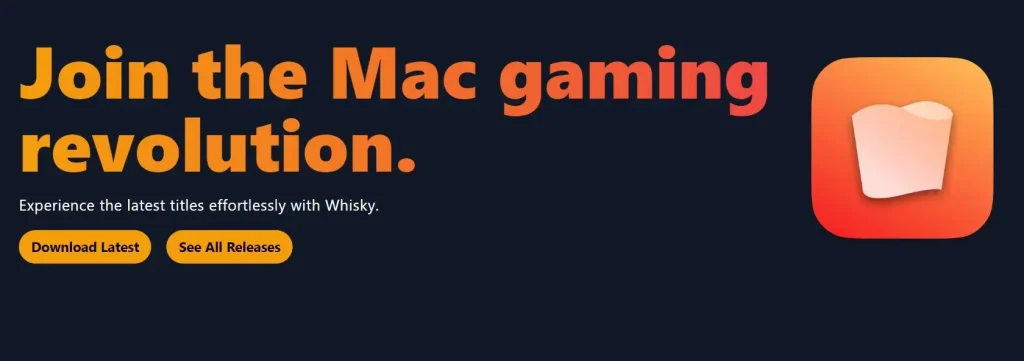
2. Complete the setup to install the necessary components for running Windows apps on macOS. Create a “bottle” in Whisky, which will serve as a container for your Windows applications. Name your bottle and select Windows 10 as the version.
3. Go to the Steam website and download the Windows version of Steam by clicking on the Windows logo. This will download the Steam setup file.

4. Open the C drive of your Whisky bottle and place the Steam setup file inside. This drive acts like the C drive on a Windows computer.
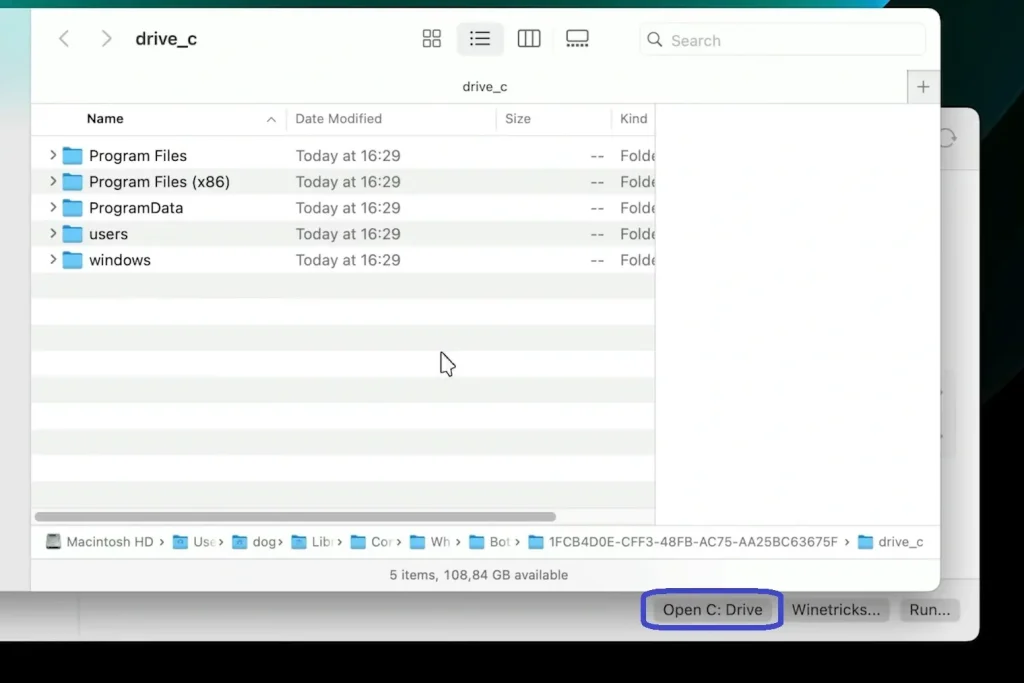
5. In Whisky, run the Steam setup file from the C: drive to install Steam. Follow the installation prompts and set the default location.
6. Open Steam through Whisky, sign in with your account, and Elden Ring.
Once Elden Ring is installed, you are ready to begin playing it. Just open the Steam client, click Play, and enjoy yourself.
Bootcamp
The Bootcamp method is different from all the other mentioned here because it lets you directly install Windows on your Mac (Intel Macs only) to then run the game there. There are no translation layers involved here so this should be the most stable way to run the game. You just need to make sure your Mac meets the requirements and then complete these steps:
- Download a Windows 10 ISO file from here.
- Open the Boot Camp Assistant app located in Applications > Utilities.
- Click Continue, load the ISO file into the app, and allocate at least 100 GB of space to the Windows partition.
- Click Install, then Continue, and wait for your Mac to restart.
- Follow the prompts and when you are asked for a Product Key, simply click the “I don’t have a product key” option to continue and start the installation.
Once the installation is completed, you’ll just need to go through some Windows customization. Then you can download Steam for Windows, install Elden Ring, and begin playing.
How to Play Elden Ring: Shadow of the Erdtree on Mac
Elden Ring: Shadow of the Erdtree is a big DLC released for the main game that brings a lot more content and a new storyline to explore, but it’s still technically part of the same game. There isn’t anything specific involved in running it on Mac if you can already run the base game. Once you purchase the DLC from Steam, it will become available within the main game and you can launch it from there.

Elden Ring Performance On Different Mac Models and Processors
Elden Ring is a graphically-intensive games so it requires some serious GPU power to run with any sort of decent performance. That’s a problem on Intel Macs. Even the best Intal-based MacBooks will barely go over 40 to 50 FPS on medium-low settings. Yes, if you have a souped-up iMac or Mac Pro, things could be different, but few people have these and use them for gaming.
For Apple Silicon machines, things are a bit better. The an M1 Pro with 16 gigs of RAM can actually comfortably run the game with around 40-45 FPS at medium settings through CrossOver and Whisky. It’s even technically possible to run Elden Ring on a M1 MacBook Air, but then the performance gets really bad even with the lowest settings.
Again, if your Mac is not powerful enough to meet the steep demands of Elden Ring, there’s always the option to use cloud gaming.
Bugs You Can Encounter and How To Manage Them
Elden Ring is one of the more stable games on Mac no matter which method you choose. However, if you want to play the game with a controller, you’ll first need to disable Steam input.
It’s very easy to do it – just open your Steam client, go to your Library, and right-click on Elden Ring. Then open Properties> Controller, set the Override option to Disable Steam Input, and exit the Properties window. Then you should be able to play Elden Ring with your controller.
The Best Elden Ring Mac Settings for Performance
Obviously, the best settings for Elden Ring would highly depend on what Mac you have and what workaround method you’ve chosen. For Intel machines, we recommend sticking to the lowest settings, or else the graphics of the game will probably be too much for the machine. We can say the same for Apple Silicon users with the base M1, M2, or M3 chips.
But if you are on an M1 Pro or better, you can get away with setting the texture quality and anti-aliasing to max and keeping all the rest at minimum. This should give you pretty decent visuals while still keeping the game at a playable FPS rate of 35. It’s not ideal, yes, but it’s still okay if you want a balance between performance and eye candy.
Mac Controls for Elden Ring
There’s no difference between the Elden Ring controls for PC and for Mac. Once you manage to start the game on your Apple computer, your keyboard and mouse should work exactly like they would on a Windows PC. Speaking of keyboards and mice, you’ll need a mouse for this game. Your trackpad won’t get the job done here, so if you don’t have a mouse to connect to your Mac, now is the time to get one.
Games Like Elden Ring for Mac
Elden Ring might be considered the best in its genre, but it’s definitely not the only great dark-fantasy title with challenging gameplay you can play on your Mac. Here are a couple of other titles that we strongly recommend if you like Elden Ring:
- Dark Souls – This is probably one of the most famous games of this type and also the one that started the whole “Soulslike” subgenre. It’s an older game from the same devs and pretty much everything great in it has been improved upon in Elden Ring. However, it’s still worth checking out because its story, atmosphere, and world are just as good as the ones in Elden Ring.
- Darkest Dungeon – This roguelike dungeon-crawler title is often seen as the Dark Souls of turn-based games. It has a top-notch atmosphere and art style and an unforgiving, yet incredibly compelling gameplay. The biggest draw here is the emotional bond you form with your heroes that’s paired with the constant threat of losing them forever.
- Lies of P – This is yet another Soulslike title that tells the tale of Pinocchio but in a deliciously twisted and dark way – just the way we like it. It’s not made by FromSoftware, but you can definitely see the game’s heavily inspired by titles like Dark Souls and Elden Ring and we are saying this in a good way. It’s definitely a title we recommend if you like this subgenre.
If you’ve gotten to this point in the article, we assume you are really into fantasy games, in which case we recommend checking out our Fantasy category. Each title there can be played on Mac in one way or another, and we are sure you’ll find games that you’ll want to try.
Leave a Reply