Cyberpunk 2077 is not a game you’d normally expect to see on a Mac machine – it’s not supported for macOS and its system requirements are quite steep for most Macs. However, that didn’t stop us from playing this game on several of our Macs, including an older model with rather low hardware specs.
After spending some time researching, we found 4 working methods to play Cyberpunk 2077 on Mac: Boosteroid, GeForce Now, CrossOver, and Boot Camp. We tested the methods on our Macs, and now we are ready to share with our readers our experience with each of them.
How to play Cyberpunk 2077 on Mac: 4 working methods
For those of you ready to jump straight into the game on their Macs and directly try the different methods, you can find each of the aforementioned workarounds right here:
Boosteroid Cloud Gaming (Recommended method)
Features: Constant 1080p/60 FPS; Stable connection; Low bandwidth requirements (15 MBPS); Huge gaming library with all the latest AAA titles.
Pros
- Cheapest cloud-gaming option
- Compatible with all macs
- Hardware specs don’t matter
- You can play in your browser in about 15 minutes
Cons
- Requires a good internet connection
- You need to look if the game is supported with your chosen vendor
Extras: Here’s our review of Boosteroid with a comparison to GeForce Now; also check out our Boosteroid Games List.
For Mac users seeking a straightforward gaming experience, Boosteroid stands out as the top choice, especially for those not engaged in competitive gaming. This method provides an optimal balance of visual quality and performance, making game play on Apple devices hassle-free.
- To begin, select the “Play with Boosteroid” option which redirects you to their website. Here, you can either sign up for a new account or use existing Google Account details to log in.
- In the upper-right section of the screen, access “My account”. Before diving into gaming, activate a preferred subscription under “My subscription”.
- To find your game, use the search bar to check its availability with Boosteroid’s supported vendors. Remember, owning the game is a prerequisite. For purchasing options, visit Steam, Epic Games, or explore potential discounts at Cdkeys.com.
GeForce Now
Pros
- Access to a vast library of games.
- High-quality graphics and performance.
- No need for powerful local hardware.
- Cross-platform support.
Cons
- Requires a stable and fast internet connection.
- Limited to supported games.
- Potential latency issues in online games.
- Requires a subscription for some features.
GeForce Now revolutionizes gaming on Macs, offering a vast array of games for easy access.
Note: Ownership of the game is required to use GeForce Now. Purchase links for various vendors include Steam and Epic Games Store, with potential discounts available on Cdkeys.com.
- For Mac gamers, GeForce Now is a game-changer. It enables access to games otherwise unplayable on Macs. The best feature? Even standard Macs can deliver high-end gaming experiences as NVIDIA’s servers do the heavy lifting. Its cross-platform capability allows seamless switching between devices, preserving your game progress.
- However, GeForce Now relies heavily on a stable internet connection. Weak or inconsistent connectivity can lead to lags or graphical issues. Additionally, not every game is available on the platform, and premium features require a paid subscription. Therefore, a solid internet connection and checking game availability are crucial for a smooth GeForce Now experience.
CrossOver + the Game Porting Toolkit
Pros
- It’s free
- Unlimited compatibility
- Stable and reliable
Cons
- Takes time to set up
- Takes tons of storage
Apple’s GPTK enables Mac users to run Windows games natively, though its setup can be technically demanding, involving Terminal commands. To make this process more user-friendly, pairing GPTK with CrossOver is recommended. This combination eases installation and compatibility layer configuration, offering a more streamlined user experience.
1. Visit the CrossOver site by clicking the button below, and download and install CrossOver.
2. Open CrossOver and create a new Bottle from the Bottle menu.
3. Right-click the newly-created bottle, click Install Software in Bottle, and then search for and install Steam (or another game launcher if you own the game elsewhere).
4. Make sure that D3DMetal option is enabled if you are about to play a DirectX 11 or 12 game, and then launch and log into Steam, find the game in your library, install it, and click Play.
Boot Camp
Features: Provides a native Windows 11 experience. Allows running all Windows-compatible programs and games as long as the Mac’s hardware can support them.
Note: Not available for Apple Silicon models.
Pros
- It’s free
- Unlimited compatibility
- Stable and reliable
Cons
- Takes time to set up
- Takes tons of storage
- Unavailable for M1/M2
Note: You need to own the game before you proceed with this method. Here are links to the game for different vendors: Steam; check for a discount on Cdkeys.com
Boot Camp allows the installation of Windows on a separate Mac partition, offering seamless operation of Windows applications.
- This method’s primary advantage is stability, ensuring a smooth gaming experience without glitches or crashes. It’s also a free method, only requiring the game’s purchase.
- However, the significant hard drive space requirement is a downside, as both the game and the Windows OS need to be accommodated. Additionally, this method is compatible only with Intel Macs, so Apple Silicon users must explore other options. Lastly, the setup process is quite time-consuming.
If you are still reading this and aren’t already playing, then you probably first want to find out how our testing went, in which case, here’s what we have to say about playing Cyberpunk on Mac with each of the different methods.

Testing Cyberpunk 2077 on Mac with Boosteroid and GeForce Now – How good is cloud gaming?
When talking about playing on a Mac a game such as Cyberpunk 2077, with its high demands and lack of macOS support, it makes sense to first look to cloud gaming for a possible solution. Cloud gaming will stream the game to your device just like Netflix streams it shows, so you’ll be able to play Cyberpunk without even having it installed on your Mac. This means you don’t need to worry about compatibility or hardware requirements – you’ll just need a semi-decent Internet connection.
The two cloud services currently offering this title in their libraries are Booosteroid and GeForce Now and tested it with both of them.
Playing Cyberpunk 2077 on a MacBoot via Boosteroid
First we tried Boosteroid. To stream the game with 1080p and 60FPS, the service requires at least 15 Mbps connection speed – a modest requirement that was easily met by our 50 Mbps Internet. Setting up our Boosteroid account, downloading the service’s native macOS app, and starting the game in it took us less than 10 minutes and went smoothly, without any unexpected surprises.
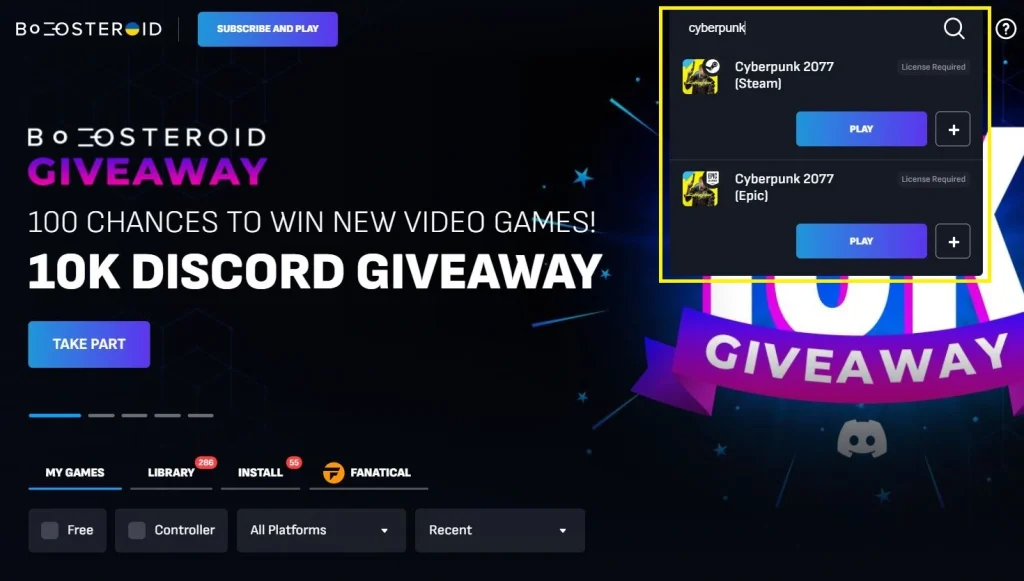
While streaming Cyberpunk 2077, we were consistently getting the maximum allowed resolution and FPS rate. We also used the highest video settings for the game to see just how far we can push Boosteroid’s servers, but the performance didn’t dip even with everything maxed-out.
The only times we did experience any hiccups was due to our Internet acting up and not because of the Boosteroid servers struggling with the game. Overall, the experience was nice, and we do recommend this option for playing Cyberpunk on Mac.
Streaming Cyberpunk on our Mac with GeForce Now
After Boosteroid, we also gave a try to GeForce Now, which has slightly higher Internet demands of 25 Mbps for a 1080p/60 FPS stream. Running the game in GeForce Now was nearly identical to our experience with Boosteroid. A smooth stream and consistent performance even when using the game’s Ultra settings for maximum visual candy.
The only notable difference is that, during lag spikes, GFN would significantly degrade the resolution in order to maintain a stable frame rate. This is a feature that can be disabled from the GFN client’s settings if you prefer to sacrifice performance in exchange for a more consistent image quality. In either case, this only matters if your Internet is laggy, so if you have a stable connection, this shouldn’t really be all that relevant.
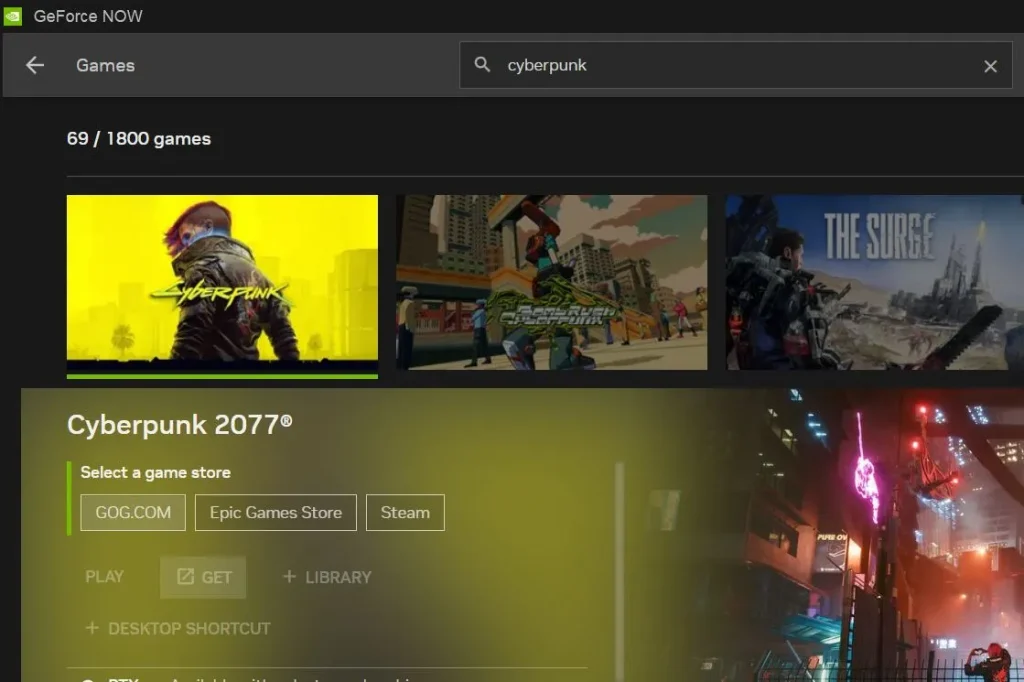
So, to conclude, cloud gaming, be it with Boosteroid or GeForce Now, offers a solid option for Mac users to enjoy the demanding and visually impressive Cyberpunk 2077. Neither service has particularly high Internet requirements, so no matter which one you pick, you should be able to have a pretty good time with it. As for our personal preference, we tend to gravitate towards Boosteroid more because we prefer the pricing of its plans and also, the games in its library seem to include more of our favorite titles, compared to the GFN library.
Running Cyberpunk on Mac M1 with CrossOver: Performance review
CrossOver is one of the main alternatives to cloud gaming when it comes to gaming on a Mac. It lets you download and run the game locally by providing a compatibility layer that lets your macOS run Windows software. Since the game will be running locally, your machine will need to meet its requirements. Now, Cyberpunk 2077 doesn’t have official macOS requirements, so it can be difficult to know what performance you’ll get on a particular Mac model unless you simply test it.
In our case, we tested the Steam version of Cyberpunk 2077 on an M1 Pro MacBook Pro with 16 GB of unified memory. Execution-wise, everything went smoothly – CrossOver is easy to install, and it takes just a couple of simple steps to install Steam and then the game itself.
Before starting the game, we made sure to turn on ESync and D3DMetal in CrossOver, as those are the settings required to run this game. With this configuration, Cyberpunk launched without any issues, and we were ready to start gaming.
First, we set the graphics settings to medium across the board and we used 1080p resolution. The performance, while not amazing, was acceptable at around 40 FPS average with dips down to 30 during action-heavy scenes. Lowering the graphics settings granted us another 10 FPS for an average of 50, which is more than acceptable considering that the game isn’t optimized for Mac and is running through several translation layers.
To conclude, while this way of playing Cyberpunk is far from playing it natively, on a Windows PC or on a console, it’s still a valid way for Mac users to enjoy this game. However, it’s worth noting that this method is only recommended if you have a mid or high-end Apple Silicon Mac.
For users with base M1 machines, such as the M1 MacBook Air, the performance will be significantly worse and the game will be borderline unplayable, in which case the cloud methods are the better option. Similarly, if you want to enjoy all the visual flare of Cyberpunk 2077 and still get good performance, cloud gaming might still be preferable even if you are on an M1 Pro or Max Mac.
Is Cyberpunk 2077 playable on Mac with Boot Camp?
Like CrossOver, Boot Camp lets you play Cyberpunk 2077 on your Mac computer locally, but the difference is that it does this by first installing Windows on your machine. This method can only be applied if you are on an Intel Mac, so M1, M2, and M3 users need to stick to cloud gaming or CrossOver.
To test this method, we used a 16 GB MacBook Pro from 2018. We took our time to set up Windows 10 on it using Boot Camp (took us around 2 hours) and then we installed the game in the Windows partition.
Since this is as close as you can get to the native experience of playing this game on a Mac, there weren’t any compatibility issues, crashes, or bugs and Cyberpunk launched without an issue. While testing the gameplay experience, we first tried the same medium settings and 1080p resolution as with CrossOver, but the average FPS rate was lower – around 30 – and actions sequences caused dips to below 20. Also, our Mac got super hot after just a couple of minutes. Lowering the game’s settings got us to a more acceptable 40 FPS average, but the heat remained, so we stopped the game soon after.
So, from our Boot Camp tests with Cyberpunk 2077 on a MacBook Pro with an Intel CPU, we can say that the method works, but has a lot of downsides: a lengthy setup process, overheating during gameplay, and mediocre performance. And the thing is, even on a more powerful Intel MacBook that can provide higher FPS, the heat problem will still be there. In comparison, our M1 did feel a bit warmer, but it was nowhere near as hot as the Intel Mac. For this reason, if you are on an Intel-based machine, the method we recommend is either of the cloud gaming solutions mentioned earlier.
Leave a Reply