Martina Nikolova
Fix Mac Mail Search Not Working
About Mac mail search not working Mac mail search not working is a typical Mac error that often occurs after updating to a newer macOS version. If you encounter the Mac mail search not working error, the search feature in your Mailbox app would not work properly. It is not…
macOS Monterey cannot be installed on Macintosh HD
macOS Monterey cannot be installed on Macintosh HD macOS Monterey cannot be installed on Macintosh HD is a Mac error that some users have experienced when trying to update to the latest macOS release. The macOS Monterey cannot be installed on Macintosh HD error prevents the installation of macOS Monterey….
What We Know About Mzfinance.badlogin.macappstore_message
About Mzfinance.badlogin.macappstore_message Mzfinance.badlogin.macappstore_message is a Mac error that typically appears whenever the user tries to log in to their Apple ID that uses two-factor authentication. The Mzfinance.badlogin.macappstore_message error seems to only show up on older Macs running on older macOS releases. There’s very little information circulating the Internet about the Mzfinance.badlogin.macappstore_message…
Everything About Apple Business Essentials
Apple Business Essentials Apple recently announced that it will be releasing a subscription service that provides device management, cloud storage, and support for small businesses (up to 500 employees). The service is called Apple Business Essentials, and it is set to release in Spring 2022. Currently, the service is available…
Play Football Manager 2022 on Mac
About Football Manager 2022 on Mac Football Manager 2022 can be played on Mac without the need for resorting to any workaround methods. It’s a football (soccer)-management simulator that has an official version for Mac that can be downloaded from Steam, Epic Games Store, and Microsoft. A Different Type of…
No Bag Entry Mac Fix
About No bag entry on Mac No bag entry on Mac is an error message that some Mac users experience when trying to reinstall macOS Sierra. There could be different causes for the No bag entry on Mac error, but they all usually revolve around problems with connecting to Apple…
How to completely wipe a Mac clean
Wiping a MacBook To wipe a MacBook, you must first restart your Mac in Recovery Mode by pressing Command + R as soon as the computer begins to boot up. After this, you must enter the Disk Utility, select the drive you want to wipe, and erase it. Wiping a…
How To Back up Data Mac
Back up data on Mac Details To back up data on Mac, the easiest and most streamlined method is using the built-in Time Machine app that’s in your Mac. The Time Machine can be set to automatically backup data on your Mac without the need to manually do this every…
What is Apple One Premium
About Apple One Premium Apple One Premium (Premier) arrives today, adding two more services on top of the default bundle. Priced at $29.95 a month, Apple One Premium includes Apple Music, TV+, Arcade, iCloud (with a whopping 2 TB of storage), News+, and the newly-released Fitness+ app. Apple One Premier…
SpyHunter Mac Review
SpyHunter 5 for Mac is an anti-malware tool developed by Enigma Software and designed to keep Mac systems safe and secure. SpyHunter 5 can detect and remove Spyware, Browser Hijackers, Adware, Trojans, Rootkits, and other forms of malware as well as help delete unnecessary data. On this page, we will…
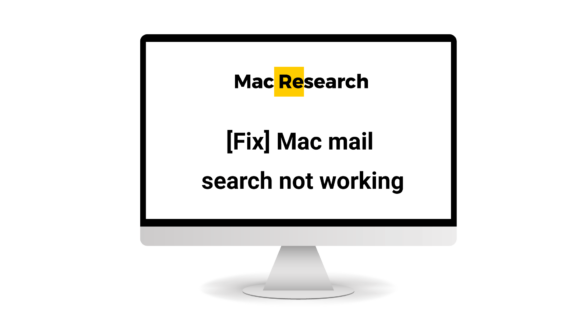


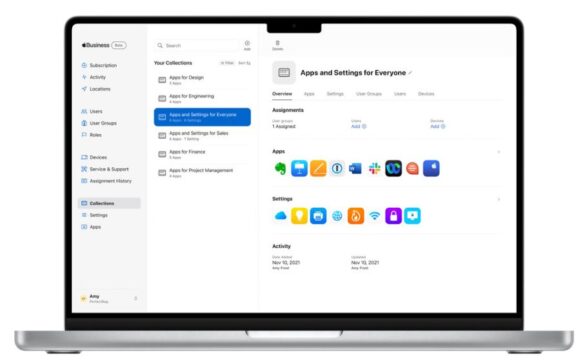




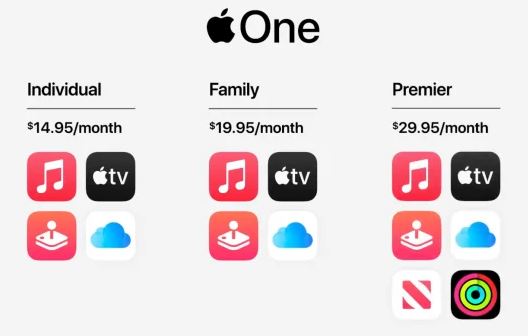
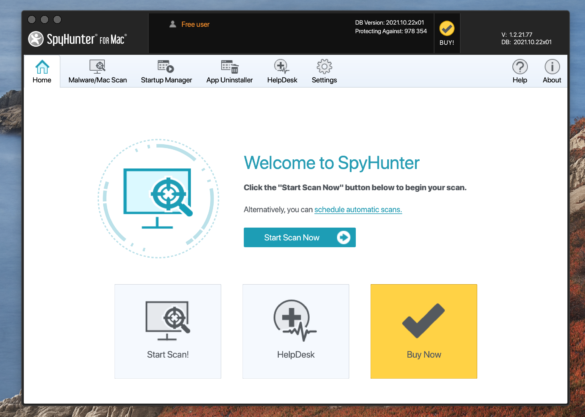
Stay connected