Martina Nikolova
Play Battlefield 2042 on Mac
About Battlefield 2042 on Mac Playing Battlefield 2042 on Mac will officially not be possible, as there won’t be a Mac version of the game. However, there may be workaround methods to still play Battlefield 2042 on Mac, but they may require some extra work on your part. Although Mac…
[Solved] Spinning Wheel Mac
The Spinning Wheel on Mac The Spinning Wheel on Mac computers is a variant of the regular arrow cursor that’s shaped like a rainbow-colored circle that spins. The default arrow cursor transforms into the spinning wheel on Mac machines when the computer is stuck trying to load something The dreaded…
Torrent client macOS Big Sur 2022
Most torrent clients work in a similar way, enabling the user to open torrent files and, through them, download the larger files that the metadata in the torrent file points to. However, the different torrent clients have different features and are best suited for different types of users. For instance,…
iPhone Other Storage
Other storage on iPhone The Other storage on iPhone is a separate section of the device’s storage primarily dedicated to temporary data such as cached files. The size of the Other storage on iPhone can vary greatly and can oftentimes be a very large portion of the device’s entire storage….
Compromised Passwords iPhone
Compromised passwords on iPhone Compromised passwords on iPhone are the result of a data breach that involves one or more of your passwords. There is a built-in feature that looks out for and notifies users about Compromised passwords on iPhone, so that they’d know to change the compromised password(s). Apple’s…
How to Unzoom iPhone
Unzooming your iPhone Unzooming your iPhone may be required if you have accidentally triggered the Zoom feature that zooms in on the screen to show only a small, magnified portion of it. You can disable the Zoom feature, so you won’t ever again need to unzoom your iPhone. A zoomed-in…
Mac USB not working
USB not working on Mac This is a somewhat common problem on Macs and Macbooks that is often caused by missing updates or insufficient power. The “Mac USB not working” problem can also be caused by wear-out of the ports caused by frequent use. Worn-out USB ports on MacBooks that…
Download Spotify Songs on Apple Watch
Streaming music and podcasts from Apple Watch through Spotify has been an option for some time now, but there has been a common demand for allowing Apple customers to download audio files onto their Apple Watches so that they could stream them even when there isn’t an Internet source nearby….
How to Install Windows 11 on Mac
The release of Windows 11, the newest operating system developed by Microsoft, was recently announced and the time of release is set for this fall. Among other information about the upcoming OS, it was also made clear that Windows 11 won’t be officially available for Mac computers. The reason for…
Messages not syncing (Mac)
Messages not syncing on Mac Have you ever opened iMessage on your Mac looking to continue a conversation that you started on your iPhone or iPad only to find out that the conversation history isn’t synced between the devices? If this is your current situation, we may have several suggestions…


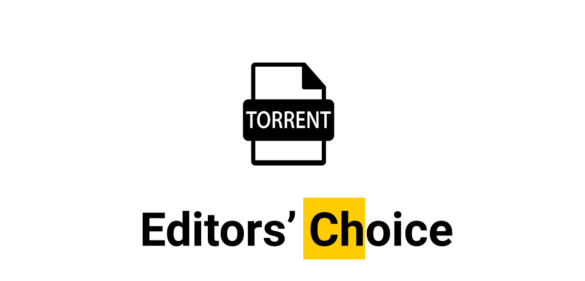
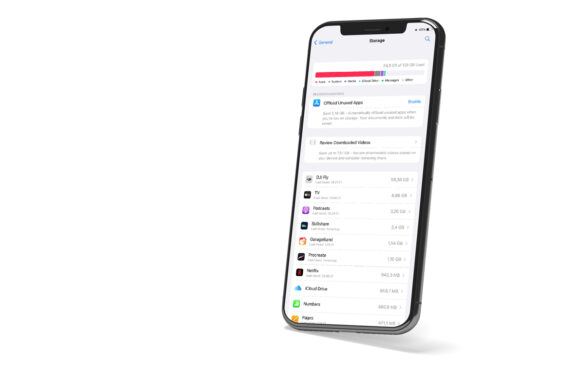
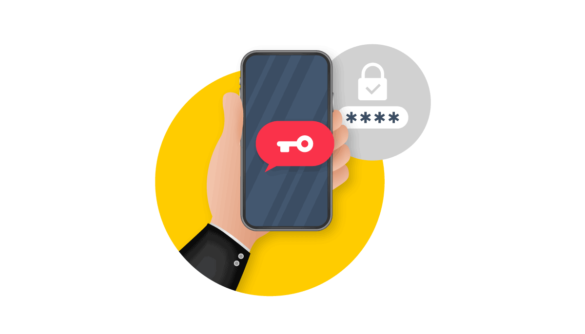

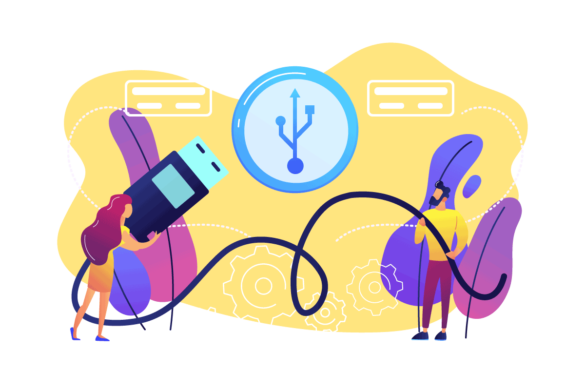


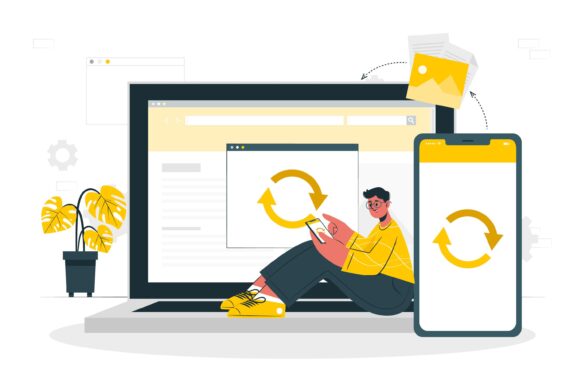
Stay connected