What FC 24 Mac methods are available?
When FC 24 came out, we tested the game on Mac, even in the absence of an official Mac version. After trying various methods, we found that the Boosteroid cloud gaming service was the only option. There might be a possibility to run the game through Boot Camp on a high-powered Intel-based Mac, such as a Mac Pro or a high-end iMac, however, from what we tested and, Boosteroid stands as the primary choice. Moreover, this is the only cloud platform currently offering FC 24. In the following paragraphs, we’ll provide more details on how we used Boosteroid, and we’ll share our personal FC 24 Mac experience with its service.
FC24 Mac Methods and instructions to play
In this section, all FC24 Mac enthusiasts seeking to jump into the game on their Apple machines, will find instructions for using Boosteroid, as well as a button to a more detailed step-by-step guide for Boosteroid in case this one doesn’t cover everything.
Boosteroid Cloud Gaming (Recommended method)
Features: Constant 1080p/60 FPS; Stable connection; Low bandwidth requirements (15 MBPS); Huge gaming library with all the latest AAA titles.
Pros
- Cheapest cloud-gaming option
- Compatible with all macs
- Hardware specs don’t matter
- You can play in your browser in about 15 minutes
Cons
- Requires a good internet connection
- You need to look if the game is supported with your chosen vendor
Extras: Here’s our review of Boosteroid with a comparison to GeForce Now; also check out our Boosteroid Games List.
Boosteroid stands out as our top choice for Mac gaming, especially for those who aren’t ultra-competitive gamers. This method offers a hassle-free way to savor your favorite games on your Apple computer, with a superb blend of visual quality and performance that ensures an enjoyable gaming experience without the need for complex setup procedures.
- Use the “Play with Boosteroid” button and go to the Boosteroid website. There, you need to create a new account or log in using your Google Account credentials.
- Go at the top-right corner of the screen and click on “My account”. To begin using Boosteroid, you need to activate a plan of your choice under the “My subscription” tab.
- Look for the game in the search tab on top to see which vendors Boosteroid supports. You need to own the game before you proceed with this method. Here are links to the game for different vendors: Steam; Epic Games Store;
EA FC 24 Mac: our personal experience with Boosteroid
Our EA FC 24 Mac experience with Boosteroid was tested on a 2016 MacBook Pro. Once we logged in to our account, we were quickly immersed in the game, enjoying a 1080p resolution and 60 FPS frame rate, which. Of course, cloud gaming generally has some input and output delays (lag), which can be noticeable in fast-paced games like FC 24, particularly for competitive players who demand millisecond-precise input. However, for our laid-back matches, the delay didn’t significantly affect our experience. But if you’re looking to climb the ranks and sharpen your skills, it might not be the ideal choice.
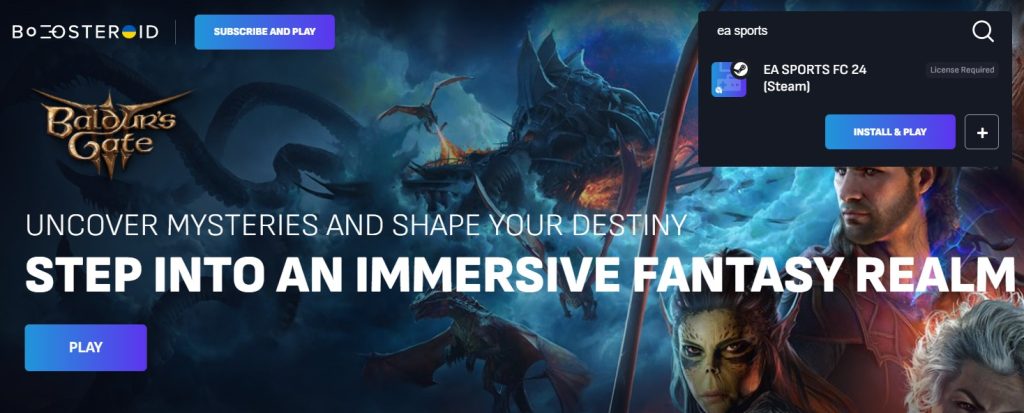
To sum it up, our EA FC 24 Mac experience on Boosteroid was undeniably different from playing locally on a high-end gaming PC. Yet, it remains a viable option for enjoying FC 24 on Mac that offers surprisingly smooth gameplay and impressive image quality. Plus, it’s crucial to remember that this is currently the only method to play the game on an Apple machine, and that’s unlikely to change anytime soon.
EA FC 24 MacBook methods that we explored and didn’t work
Our attempts to find a way to play EA FC 24 on MacBook made us explore various alternatives, but it seems this game doesn’t readily open its doors to Apple machines. One popular method these days is Apple’s Game Porting Toolkit, which has worked wonders for many Mac gamers, but FC 24 demands AVX (Advanced Vector Graphics), a hardware requirement that Apple’s M1 and M2 chips don’t support. This effectively locks out FC24 on Mac with Apple Silicon, even if all other software requirements are met through an emulator. Regrettably, CrossOver encounters the same barrier.
Switching to an Intel-based MacBook with Boot Camp crossed our minds, too, but FC 24 isn’t just picky about hardware – it demands a GPU with a minimum of 4 gigs of VRAM. Theoretically, some high-powered desktop models like the Mac Pro or the upper-tier iMacs might have a shot, but MacBook users with Intel CPUs might still struggle to meet FC 24’s stringent graphical requirements.

Other games like EA FC 24 for Mac
If you’re on the hunt for games that capture the essence of FC 24 for Mac, there are several titles that we can recommend. For an engaging soccer experience with a touch of management, try out Football Manager 2023. If you prefer the thrill of scoring goals in stunning environments, FIFA 22 delivers top-notch football action. For those who seek a mix of strategy and on-field prowess, Pro Evolution Soccer 2023 combines tactical depth with exciting matches. These games offer distinct but equally enjoyable experiences for soccer enthusiasts and can be played on Mac through various workarounds.
Leave a Reply