Is Football Manager 2023 Mac supported?
The Football Manager 2023 Mac port allows Apple users, who are fans of this game series, to enjoy its latest iteration without the need to apply complex workaround methods. At the same time, the game’s availability on cloud gaming services such as Boosteroid and Xbox Cloud Gaming means that you can also stream the game over the internet without the need to download it locally in case you don’t have any free space, or you want to also be able to play the game from other devices. The Football Manager 2023 version is available both on Steam and the Epic Game Store and you can also gain access to it with the Xbox Game Pass.
Football Manager 2023 is on Mac and its macOS version ca be downloaded from both Steam and the Epic Games Store. The game can also be played on Mac by streaming it via cloud gaming services such as Boosteroid and XCloud.
You can play Football Manager on Mac M1, M2, and Intel models without the need for any elaborate workarounds. Simply purchase the game from Steam or Epic, install it on your Mac using the respective game store client, and launch it to start playing.
What about FM23 Mac M1 support?
There is seamless FM23 Mac M1 (and M2) compatibility thanks to Apple’s Rosetta 2 translation layer. The game’s macOS version isn’t natively available for ARM chips, but you won’t notice it since Rosetta 2 works installs with a single click and works automatically, without having any impact on the performance or stability of the game. So, if you have an Apple Silicon machine and are wondering whether there’s FM23 Mac M1 compatibility, the short answer is “Yes”. The game will work on all types of Apple Silicon Macs, so you can simply download it from Steam or Epic and launch it on your M1/M2 machine. The only exception is if you get the game through the Xbox Game Pass, in which case you’ll have to use the XCloud service.

Football Manager for Mac: download options
There are two main download options for Football Manager for Mac. The first one is to purchase the game on Steam and download it through the Steam client, and the second option is to get the game on Epic and download it from the Epic Games launcher. In both cases, you’ll be able to get the native version of Football Manager for Mac and play the game locally. As mentioned above, you can also gain access to the game through the Xbox Game Pass subscription plan, but since this will only provide you with the PC and console versions of the game, you’ll have to instead use the XCloud service (included only in the Game Pass Ultimate plan) to stream it to your Mac and play it in this way.
Football Manager MacBook requirements
The Football Manager MacBook requirements are very low for a modern game, since this is primarily a management strategy game without flashy graphics or a gameplay that’s technically demanding. For this reason, any Mac that compatible with macOS Big Sur (11) should be able to run this game without any problem. In addition to macOS Big Sur, the other Football Manager MacBook requirements are 4 gigs of RAM, and 7 gigs of free storage space. The game isn’t graphically demanding, so you shouldn’t have any issues with the GPU requirements if your Mac is among the models compatible with Big Sur.
How to play Football Manager on Mac?
To play Football Manager on Mac, you need to first purchase the game from Steam, the Epic Games Store, or from another retailer, who sells the game’s Steam/Epic version. Next, you must download the respective game launcher and use it to install and start the game. The other way to play Football Manager on Mac is to stream it through a cloud gaming service, such as Boosteroid or XCloud. To use the second option, you must be subscribed to the respective service. If you choose to opt for the Xbox Cloud Gaming, you must subscribe to the Game Pass Ultimate Plan, as it’s currently the only one that grants access to the cloud gaming platform.
If you choose to play the Football Manager 23 on your Mac through its native macOS version or stream it through Boosteroid, you can purchase the game from these links:
How to play Football Manager 23 with Boosteroid (Steam version only)
Step 1: Set Up a Boosteroid Account
First things first, head to the Boosteroid website using the button below to set up an account. You have the option to sign up anew or use your Google Account details to log in, unlocking a range of perks available on the platform.
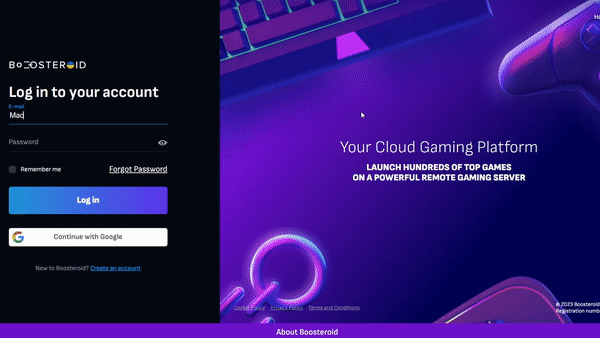
Step 2: Visit Your Profile Section
Once you are logged in, click on the upper-right corner of your screen to choose the “My account” option, taking you to your profile specifics.
Step 3: Choose a Subscription Package
Next up, click on the “My subscription” segment to choose and activate a suitable subscription package. This allows you unrestricted access to the Boosteroid offerings, including a rich library of games.
Step 4: Search for Your Desired Game
With your subscription active, it’s time to hunt down your preferred game in the service’s expansive game library – in this scenario, Football Manager 23. Just enter the game’s name in the search bar and proceed to initiate the setup process.
Step 5: Get Started with the Game
Finally, hit the “Play” button, then select “OK, let’s go” in the prompt that follows and wait until you get asked to enter your Steam details. Once you log in to Steam, Football Manager 23 will start in your Mac browser.
How to play Football Manager 23 with Game Pass
To play Football Manager 2023 using Xbox Cloud Gaming, it is prerequisite to subscribe to the Xbox Game Pass Ultimate. This membership not only facilitates access to Football Manager 2023 but also unveils a host of other titles, negating the need for individual acquisitions. Fortunately for Mac aficionados, Football Manager 2023 and a wide array of other games are available via the XCloud service, successfully circumventing macOS compatibility constraints. Here is your step-by-step guide:
1. Start by clicking on the appended link. Opt for ‘Join’, authenticate using your Microsoft credentials (or craft an account if necessary), and select the Game Pass Ultimate Plan, furnishing the indispensable payment details. To enhance your gaming journey, we endorse utilizing XCloud through Google Chrome or Mozilla Firefox.
2. Once you’ve subscribed, venture to the Game Pass menu, locate Xbox Cloud Gaming (Beta), and enter ‘Football Manager 2023’ in the designated search area.
- If a gaming controller is at your disposal, this is the time to pair it with your Mac. No controller? No worries – secure the recommended browser extension and switch it on.
3. Hit Play to launch into your managerial career in football. When deploying the browser extension, a single click in the screen’s center initiates the experience.
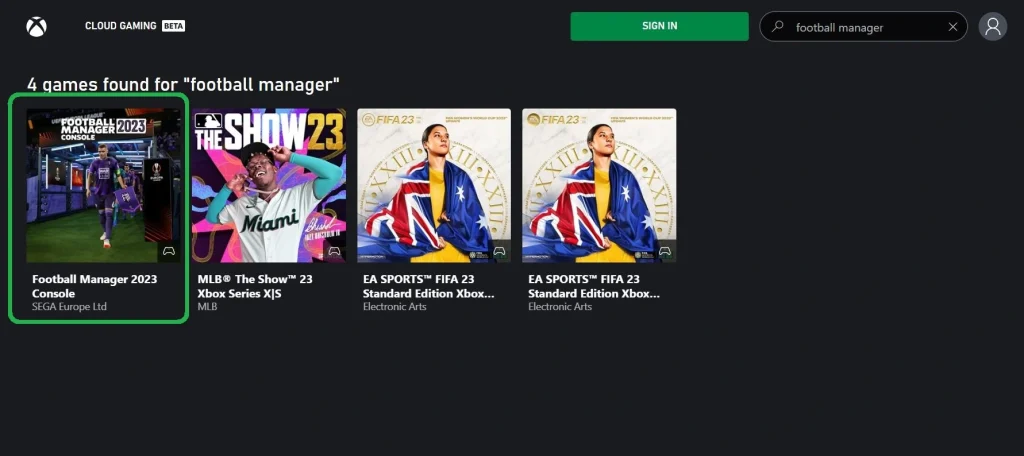
Play Football Manager on Mac with Steam
- The first step is to sign up for a Steam account and enter your login information.
- Click the “Install Steam” button on Steam’s main page to download the Steam client installer.
- Run the installer to set up your Steam client, and then navigate to the Steam library to search for the game.
- On the game’s Steam page select “Buy Now”.
- Next, you’ll be prompted to enter your payment details and finalize the purchase.
- Next, search in your game library for Football Manager 2023 and click on “Install” to download the game.
- Wait for the installation to complete, then click Next to start playing the game from Steam’s library.
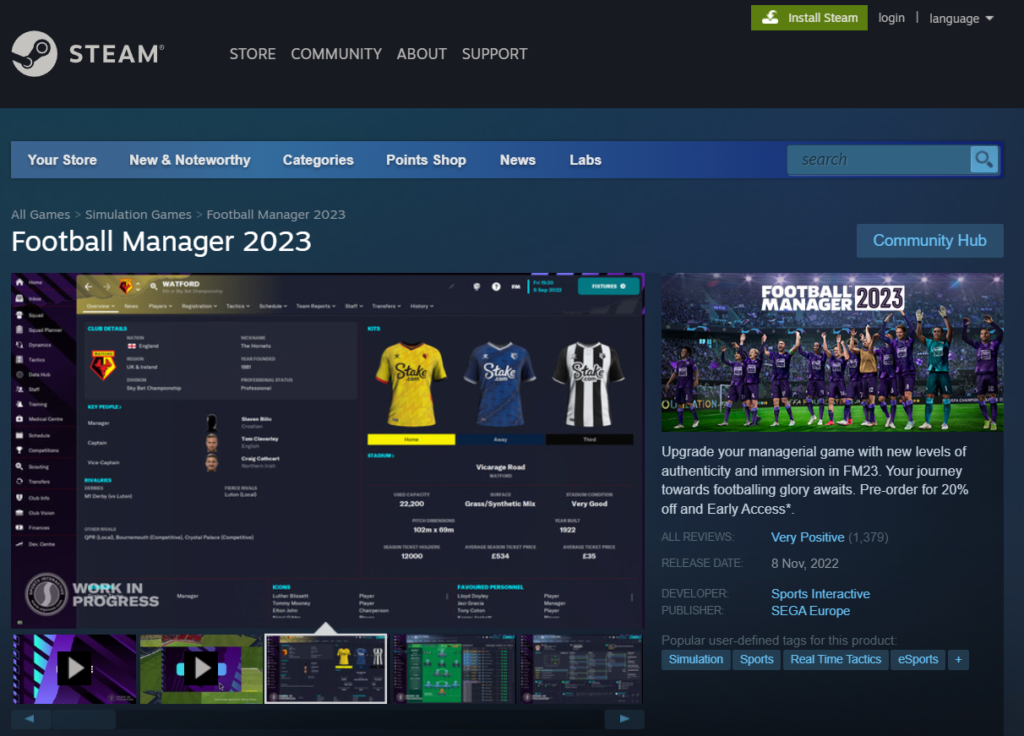
Football Manager 23 Reviewed by a Mac User

In the dynamic world of gaming, finding a title that is natively supported on macOS is somewhat of a rare delight. When such a discovery surfaces, the euphoria for a Mac user is almost palpable, and this was the precise sensation on delving into the engaging realms of this particular game. To say it satisfied the cravings for a native Mac gaming experience would be quite the understatement.
Immersing oneself in the rich narrative and expansive world orchestrated in this game is akin to delving into a good book — the deeper one goes, the harder it becomes to surface back to reality. The story unfurls with the kind of dexterity one can only expect from creators who are not only adept at their craft but fully engrossed in the world they have created. It is in the weaving of the intricate plots and subplots where the magic happens, drawing the player into a whirlpool of intrigue, excitement, and riveting adventures.
Beyond the riveting storyline, the gaming dynamics offer an experience that is both challenging and rewarding. While navigating through the elaborate and meticulous landscapes carved out in the gameplay, it becomes evident that every detail has been orchestrated with precision. The attention to detail is nothing short of stellar, a testament to the meticulous crafting that has gone into building this gaming utopia. It feels as if every nook and cranny within the game harbors secrets waiting to be discovered, pulling the player into an incessant loop of exploration and discovery.

The gameplay is complemented beautifully with a user interface that is intuitive and well-designed. Mac users will find the controls to be seamlessly integrated, providing a gaming experience that is fluid and non-intrusive. The keyboard and mouse controls feel responsive, enhancing the overall gaming experience. It’s the kind of setup that allows the player to become one with the game, bridging the gap between reality and the virtual world effortlessly.
And speaking of virtual worlds, the graphics deserve a standing ovation. The visual elements are not just designed; they are crafted with an artistic flair that brings a cinematic touch to the gaming experience. It is a visual treat that manages to balance realism with artistic creativity, creating a vista that is a feast for the eyes, evoking a sense of awe and wonder with every new landscape that unfolds as one progresses through the game.
The sound design stands shoulder to shoulder with the impressive visuals. The game exhibits a masterful handling of auditory elements, orchestrating a symphony of sounds that breathe life into the visual spectacles, forging an environment that is as alive as it is stunning. It is this marriage of sight and sound that elevates the gaming experience to a sensory journey, submerging players into a world that pulsates with vibrant life and energy.
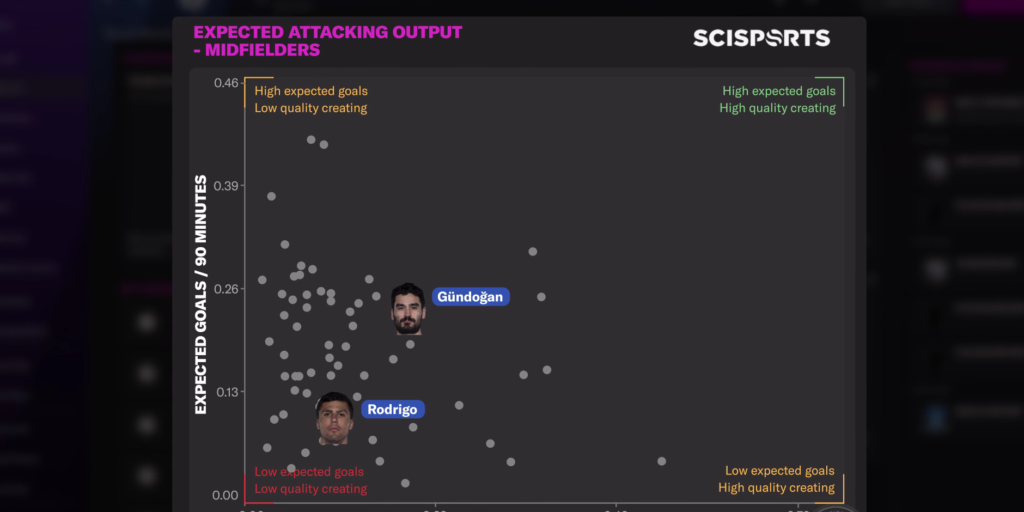
However, no masterpiece is without its imperfections. The game, while largely smooth, does have instances where it tests the patience with minor glitches and bugs that momentarily disrupt the immersive experience. These tiny blips on the radar, though, are overshadowed by the grandeur of the overall experience, and one can only hope that subsequent updates will iron out these wrinkles to deliver a seamless adventure.
At the end of the day, this is not just a game but a carefully sculpted work of art, designed to provide an immersive experience that engages not just the senses but the soul. It is a triumphant celebration of what is possible in the gaming world today, especially for Mac users yearning for native gameplay experiences. The creators have not just delivered a game; they have gifted a world, a living, breathing entity that invites players to lose themselves in the myriad experiences it offers, forging memories that will linger long after the game has been won. It is, without a doubt, a journey well worth embarking on for every Mac user in the gaming community.
Leave a Reply