Deceit is a bit older game, so even though it doesn’t have a native macOS version, we figured that it shouldn’t be too difficult to play it on a Mac. However, as it turns out, the presence of the Easy Anti-Cheat system made a lot of potential workarounds unusable for this game.
Eventually, we found only three working ways for enjoying this game on an Apple machine. These three options are Boosteroid, GeForce Now, and Boot Camp, and in this post, we’ll tell you more about them and share our experience of playing Deceit on our Macs with each of them.
How to play Deceit on Mac: 3 working methods
You can find the three ways to play Deceit on a Mac computer right below, but if you first want to learn more about what to expect from each of them, you can scroll down to read our accounts of playing the game with them.
Boosteroid Cloud Gaming (Recommended method)
Features: Constant 1080p/60 FPS; Stable connection; Low bandwidth requirements (15 MBPS); Huge gaming library with all the latest AAA titles.
Pros
- The best value cloud gaming option.
- Compatible with all macs
- Hardware specs don’t matter
- You can play in your browser in about 15 minutes
Cons
- Requires a good internet connection
- You need to look if the game is supported with your chosen vendor
Extras: Here’s our review of Boosteroid with a comparison to GeForce Now; also check out our Boosteroid Games List.
For Mac users, especially those who aren’t into competitive gaming, Boosteroid stands out as our top recommendation. This method strikes an excellent balance between visual quality and performance, offering a straightforward gaming experience on your Apple device.
- To get started, click on the “Play with Boosteroid” button to navigate to the Boosteroid website. There, you can either sign up for a new account or use your existing Google Account to log in.
- Once logged in, head to the top-right corner and click “My account”. Under the “My subscription” section, choose and activate a subscription plan that suits your gaming needs.
- Next, simply click the search icon at the top of the Boosteroid site, type its name, and click Play. Then click “OK, let’s go”, go through the Steam login, and the game will start.
GeForce Now
Pros
- Access to a vast library of games.
- High-quality graphics and performance.
- No need for powerful local hardware.
- Cross-platform support.
Cons
- Requires a stable and fast internet connection.
- Limited to supported games.
- Potential latency issues in online games.
- Requires a subscription for some features.
GeForce Now revolutionizes Mac gaming with its cloud gaming service, offering a broad selection of games for Mac users.
Note: Remember, claiming the game is a prerequisite for this method. Since this is a free-to-play game, you can get it without paying anything from its Steam page.
- GeForce Now is a boon for Mac gamers, providing access to a plethora of games that might otherwise be inaccessible. The service leverages NVIDIA’s servers for heavy processing, enabling high-end graphics and smooth gameplay even on older Mac models. It also supports cross-platform play, allowing seamless transitions between Mac, PC, and mobile, with game progress retained across devices.
- However, GeForce Now’s performance is highly dependent on the quality of your internet connection. A poor connection might result in gameplay lag or visual issues. Not all games are available on the platform, and while the basic service is free, some premium features require a paid subscription. Therefore, it’s crucial to have a strong internet connection and to verify the availability of your preferred games on GeForce Now.
Boot Camp
Features: Provides a native Windows 11 experience. Allows running all Windows-compatible programs and games as long as the Mac’s hardware can support them.
Note: Not available for Apple Silicon models.
Pros
- It’s free
- Unlimited compatibility
- Stable and reliable
Cons
- Takes time to set up
- Takes tons of storage
- Unavailable for M1/M2
Note: Remember, claiming the game is a prerequisite for this method. Since this is a free-to-play game, you can get it without paying anything from its Steam page.
Boot Camp allows for the installation of Windows on a separate partition of your Mac, enabling the seamless running of Windows programs and resolving compatibility issues.
- The major advantage of Boot Camp is its stability; it’s known for being the most reliable method, free from errors, crashes, or other issues during gameplay. Plus, it’s a free solution where you only need to purchase the game.
- The drawbacks include the need for significant hard drive space to accommodate both the game and the entire Windows 10 OS. This method is suitable for Intel-based Macs; users with Apple Silicon Macs will need to look at alternative options. Additionally, Boot Camp is the most time-intensive setup option, requiring several hours to complete.
Playing Deceit on Mac with Boosteroid and GeForce Now
Cloud gaming platforms like Boosteroid and GeForce Now are ideal for Mac users who wish to play games like Deceit that aren’t supported for macOS systems. Instead of trying to figure out a way to get the game to run on your Mac, with cloud gaming you can directly stream the game to your machine as long as you have a decent Internet connection.
For Boosteroid, the minimum Internet speed requirement for a 1080p and 60 FPS stream is 15 Mbps. For GeForce Now, to get the same streaming quality, you need a 25 Mbps Internet. Both speed requirements are quite low, so even a mediocre Internet should get the job done.
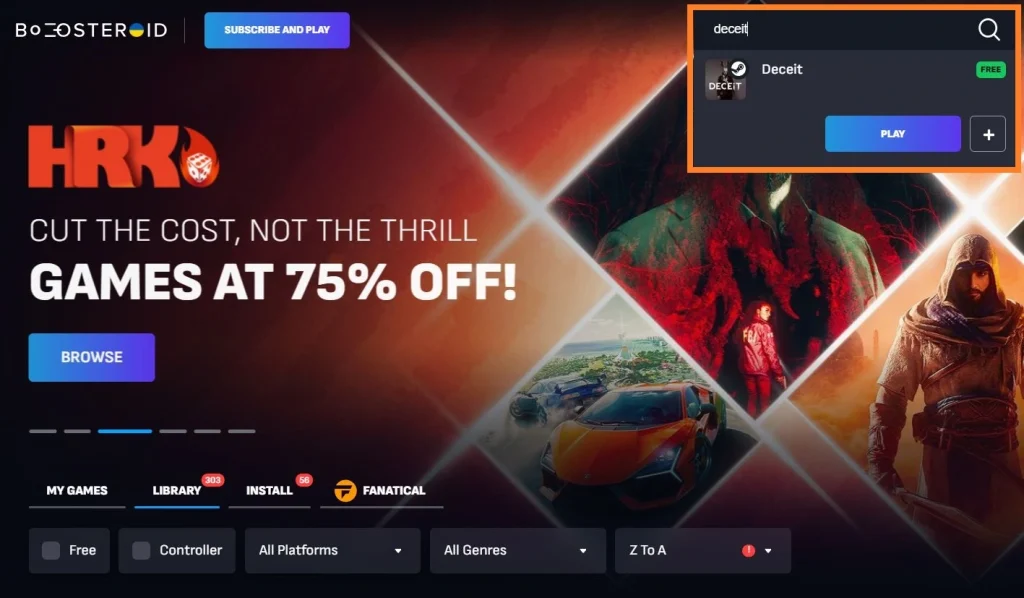
First, we tested Deceit on our Mac with Boosteroid with a 40 Mbps Internet and that gave us a pretty smooth streaming performance. The resolution remained high throughout our entire session and, aside from a couple of momentary hiccups caused by lag spikes in our Internet, the FPS rate was also stable. This gave us the opportunity to enjoy a couple of Deceit matches on our M1 MacBook Air while playing the game at the highest graphical settings.
Moving on to GeForce Now, the slightly higher Internet speed requirement didn’t seem to affect the experience too much. We were getting the same stable 1080p and 60 FPS for most of our playtime, but whenever there were connection disruptions, the image quality would drop significantly in order to keep the FPS rate stable. This is a built-in feature of the GFN client, but you can disable it if you value image quality over consistently high FPS.
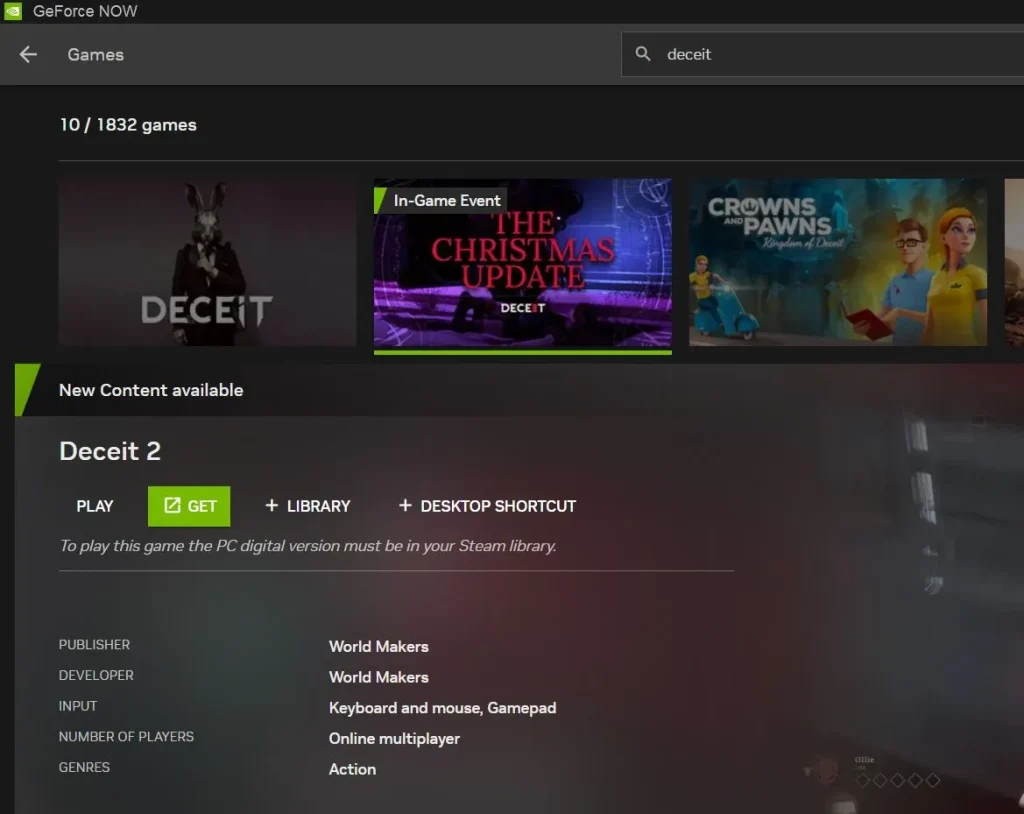
After testing both services, we can conclude that they offer very comparable performance and experience, and both are great for playing Deceit on Mac. Your choice between the two will mostly come down to pricing and games availability. Our personal preference is Boosteroid, as its plans are more fairly priced, and it has a more of our favorite games are present in its library as opposed to that of GFN.
Deceit on MacBook with Boot Camp: Performance overview
Boot Camp is the only method to play Deceit locally on a Mac, and it works only on Intel-based Mac models. The good thing about this method is that it’s very stable and once you set it up, you should have no issues with running the game (provided that your Mac meets its system requirements). However, setting up Boot Camp requires a couple of hours and a big chunk of our hard-drive. When you use this tool, you install Windows on your Mac, so you’ll need enough storage space to accommodate the entire Windows 10 OS, as well as the game itself.
We tested Deceit on a MacBook Pro with 16 GB RAM from 2018 using Boot Camp and the game started without a problem. On this MacBook Pro, the performance was adequate: playing the game with the medium settings and Full HD (1080p) gave us around 50 FPS, which is a decent performance, considering most Intel MacBooks have pretty weak GPUs.
However, running the game locally led to some serious heat radiating from our Mac and caused its fan to run at full blast the entire time we were playing. While this didn’t lead to any thermal throttling and the performance wasn’t impacted, it was still unpleasant to feel the Mac’s keyboard getting so hot.
All things considered, Boot Camp is a valid method for playing Deceit on a Mac, provided it has an Intel CPU. However, considering its lengthy setup, large storage space requirement, and overheating issues, we think that Boosteroid or GeForce Now will be better options for most users.
Leave a Reply