Can you play Genshin Impact on Mac with BlueStacks?
BlueStacks is a compatibility software that allows Mac and PC users to run Android applications and games, such as Genshin Impact, on their computers. It’s an easy and hassle-free way to play Genshin Impact on a Mac that doesn’t require you to install or emulate Windows on the computer. Note that the Genshin Impact version you’d be playing through BlueStacks will be the one for Android. This means that you’ll need a controller to play the game in this way, because the Android version uses a controller-based input scheme rather than conventional desktop controls.
BlueStacks Requirements
Another important thing to mention is that BlueStacks has some pretty specific requirements about the types of Macs it can be used on:
- The Mac can’t be older than 2014
- The Mac must have an Intel chip (doesn’t work on M1/M2 Macs)
- The operating system must be macOS 10.12 (Sierra) or newer, but can’t be macOS 12 (Monterey) or macOS 13 (Ventura).
These requirements are quite limiting, but there are still many users with Macs that meet them, and if you are among them, you can use this app to install and play Genshin Impact on your Apple machine.
On the other hand, if your MacBook or desktop Mac doesn’t fit the description, there are still ways to play this game on it, such as cloud gaming services like Boosteroid and GeForce Now:
And if you want to find out about all the different methods to play Genshin Impact on a Mac computer, we recommend clicking on the next button.
How to play Genshin Impact on Mac with BlueStacks
So, if you already have a controller or are planning on getting one, and if your Mac meets the requirements of BlueStacks shown above, here’s how you can easily play the Android version of Genshin Impact on Mac:
- Visit the app’s site, download the macOS version of BlueStacks, and install it.
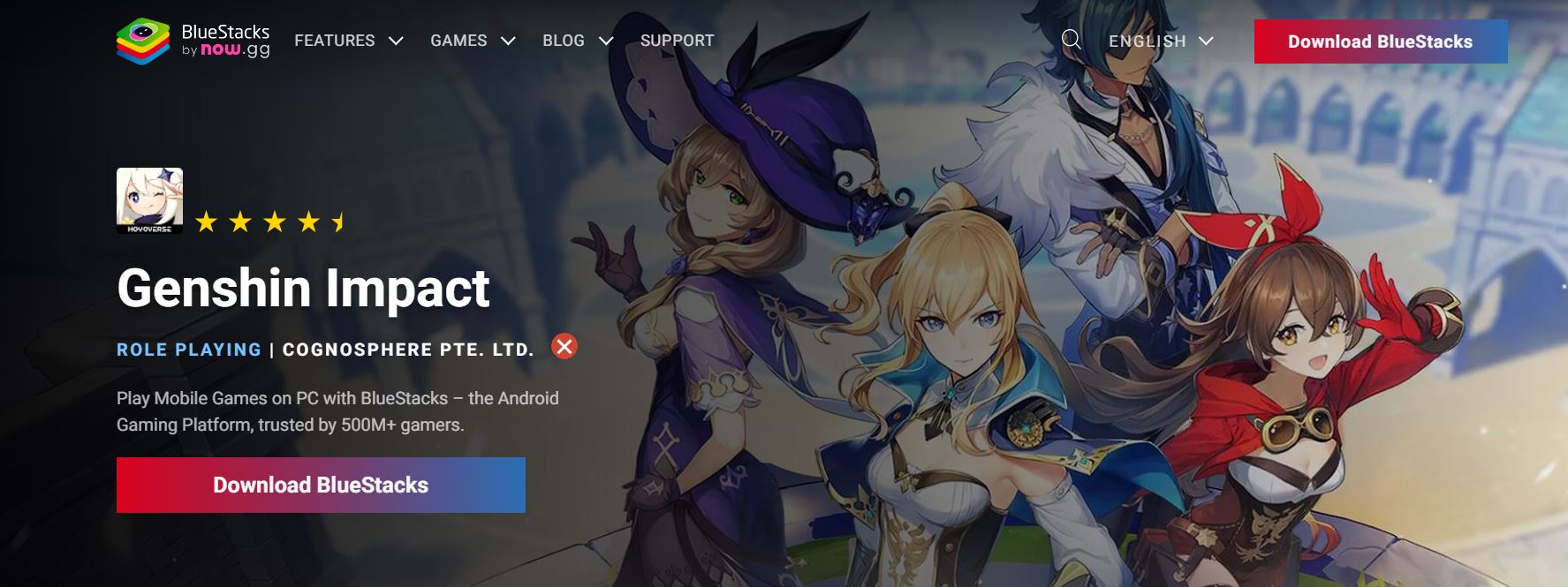
- Open the app and sign in to the Play Store with your Google account.
- Search for Genshin Impact in the search bar at the top-right.
- Click on the game and install it.
- Once the game installs, click on its icon in the BlueStacks home screen, complete the sign-in process, and start playing.
Leave a Reply