Starcraft 2 is one of the few RTS games still popular today and, fortunately, it does come with a native macOS version, so playing it on an Apple machine is as easy as downloading it from Blizzard’s site through the Battle.net launcher, and installing it locally. There’s also one additional way to play the game on Mac and that is to use the Boosteroid cloud gaming service.
On this site, we seek to cover all viable avenues for playing a given game on a Mac computer, so we went ahead and tested the native Starcraft 2 macOS port, and then we also tried playing the game via Boosteroid. On this page, we’ll tell you about our experience with both of those methods and also show you how to use each one to enjoy one of the greatest RTS games of all time on your Mac.
How to play Starcraft 2 on Mac: Tutorial
Some of you are probably eager to jump straight into the action, so here are the two methods to play Starcraft on your Macs:
Natively with Battle.net
Playing the native macOS version of the game via Battle.net is a straightforward process. Here’s what you need to do:
- Go to this Blizzard page and click on the ‘Download Battle.net’ button.
- Allow the download to be performed, then open the downloaded file, and install the Battle.net launcher by following the prompts.
- Once the launcher is installed, open it and log in or create a new account now (you can also sign up with Google Facebook, and your Apple ID).
- Search for Starcraft 2 in the Battle.net launcher and when you find it, click on the game, and then select ‘Install’. After that follow the prompts to complete the installation.
- Once the game is installed, you’ll be able to start it through the Battle.net launcher.
Remember to make sure your Mac meets the system requirements for the game you want to play.
Boosteroid Cloud Gaming
Features: Constant 1080p/60 FPS; Stable connection; Low bandwidth requirements (15 MBPS); Huge gaming library with all the latest AAA titles.
Pros
- Cheapest cloud-gaming option
- Compatible with all macs
- Hardware specs don’t matter
- You can play in your browser in about 15 minutes
Cons
- Requires a good internet connection
- You need to look if the game is supported with your chosen vendor
Extras: Here’s our review of Boosteroid with a comparison to GeForce Now; also check out our Boosteroid Games List.
Boosteroid comes highly recommended for Mac users, especially for those who enjoy gaming casually rather than competitively. It offers a hassle-free gaming experience on your Apple device, combining excellent graphics with smooth performance.
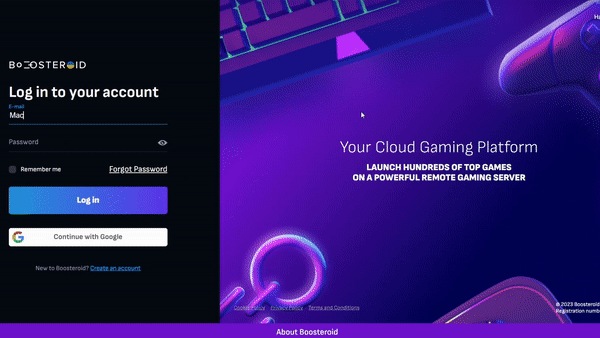
- Begin by visiting Boosteroid’s website and clicking “Play with Boosteroid.” You can create a new account or log in with an existing Google Account.
- In the top-right corner, go to “My account” and select a subscription plan under “My subscription.”
- Once you begin your subscription, simply search for the game on the Boosteroid site and click ‘Install & Play’ to launch the game.
Testing the native Starcraft 2 Mac version: Performance analysis
Starcraft 2, being a long-standing game in the RTS genre, isn’t particularly demanding. Despite many updates over the years, its requirements have remained low, and the game is perfectly playable on Intel Macs released in the past 6 or 7 years and also on all Apple Silicon models. Higher-end Macs, like the M1 Pro MacBook, naturally yield better performance. However, our curiosity led us to test on less powerful devices: a 2020 M1 MacBook Air and a 2016 Intel MacBook Pro, each with 8GB of memory.
On the MacBook Air, we initially tried to run the game with medium settings, but quickly realized that this won’t work since we were barely getting over 15 FPS. Then we tried to use the low settings and this gave us the more acceptable 40 FPS, which made the game playable. Of course, some players may find that 40 frames per second isn’t enough for a fast-paced and action-packed game such as Starcraft 2, but we were satisfied.
While researching the topic of Starcraft 2 on Mac, we also came across this Reddit post, which provides several suggested settings configuration, and after further experimentation with the different variants, we were able to get our FPS rate to 45 while maintaining a decent image quality. Apparently, the setting that plays the largest role in the performance are the shaders and setting them to low leads to a notable performance boost even if some of the other settings are kept on medium.
Our next test was on the 2016 MacBook Pro and there, as expected, the performance was a bit lower, but it was still acceptable. Using low settings, we managed to play Starcraft 2 at around 40 FPS, but during heated battles with lots of units, that rate would sometimes drop to as low as 20. Also, Intel Macs are generally prone to heating up while performing graphically intensive tasks, so playing Starcraft on our 2016 MacBook Pro caused it to become really hot. To prevent damage, we tested for only about twenty minutes before calling it quits. Overall, even tough the performance wasn’t terrible, we can’t really recommend playing Starcraft 2 locally on Intel-based Macs mainly due to their tendency to overheat very quickly and easily.
To sum up the results from our tests with the native Starcraft macOS version, this is definitely a game you can comfortably run on most Macs and get a decent performance. Especially on a higher-end machine such as an M1 Pro or Max MacBook, the game will run great even with medium or high settings. However, if you are using an M1 MacBook Air or an Intel-based Mac and still want to play the game with high settings and good performance, you may want to check out the other available way to play Starcraft 2 on a Mac.
Starcraft 2 on Mac with Boosteroid cloud gaming: Is it worth it?
In our endeavor to provide comprehensive gaming options for Mac users, we delved into the experience of playing Starcraft 2 via cloud gaming, specifically on Boosteroid. While Starcraft 2 is compatible with macOS, cloud gaming offers unique advantages, particularly for older or less powerful Macs. It allows these systems to run the game at optimal settings without hardware limitations.
Boosteroid’s cloud gaming service streams Starcraft 2 from a server, eliminating any compatibility issues. A key factor in cloud gaming is internet connectivity. While Boosteroid functions well with a 15 Mbps connection, 25 Mbps ensures smoother streaming. During our testing with a 25 Mbps wireless connection, we experienced an average latency of 50 ms.
Our Boosteroid subscription supported 1080 resolution and 60 FPS, provided the internet connection was stable. We played Starcraft 2 at the highest settings across various servers for an extended period. The performance remained consistent, with no significant drops in FPS, except for brief hiccups due to internet fluctuations, which quickly resolved.
While cloud gaming introduces some lag due to remote streaming, it is generally negligible for casual gaming. The issue is that we Starcraft 2 is indeed a very fast-paced game and the delay may feel more noticeable here, compared to other less dynamic games. For this reason, some more competitive players may not like the experience. For everyone else, however, it should be fine, especially if the user has a fast and stable Internet. So, to conclude, despite occasional internet-related issues, playing Starcraft 2 on Boosteroid offered a solid gaming experience on a Mac.
Starcraft 2 on Mac: Our Conclusion
When considering playing Starcraft 2 on a Mac, the choice between cloud gaming and native play depends largely on your hardware and gaming preferences. For those with older Intel-based Macs or entry-level M1 MacBooks, cloud gaming offers a valuable alternative. It not only circumvents hardware limitations, allowing for smoother gameplay, but also provides access to a broader range of games, including those not natively supported on macOS.

Conversely, for users with mid to high-end Macs, playing Starcraft 2 natively is likely the better choice, particularly if your interest is focused solely on this game and if you want to hone your skills with the game. The native version leverages the full capabilities of more powerful Macs, offering an optimized gaming experience and minimal lag, and is therefore the better option for more competitive players.
Leave a Reply