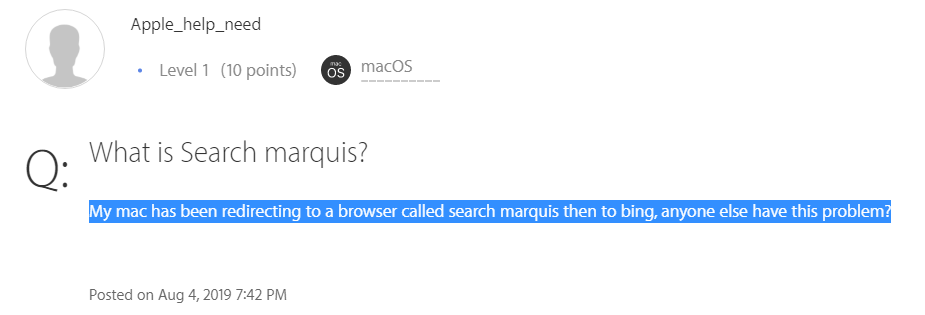
Table of Contents
Table of Contents
- What is Search Marquis?
- How can Search Marquis infect you?
- How dangerous is Search Marquis?
- What symptoms the Search Marquis virus has?
- How to get rid of Search Marquis on Mac?
What is Search Marquis?
Search Marquis (searchmarquis[.]com) is an intrusive browser hijacking piece of software that can make a variety of changes to your Mac browser’s configurations. It also acts as a bogus search engine that reroutes users to a number of in-between URLs, before landing on the Bing.com site at the end.
When it gets installed, Search Marquis replaces the browser’s homepage with searchmarquis.com. The intrusive program also tends to modify the DNS server settings. This modification leads to the imposed search engine being automatically loaded every time a new browsing session is started. In addition to all that, Search Marquis creates a custom profile in System Preferences that ensures that the new browser settings cannot be removed.
The disturbance mentioned above combined with some general web security concerns explains why this browser hijacker should be eliminated immediately from your Mac.
How can Search Marquis infect you?
The most popular way your Mac may land with Search Marquis is by installing applications downloaded from non-reputed app stores and unreliable software sources. The virus can also be distributed across the web by free web materials such as files, free installation kits, and program bundles. If you take a look at the fine print of different app installers, you will notice that third party apps such as Search Marquis that may access and modify your Mac system’s configurations are often included in the setup. Sadly, few people pay attention to these details and this is how they unknowingly install the browser hijacker on their Mac computer. To top it all, Search Marquis is signed with a code and this helps it to bypass the notarization controls of Apple. Due to this, sadly, the hijacker does not get flagged by the built-in macOS Gatekeeper feature.
The one way to not get infected with things like this is to only download files from sources you have carefully curated.
How dangerous is Search Marquis?
The Search Marquis “virus” is a rogue code that redirects the most widely used Mac browsers to its namesake’s URL. From a first look, searchmarquis.com looks like a basic search engine containing a search field and standard links to the EULA, the Privacy Policy, and the Contact Us page. Regardless of what you type in it, though, the bogus search engine will return you to Bing.com. Before that, however, it will load a couple of URLs on the screen in a matter of a second. These in-between domains are related to advertising networks where every in-between site visit is considered as a unique visit that generates Pay-Per-View income for the people behind the redirect scheme. New in-between domains are constantly included in the list as Search Marquis evolves and becomes more common on Mac browsers. Here are just some of the links that the intrusive software may redirect you to in a matter of a second:
- Search Baron
- searchnewworld.com
- mybrowser-search.com
- api.lisumanagerine.club
- search.surfharvest.xyz
- searchsnow.com
- searchitnow.info
- searchroute-1560352588.us-west-2.elb.amazonaws.com
These URLs typically return sponsored search results that have no relation to the users’ actual search query and at the end reroute them to Bing.com.
The good news is that, in general, Search Marquis does not appear to be as aggressive as other viruses, such as Trojans or Ransomware. However, its automatic redirects can be very irritating, especially when they land you on a web site you didn’t want to visit. This, from a security point of view, presents a significant risk to your online safety.
The moment it gets installed, Search Marquis basically takes over all your Mac browser configurations, browsing preferences, search engines, etc. This means it can monitor accounts and most layers of your data that you share or search through the hijacked browser. Not only can this data be collected by the virus, but it also can be shared with marketing agencies who will spam you with aggressive and sketchy ads. And if that is not enough, malicious actors may also exploit the advantage that Search Marquis is in your system, to create attacks against your privacy.
What symptoms the Search Marquis virus has?
The most prominent symptoms include:
- Whenever you want to load a new website in your Mac browser, Searchmarquis.com triggers on its own.
- Bing.com or Yahoo.com search pop-ups are immediately initialized each time you open a new window or tab.
- The hijacked browser becomes unresponsive, slows down, or does not respond.
- You see multiple advertisements on every website that you visit.
You see random warning messages on your Mac that says, “Your computer is low on memory”. These warning messages normally show up shortly after you start the computer and prompt the user to shut a few applications in order to free up some memory.
In some cases, the browser hijacking is accompanied by the stealth installation of a scareware program on the computer that constantly displays alerts about different system issues or malware.
We have created a detailed guide to check if your mac has a virus.
How to get rid of Search Marquis on Mac?
The removal process of Search Marquis contains a sequence of steps that need to be completed carefully. A reset of your Mac browser’s settings is also required. You can do this manually on your own, or use a specialized program. There are many virus scanning programs and removal tools that can search your Mac machine for malware and remove any questionable apps and files. Just make sure that you pick a trusted one that can deal with Search Marquis quickly and effectively.
We have a created a separate in-depth article that covers all the methods of getting rid of Search Marquis on Mac
Leave a Reply