World of Warcraft is one of the few big games out there that have a fully-functioning and well-polished Mac version that gets regular updates and over the years, we’ve played it quite a bit on different Macs. Having forgotten about WoW for a while, we decided to return to it and see how well it plays on Mac in 2023. Additionally, we learned that the game’s also available on the Boosteroid cloud gaming service, offering an alternative way to play it, so we tried that too.
Now having tested both the native and the cloud gaming methods, we made this post to inform our readers on these two ways to play World of Warcraft on Mac in 2023 and tell them about the different aspects of each option.
Table of Contents
How to play World of Warcraft on Mac: 2 Methods
For those of you who want to directly join in on the action, here are the two ways to play World of Warcraft on your Apple machines. For the rest of you, who’d prefer to first check out what we have to say about the two options, you can scroll down to our overview.
Natively with Battle.net
- Downloading Battle.net:
- Visit Blizzard’s official website and find the ‘Download Battle.net’ button.
- Allow the file to download, then open it. Follow the on-screen prompts to install the Battle.net launcher.
- Setting Up Battle.net:
- Open the installed Battle.net launcher.
- Log in with your existing account or create a new one. You have the option to sign up using Google, Facebook, or your Apple ID.
- Installing World of Warcraft:
- In the Battle.net launcher, search for World of Warcraft.
- Click on the game and select ‘Install’. Follow the subsequent prompts to complete the installation process.
- Launching the Game:
- Once installed, you can start World of Warcraft directly from the Battle.net launcher.
Boosteroid Cloud Gaming (Recommended method)
Features: Constant 1080p/60 FPS; Stable connection; Low bandwidth requirements (15 MBPS); Huge gaming library with all the latest AAA titles.
Pros
- Cheapest cloud-gaming option
- Compatible with all macs
- Hardware specs don’t matter
- You can play in your browser in about 15 minutes
Cons
- Requires a good internet connection
- You need to look if the game is supported with your chosen vendor
Extras: Here’s our review of Boosteroid with a comparison to GeForce Now; also check out our Boosteroid Games List.
For Mac users seeking a streamlined gaming experience, Boosteroid is a highly recommended platform. This service is particularly suited for non-competitive gamers who desire a straightforward method to enjoy games on their macOS devices, offering a nice balance of visual quality and performance.
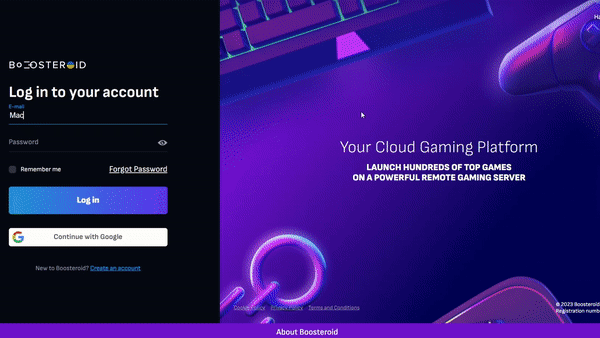
- Navigate to the Boosteroid website by selecting the “Play with Boosteroid” option.
- Upon arrival at the website, proceed to either create a new account or log in with your existing Google Account credentials.
- In the upper right corner of the interface, click on “My account”. Subsequently, activate a subscription plan under the “My subscription” tab according to your preference.
- Finally, utilize the search function to locate your desired game. Once found, click on ‘Install and play’ to initiate the game within the Boosteroid environment and commence your gaming session.

Playing the native World of Warcraft Mac version in 2023: Performance review
Although World of Warcraft is technically an almost 20-year-old game, each of its numerous expansions improved the graphics and gameplay, keeping them up with today’s standards, but also increasing the system requirements of the game for both Mac and PC. Admittedly, it’s still not a very demanding game, but the question of what its performance is across different Mac models is definitely a valid one.
We ran our tests on two different machines – an M1 MacBook Air with 8 gigs of unified memory and an Intel MacBook Pro from 2016 with 8 GB RAM.
After installing and starting the game on our M1 MacBook Air, we set the resolution to 1080p and the graphics quality slider to 4, which we can call Medium settings. With this configuration, we were getting around 45 FPS most of the time, except for when we were in really crowded areas or when participating in boss raids, which brought the frame rate to 35. Lowering the quality slider to 3 got us about 10 extra frames per second on average.
Overall, not amazing performance, but still definitely acceptable. Also, consider that the M1 MacBook Air 8 GB is one of the weakest M1 machines, so the performance is bound to only get better with the more expensive Apple Silicon models. If you want to find more information about the game’s performance across different mac models, this Reddit thread is a great source on the topic. Also, worth noting is that we didn’t face any overheating problems even after hours of playing WoW on the MacBook Air.
The next test was on our 2016 Intel MacBook Pro and, expectedly it struggled considerably more. We kept the 1080p resolution but brought down the quality slider all the way down to 2, which got us around 40 FPS on average, with dips down to 25-30 whenever there was more stuff happening on the screen. There was also a lot of heat coming out of our Mac, so we didn’t play WoW for too long on it.
Of course, if we were using a more recent and powerful Intel Mac, the performance would be better even at higher settings, but one thing that would still be there is the overheating. Intel MacBooks are notorious for this, so if you want to play World of Warcraft on one of them, be prepared for some loud fan noises and a hot keyboard. Or maybe, you could check out the other method of playing WoW on Mac that we’ll tell you about in the next paragraph.
Testing WoW on Mac with Boosteroid: Is cloud a gaming viable alternative?
In our quest to explore diverse gaming experiences for Mac users, we turned our attention to playing World of Warcraft through Boosteroid. While World of Warcraft has a native Mac version, cloud gaming can be a great alternative, particularly for those with older or less capable Macs. This method bypasses hardware limitations, allowing the game to run at optimal settings.
Boosteroid streams World of Warcraft from its servers, effectively sidestepping any compatibility issues. The key to a good cloud gaming experience is a solid internet connection. Boosteroid recommends at least 15 Mbps, but we found that 25 Mbps offered a noticeably smoother stream. Our tests, conducted with a 25 Mbps connection, resulted in an average latency of around 50 ms.
Our experience with World of Warcraft on Boosteroid was quite impressive. We were able to play at 1080p resolution and 60 FPS, given our stable internet connection. We journeyed through Azeroth at high settings and found the performance to be consistently good. There were a few brief moments of lag due to our internet, but these were quickly resolved and didn’t detract much from the overall experience.
One thing to consider with cloud gaming, however, is the latency. While generally manageable for casual gameplay, World of Warcraft can be a fast-paced game, especially in PvP or raid scenarios, where the slightest delay might be more noticeable. This might be a bit off-putting for competitive players. For the average player, though, especially those without access to a high-spec Mac, Boosteroid offers a solid and accessible way to enjoy World of Warcraft.
In conclusion, playing World of Warcraft on a Mac via Boosteroid is a viable and enjoyable option. It opens up the world of Azeroth to more players, regardless of their Mac’s hardware capabilities, provided they have a stable internet connection. Despite the occasional internet-related hiccup, our overall experience was positive, making Boosteroid a noteworthy option for Mac gamers.
Leave a Reply