The recent release of Person 3 Reload got many RPG enthusiasts and fans of the series excited to revisit the renowned classic. However, unfortunately for Mac users like us, the game isn’t available for macOS, which presents us with a significant obstacle to enjoy the game. However, we already have some experience with playing unsupported games like Persona 3 Reload on our Macs, so we had an idea what workarounds might help us.
How to play Persona 3 Reload on Mac: 3 working methods
After some research and some testing, we figured out that there are three methods that can enable us to play Persona 3 Reload on our Apple machines. Those methods are Xbox Cloud Gaming CrossOver, and Boot Camp. Throughout the rest of this post, we’ll tell you about what performance and experience to expect with each method. And if you prefer to directly test things yourself, here are all three of the methods:
Xbox Game Pass/Xbox Cloud Gaming
Features: Access to hundreds of games without the need to purchase them individually. Ability to play the Game Pass titles on any device through the Xbox Cloud Gaming service.
Pros
- You don’t need to buy the game
- M1/M2/Intel-compatible
- Hardware specs don’t matter
Cons
- Requires good Internet for its cloud-gaming
- Controls are console-based, emulated for mouse a keyboard.
- Available in few countries.
Subscribing to Xbox Game Pass Ultimate for Persona 3 Reload:
Initiate your subscription to Xbox Game Pass Ultimate by following the link below.
After selecting ‘Join’, proceed as directed on the screen. You’ll be prompted to either log in to your existing Microsoft account or to create a new one if necessary.
You can play without cloud gaming by following with the Parallels or Boot Camp Methods.
Engaging with Persona 3 Reload via Xbox Cloud Gaming (Optional):
For those interested in Xbox Cloud Gaming, navigate to the Xbox website and find the ‘Game Pass’ section.
Select ‘Xbox Cloud Gaming’ and press ‘Join Now’. Look up Persona 3 Reload, choose the game, and start your session through cloud gaming.
Note: A controller is mandatory for playing Xbox Cloud games. Without one, consider installing a supported browser extension on Edge or Chrome to facilitate in-browser gameplay controls
CrossOver + the Game Porting Toolkit
Pros
- It’s free
- Unlimited compatibility
- Stable and reliable
Cons
- Takes time to set up
- Takes tons of storage
Note: Ensure you have Persona 3 Reload ready in your library. It’s available on Steam, and discounts might be found on Cdkeys.com.
Apple’s Game Porting Toolkit (GPTK) offers a robust solution for playing native Windows games on Mac. Initially, the setup might involve some Terminal commands, but integrating it with CrossOver simplifies the process, making the gaming experience smoother and more accessible.
1. Visit the CrossOver site by clicking the button below, and download and install CrossOver.
2. Open CrossOver and create a new Bottle from the Bottle menu.
3. Right-click the newly-created bottle, click Install Software in Bottle, and then search for and install Steam (or another game launcher if you own the game elsewhere).
4. Make sure that D3DMetal option is enabled if you are about to play a DirectX 11 or 12 game, and then launch and log into Steam, find the game in your library, install it, and click Play.
Boot Camp
Features: Provides a native Windows 11 experience. Allows running all Windows-compatible programs and games as long as the Mac’s hardware can support them.
Note: Not available for Apple Silicon models.
Pros
- It’s free
- Unlimited compatibility
- Stable and reliable
Cons
- Takes time to set up
- Takes tons of storage
- Unavailable for M1/M2
Note: Ensure you have Persona 3 Reload ready in your library. It’s available on Steam, and discounts might be found on Cdkeys.com.
Boot Camp facilitates the installation of Windows on a separate partition of your Mac, smoothing the path to run Windows-based programs effectively.
Its primary advantage lies in the stability it offers; using Boot Camp minimizes the risk of crashes or errors. The only costs involved are for the game itself, as the Boot Camp service is free, though it does require a significant amount of hard drive space for both the game and Windows OS. Note that Boot Camp is only compatible with Intel-based Macs, and the setup process is notably time-consuming, demanding a few hours to complete installation.
Testing Persona 3 on Mac with Xbox Cloud Gaming
After testing the game on our M2 Pro MacBook Pro using Xbox Cloud gaming, we can say that this method is the easiest to implement and can potentially provide you with the most stable experience. However, there are several caveats that you need to be aware of, and we’ll tell you about them in a bit.
First, however, if you aren’t familiar with cloud gaming in general, you should know that services of this type let you stream games, so that you can play them on your Mac while they are technically not running on it. It’s a great way to simultaneously sidestep any compatibility problems as well as the potential lack of a sufficiently powerful GPU or CPU. The only thing needed for a good performance is a stable and moderately fast Internet. For Xbox Cloud gaming, this means a 20Mbps connection with no more than 40-50 ms latency.
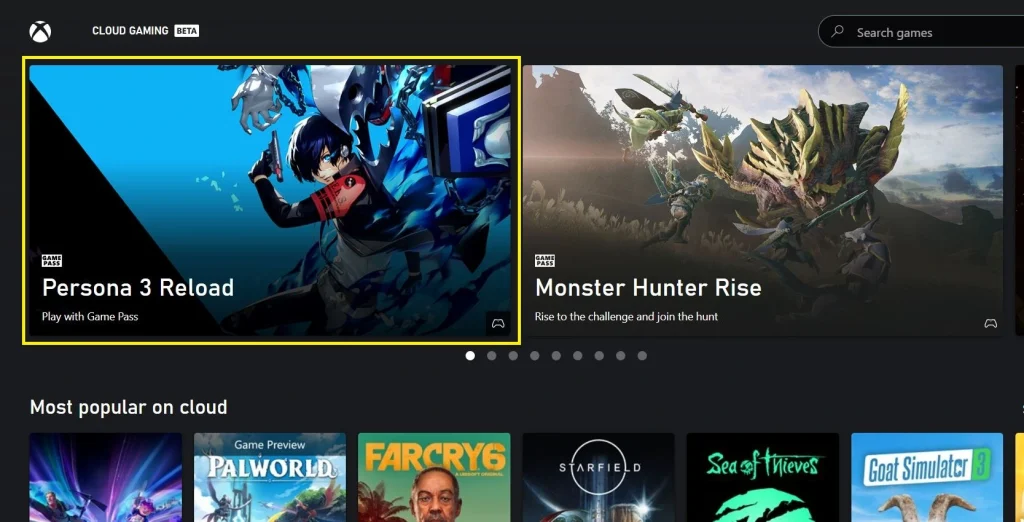
During our tests, the Internet we used was a Wi-Fi connection with 50 Mbps and around 50 latency, so it met the requirements of XCloud. In practice, this rewarded us with a stable and smooth streaming quality that got disrupted only a couple of times due to sudden latency spikes. When that happened, the performance became choppy and the image quality got worse, but these instances only lasted for a couple of seconds, so it didn’t really degrade our overall experience.
Speaking of image quality and performance, with a consistently stable and fast Internet connection, the maximum resolution you can get with XCloud while playing Persona 3 Reload (or any other game) is 1080, and the maximum FPS is 60. In our testing, we found this to be more than enough for an RPG game like Persona 3 Reload, where you don’t need to perform any split-second decisions or execute frame-perfect moves.
One important thing that has to be noted about this method is that it lets you stream the Xbox version of the game, which uses console controls. Therefore, it’s recommended to have a compatible controller connected to your Mac while streaming through XCloud. An alternative variant is to use a special browser extension (linked in the XCloud section above) that translates your keyboard and mouse inputs to console controls, but when we tested this variant, we found it to be suboptimal, so we don’t really recommend it.
Finally, one of the main draws of XCloud is that, by getting a subscription that allows you to use it, you’ll also gain access to the game even if you don’t own it individually. To be able to use XCloud, you must be subscribed to the Xbox Game Pass Ultimate plan, which also grants you access to hundreds of games, including Persona 3, that you can play for as long as your subscription remains active.
In conclusion, Xbox Cloud Gaming is a very good option for playing Persona 3 on Mac, as long as you have a decent Internet connection and a Mac-compatible game controller.
Can you play Persona 3 Reload on Mac with CrossOver?
CrossOver is the main non-cloud method to play Persona 3 Reload on Mac. It lets you run the game locally, which means your Internet connection won’t matter, but you’ll need a powerful enough Mac capable of running the game.
Our tests with CrossOver were performed on the same M2 Pro MacBook Pro, which has 16 gigs of unified memory. After setting up CrossOver and installing the game in it, we were able to launch Persona 3 Reload and start playing it on our MacBook Pro without any issue.
Performance-wise, the game ran with a respectable average FPS rate of around 60 while we were using medium-low setting. With medium-high settings, the average FPS dropped to around 40, which was too low for us, but it still didn’t make the game totally unplayable. If you decide to try this method yourself, we strongly recommend enabling the D3DMetal setting in the CrossOver bottle settings where the game is installed before you start playing. Using the D3DMetal translation layer seems to provide the best performance for Persona 3 Reload.
You can find feedback from users who’ve already tried playing Persona 3 Reload on their Macs with CrossOver in this Reddit thread.

One important thing to mention here is that it’s possible that playing this game with CrossOver for extended periods of time can cause overheating, which will result in a decreased performance. The same thing won’t happen if you are using cloud gaming.
Ultimately, while we cannot say that CrossOver is a better or worse method than Xbox Cloud Gaming for this particular game. They are both good, so picking between the two will mostly come down to personal preference.
Persona 3 on Mac with Boot Camp – is this a viable solution
Lastly, Boot Camp is an outdated method for playing unsupported games on Mac that does work for Persona 3 Reload, but has a number of downsides that make it less viable than the previous two.
Firstly, this method only works on Intel Macs. With it, you need to install the entire Windows OS in a separate partition and then download the game there, which requires a lot of space and a couple of hours to set up.
Also, since most Intel-based Macs have pretty weak GPUs, only higher-end models will be able to actually run the game locally.
Thirdly, Intel Macs are prone to overheating when running graphically demanding tasks (such as games). This is exactly what happened when we tested this method on a 2018 MacBook Pro with 16 GB RAM.
During our tests, we got around 40 FPS while playing the game with low settings, but the machine became hot almost instantly, and its fan was running full blast the entire time during our testing.
Ultimately, though this isn’t a totally invalid method and could work with Persona 3 Reload in some situations, we cannot really recommend it over the other two options.
Leave a Reply