The recently released Pioneers of Pagonia is still in its early access stage, yet it’s already garnering a lot of praise and positive feedback, so we had to give it a try on our Macs. However, since the game isn’t on macOS and there’s no information if a Mac port will ever be developed, we had to search for alternative solutions that could let us enjoy the game.
After a thorough research and testing, we found that there are only two ways to play Pioneers of Pagonia on a Mac: GeForce Now and Boot Camp. In this post, you can learn about the pros and cons of these methods, read about our experience with them, and access instructions on how to use them.
How to play Pioneers of Pagonia on Mac: 2 working methods
Right below, you can find the two methods for playing Pioneers of Pagonia on Mac that we’ve confirmed to work in case you want to jump straight into the game. And further down, you can also read an overview the workarounds based on our experience while testing them.
GeForce Now
Pros
- Access to a vast library of games.
- High-quality graphics and performance.
- No need for powerful local hardware.
- Cross-platform support.
Cons
- Requires a stable and fast internet connection.
- Limited to supported games.
- Potential latency issues in online games.
- Requires a subscription for some features.
For Mac users, GeForce Now emerges as a game-changer in cloud gaming. This service transforms your Mac into a gaming powerhouse by offering a vast array of games.
Note: Firstly, it’s crucial to own the game you wish to play. You can get it on Steam, or check it on Cdkeys.com for a potential discount.
- GeForce Now excels by offloading the computational demands to NVIDIA’s servers, enabling even older Macs to run games with high-end graphics and smooth performance. It’s a versatile platform, allowing you to seamlessly switch gaming between your Mac, PC, and mobile devices while retaining your game progress.
- However, the effectiveness of GeForce Now hinges on your internet connection quality. A weak or unstable connection could lead to lag and visual problems. Notably, the availability of games can be limited, and while there’s a free tier, premium features come at a cost. Check if GeForce Now includes your preferred games and ensure you have a stable internet connection to make the most of this service.
Boot Camp
Features: Provides a native Windows 11 experience. Allows running all Windows-compatible programs and games as long as the Mac’s hardware can support them.
Note: Not available for Apple Silicon models.
Pros
- It’s free
- Unlimited compatibility
- Stable and reliable
Cons
- Takes time to set up
- Takes tons of storage
- Unavailable for M1/M2
Note: Firstly, it’s crucial to own the game you wish to play. You can get it on Steam, or check it on Cdkeys.com for a potential discount.
Boot Camp offers a stable solution for Mac users, enabling them to run Windows alongside macOS. This tool creates a dedicated Windows partition on your Mac, ensuring smooth operation of Windows programs without compatibility issues.
- One of the biggest advantages of Boot Camp is its reliability. You can expect a stable gaming environment without the typical concerns of errors or crashes. Plus, it’s a free tool, meaning you only have to cover the cost of the game you want to play.
- On the flip side, Boot Camp requires significant hard drive space, as it needs to accommodate both the game and the entire Windows 10 operating system. This method is suitable for Intel-based Macs, but those with Apple Silicon chips will need to consider other options. Additionally, the setup process is quite lengthy, often taking several hours, so prepare for a significant time investment when opting for Boot Camp.
Results from testing Pioneers of Pagonia on Mac with GeForce Now
One of the only two current methods to play Pioneers of Pagonia on a Mac machine is to use the GeForce Now cloud gaming service. For those unfamiliar with what cloud gaming is, think of it like Netflix, but for games. It allows you to stream games to your Mac (or another device), and play them without having them installed locally. This provides an elegant solution to the lack of compatibility and also allows the game to be played even on devices that don’t meet its minimum system requirements. You just need to have a half-decent Internet connection to maintain a stable streaming quality.
The service has several plans and the one we are currently subscribed to streams all games with 1080p and 60 FPS, but to actually get this streaming quality, you need an Internet with 25 Mbps speed. Our connection for the test offered 50 Mbps, so the only real requirement for GFN was met.
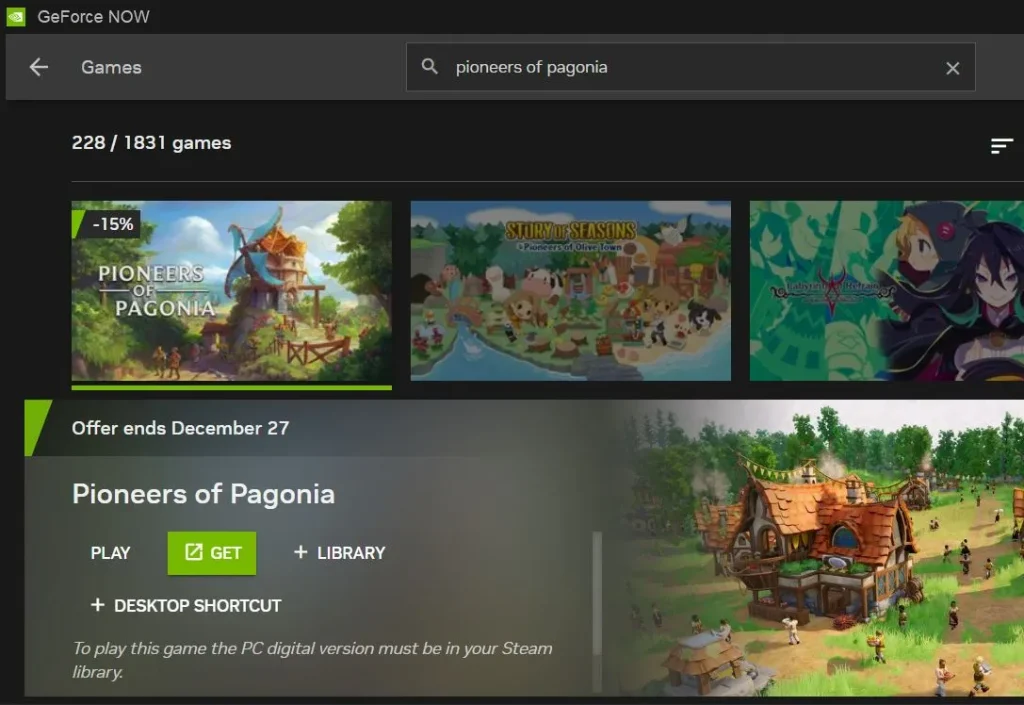
We’ve already used GFN to test many other games on our Macs, so we had a general idea of what to expect with Pioneers of Pagonia. We knew that we could max out the graphical settings of the game, and still get the same stable performance, so we did exactly that and, as expected, the FPS rate remained locked at 60 for the duration of our test. This is great news for a title like Pioneers of Pagonia, since this is a really pretty game with high-end graphics, so it’s nice being able to enjoy it in its full visual splendor.
Gameplay-wise, there was the inevitable slight input delay that’s typical for all cloud gaming services, especially when you are streaming over a wireless connection (which we did). However, this really doesn’t matter for a city-builder game, where there’s no requirement for split-second timing and frame-perfect movements. In other words, the gameplay was pleasant with GeForce Now, and we enjoyed our time with Pioneers of Pagonia on our Mac quite a lot.
The only other thing to note about our experience with this service is that there were a couple of instances when our Internet misbehaved, which caused a sudden but brief drop in the resolution. This is normal when streaming a game over a wireless connection, because Wi-Fi generally tends to be more laggy, but even so it wasn’t anything significant, and it didn’t take away from our experience with the game.
In conclusion, cloud gaming is a very good solution for playing Pioneers of Pagonia on a Mac computer, so we can recommend it to anyone looking to try this game on their Apple machine.

Playing Pioneers of Pagonia on MacBook with Boot Camp: Performance analysis
The only other valid option for playing Pioneers of Pagonia on a MacBook at the moment is to use Boot Camp. Some of you might already be familiar with this method and know that it only works on Macs with Intel processors. The way this method works is it lets you install the Windows OS on the computer and then run the desired game within Windows. This method generally resolves all problems with compatibility and is quite reliable for pretty much any game.
However, there are several noteworthy downsides, such as the lengthy setup process, the need for a lot of free space on the Mac, and the fact that most Intel-based Macs aren’t great at running graphically demanding games, such as Pioneers of Pagonia.
In our test, we installed Windows on a 2018 MacBook Pro with 16 GB of RAM and ran the game at low settings and 720p resolution. Expectedly, the performance wasn’t great – our MacBook Pro struggled quite a bit and provided us with an average FPS rate of 35. The game was definitely playable like this, but it didn’t look very pretty and also, it caused the machine to get quite hot to the point where using the keyboard became unpleasant.
So if you are thinking about using the Boot Camp method, know that only a high-end Intel Mac will be able to run this game and even then the performance won’t be great. Unless you have something like a Mac Pro or a powerful iMac, this method of playing Pioneers of Pagonia on an Apple computer isn’t very good, which is why we recommend opting for the cloud gaming alternative.
Leave a Reply