Avatar: Frontiers of Pandora is the next big title on the AAA gaming scene, and it’s not a surprise to anyone that the game won’t have a macOS port (at least not in the foreseeable future). However, we really wanted to try this game, so we searched for available alternatives.
So far, we’ve been able to find only three viable option for playing Avatar: Frontiers of Pandora on a Mac computer, and those options are GeForce Now, Amazon Luna, and Boot Camp. We tested the game with the two methods, and now we want to tell you about our experience with them, as well as show you how you can also play the game on your Apple machine.
How to play Avatar: Frontiers of Pandora on Mac
Right below are the three methods of playing Avatar: Frontiers of Pandora on Mac if you want to directly jump into the game. On the other hand, if you prefer to first check out what we have to say about our experience with testing the game, you can scroll down a bit further.
GeForce Now
Pros
- Access to a vast library of games.
- High-quality graphics and performance.
- No need for powerful local hardware.
- Cross-platform support.
Cons
- Requires a stable and fast internet connection.
- Limited to supported games.
- Potential latency issues in online games.
- Requires a subscription for some features.
GeForce Now provides a cloud-based gaming solution, enabling Mac users to access a vast array of games conveniently.
Note: Ensure you own the game before using GeForce Now. You can purchase the game from various vendors like Steam; discounts may be available on Cdkeys.com.
- For Mac gamers, GeForce Now is a game-changer. It grants access to numerous games that might have been previously unplayable on a Mac. The key advantage is that the computational heavy-lifting is handled by NVIDIA’s servers, allowing you to experience top-notch graphics and smooth gameplay, even on older Mac models. It’s also versatile, with cross-platform support letting you switch between devices like Mac, PC, or mobile while maintaining your game progress.
- However, GeForce Now heavily depends on a strong internet connection. A weak or unstable connection can lead to lag or graphical issues. Be aware that not all games are available on this platform, and some premium features require a paid subscription. Despite these considerations, GeForce Now is a great option, provided you have a good internet connection and your preferred games are supported.
Amazon Luna
Pros
- Works on every Mac.
- You can play games without owning them individually.
- Free games if you already have an Amazon prime subscription.
Cons
- Performance is dependent on your Internet.
- Games availability is spread across multiple subscriptions.
- Not great for competitive play.
- Significantly fewer games compared to other cloud platforms.
Amazon Luna is a cloud platform that offers several channels to which you can subscribe, each granting access to a gaming library with different titles that you can play without owning individually.
Note: You need to own the game before you proceed with this method. Here are links to the game for different vendors: Steam; check for a discount on Cdkeys.com
- Amazon Luna is a good cloud option if all the games you are interested in are in the same channel, as you’ll be able to play each of them with through the cloud platform without needing to own then separately. Also, if you are already subscribed to Amazon Prime, you get a couple of free games each week that you can add to your personal library.
- The downside of Amazon Luna is that if the games you want to play are in different channels, you’ll need two subscriptions, or you’ll need to own the games individually.. Also, the total number of games playable in Amazon Luna is notably smaller compared to Boosteroid, GeForce Now, or Xbox Cloud gaming.
Boot Camp
Features: Provides a native Windows 11 experience. Allows running all Windows-compatible programs and games as long as the Mac’s hardware can support them.
Note: Not available for Apple Silicon models.
Pros
- It’s free
- Unlimited compatibility
- Stable and reliable
Cons
- Takes time to set up
- Takes tons of storage
- Unavailable for M1/M2
Note: You need to own the game before you proceed with this method. Here are links to the game for different vendors: Steam; check for a discount on Cdkeys.com
Boot Camp enables you to run Windows alongside macOS by creating a separate partition on your Mac, ensuring seamless operation of any Windows application.
- One of the major advantages of Boot Camp is its stability, offering a hassle-free experience with minimal errors or crashes while gaming on your Mac. Plus, it’s a free solution, with the only cost being the game itself.
- The drawbacks include the need for substantial hard drive space, as Boot Camp requires space for both the game and the Windows 10 operating system. It’s also important to note that this method is compatible with Intel Macs only, so those with Apple Silicon Macs will need to explore other options. Additionally, Boot Camp is the most time-intensive setup method, requiring several hours for complete installation.
If you are still reading this and not already playing the game, you probably first want to learn more the methods and about the performance you can expect with each of them. In this case, be sure to check out the results from our testing that we’ve provided below.
Streaming Avatar: Frontiers of Pandora on Mac: How good is cloud gaming?
Avatars: Frontiers of Pandora is one of the most demanding PC games to come out in 2023 and as such, it requires a very powerful machine to run it. Combine this with the fact that the game lacks a native macOS version, and the obstacles to playing it on an Apple computer become quite difficult to overcome.
In situations like this, we are super thankful for the availability of cloud gaming solutions, such as GeForce Now and Amazon Luna. They let the user stream the desired game over the Internet, just like you can stream a TV show or a movie with via Netflix. That way, you can play Avatar: Frontiers of Pandora on your Mac while the game is technically running on the cloud servers that have all the hardware power required to support such a demanding title. There’s only one limitation here and that is your Internet strength – you do need a decent Internet to get a stable and smooth streaming quality, but the requirements are typically not too high.
Our Avatar: Frontiers of Pandora MacBook experience with GeForce Now
GeForce offers several subscription plans and the one we used for testing Avatar: Frontiers of Pandora on our M1 MacBook Air allowed for streaming the game with up to 1080p and 60 FPS. To consistently get that resolution and frames-per-second rate, GFN requires an Internet connection with 25 Mbps or more. This isn’t too high of a requirement, so our 50 Mbps Internet had no problem meeting it.
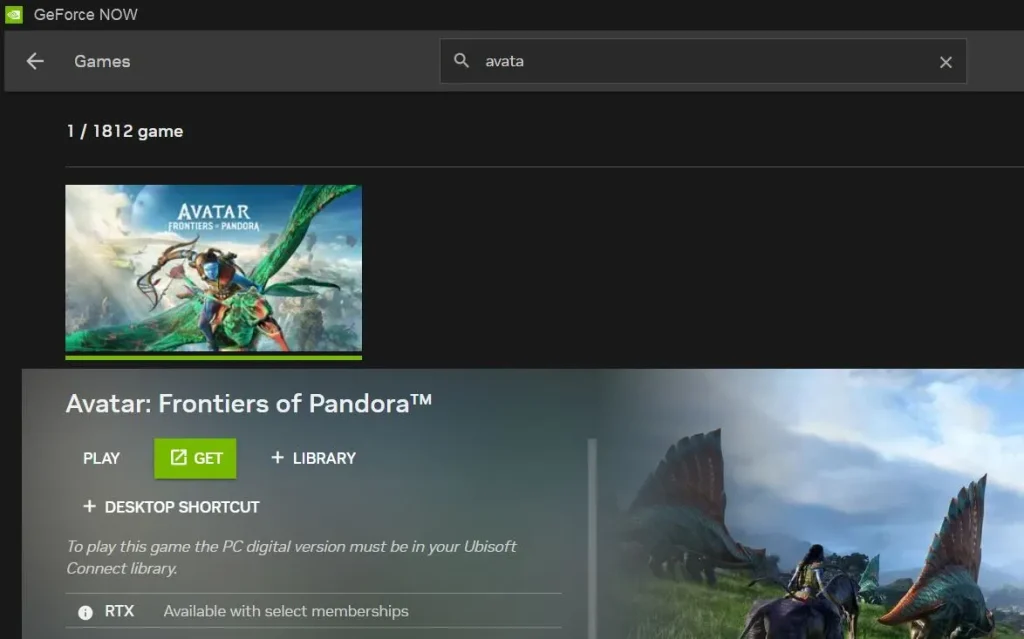
We started the game in the GFN macOS app without any problem (after having already purchased it from the Epic Games Store). We decided to push the cloud servers to the max, so we set everything to Very High and enabled ray-tracing in the game’s settings and started playing. Despite enabling all the visual candy we could, the GFN servers delivered the promised 60 FPS and the only times we saw any performance hiccups were due to lag spikes in our Internet and not because GeForce Now couldn’t handle the game. The situation with the game’s resolution was the same – the image stayed clear, and we played with Full HD most of the time, with only occasional drops in the image quality whenever our connection misbehaved.
The only other slight downside that more experienced gamers may notice is a very slight input lag, which is present in all cloud gaming services and is a result of the fact that the games are streamed to you from far away instead of being played locally. But for a game like Avatar: Frontiers of Pandora, this isn’t really an issue, since this isn’t the most competitive game out there, especially if you are more focused on the single-player experience.
In conclusion, GFN is quite a good option for playing Avatar on an Apple computer, and we do recommend it to all Mac users, who want to give this game a try.
Playing Avatar on Mac M1 with Amazon Luna
With Amazon Luna, there’s only one streaming option, and that is the standard 1080p and 60 FPS. The difference in plans here is that you can subscribe to different “channels” that give you access to different gaming titles that you can play without owning individually (much like a Netflix subscription).

To play Avatar: Frontiers of Pandora, you need to subscribe to the Ubisoft channel, but you can also purchase the game individually from Ubisoft and then play through Amazon Luna, without needing to be subscribed to the Ubisoft channel. However, with the second option, you’d still need to have an Amazon Prime or Luna+ subscription to have access to the cloud platform itself.
We opted to simply subscribe to the Ubisoft channel, which seemed like the most reasonable option, and then we started the game through Amazon Luna directly in our browser. Here, the Internet requirements are notable lower, at 10 Mbps, so we expected to have a smooth streaming quality. And indeed, the performance was steady, and we were consistently getting those 60 FPS and 1080p resolution, while running the game with maxed-out settings. It’s hard to say if the streaming here was smoother compared to GFN, because there didn’t seem to be any notable difference.
Ultimately, we think the performance between the two platforms is comparable, so this won’t be the deciding factor when choosing which one to use. Instead, you should look at the different subscription options of the two services, see what each one offers, and decide which aligns closer with your personal preferences. In either case, cloud gaming offers a very good (albeit not perfect) solution for playing Avatar: Frontiers of Pandora on a Mac system.
Are there non-cloud methods to play Avatar on Mac?
Cloud gaming isn’t the only option to play unsupported games on a Mac, and there are in fact quite a few alterantive workarounds that actually let you run the game locally. The problem is that it really depends on the specific as to how well it will run (or if it will run at all). In the case of a highly-demanding AAA title like Avatar: Frontiers of Pandora, the options to play it locally on a Mac are limited. The game won’t run in Parallelsl Desktop because this method doesn’t support DirectX 12. CrossOver and/or the Game Porting Toolkit might prove a valid option, but we need to do additional research and run more tests with these two to confirm them as viable solutions.
And then there’s Boot Camp, which lets you install Windows on your Mac, which should technically solve all compatibility problems, but this only works on Intel Macs. The issue with this is that few Intel-based Mac models come close to meeting the system requirements of Avatar: Frontiers of Pandora. With a minimum VRAM requirement of 8 GB and RAM requirement of 16 GB, only the highest-end Intel Macs can even attempt to run this game.
We don’t have such an Intel Mac, so we weren’t able to test this method, but after reseraching the available Intel Mac models and the game’s requirements, we can safely assume that there’s no Intel-based MacBook model capable of running this game through Boot Camp. Even high-end Intel MacBook Pros that had discrete GPUs couldn’t be configured with more than 4 GB of VRAM, which half of what Avatar: Frontiers of Pandora needs as a minimum requirement.
The only Intel Mac machines potentially capable of running this game through Boot Camp are Mac Pros or a high-end iMacs, and even then the performance would probably be quite poor.
For those reasons, we can’t really recommend the Boot Camp method for this game and if you are Intel Mac user and want to play Avatar: Frontiers of Pandora, cloud gaming is your best choice.
Leave a Reply