The Dark Pictures Anthology: The Devil in Me, or, as many gamers call it, just “The Devil in Me”, is a survival horror and interactive drama video game. The title is the fourth release in The Dark Pictures Anthology series. It continues the tradition of its predecessors by offering multiple developments of the narrative, based on the player’s decisions, each of which may have a significant impact on the game’s overall story and the relationships between its main characters.

Story
In contrast to the other games in The Dark Pictures Anthology, which stories were based on fantastical horror, the story in The Devil in Me takes inspiration from actual historical events, making it more believable and realistic.
The plot revolves around a crew of documentary filmmakers who get invited by an anonymous caller to visit a hotel that is a present-day copy of America’s serial killer H.H. Holmes’ “Murder Castle”. The invitation appears to be an opportunity for the filmmakers to create a movie that will catch the public’s attention, but soon after their arrival, they realize that they are being tricked and watched by a mysterious serial killer, and the stakes quickly become far higher than simple filmmaking.
Gameplay
The Devil in Me introduces five playable protagonists who find themselves in mortal danger, trapped in the mysterious hotel, because of the decisions they make.
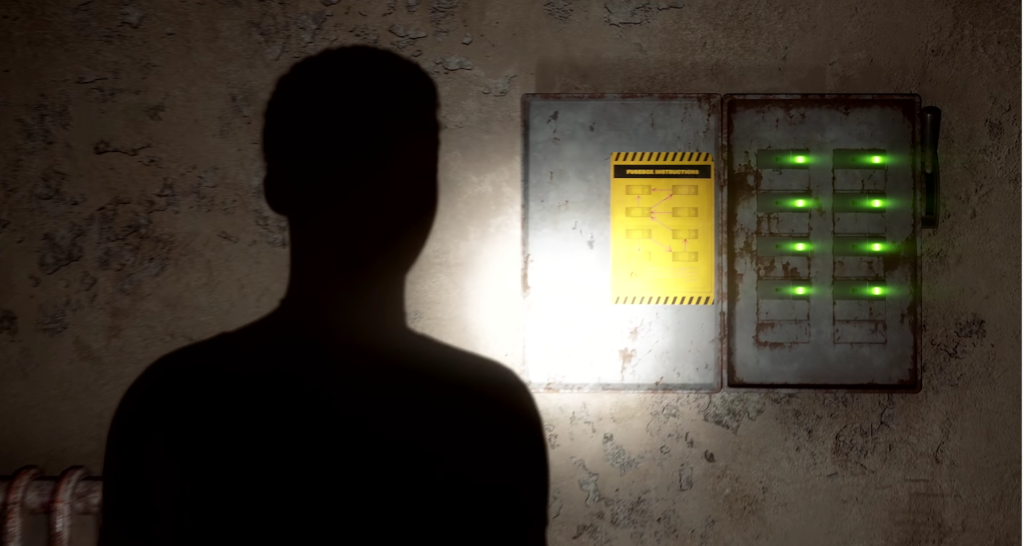
The game stands out from the other installments in Dark Pictures Anthology’s series with its innovative gameplay mechanics, which include a new character’s inventory component, tool-based puzzles, and a set of new character abilities like running, leaping, and climbing. Except for running, however, the other abilities depend on the surrounding environment. This means that you are limited to certain climbing places and can only leap from specific locations on the map.
Throughout the game, players need to escape from the torture devices the deadly serial killer has trapped them in, make their way out of sophisticated “killing rooms” the murderer has set up, and reveal the truth about his past.
Exploration is a major element of the gameplay and is closely related to the story’s progression. It helps players solve the mystery of who has given the “Murder Castle” this disturbing name and what his true identity is.
Brain teasers and puzzles make the exploration of the hotel even more interesting. Some of them are completely optional (they only reveal more of the killer’s mysterious past), while others are required if you want to advance in the game. The puzzles are shown one at a time, and in most of them, you either need to input a 4-digit keycode found in the previous room or flip switches in a fusebox in the sequence shown in a panel on the screen.
Like other games from The Dark Pictures Anthology’s series, The Devil in Me has a number of collectibles scattered around, and finding all of them unlocks some bonus features.
The characters don’t face the dangers in the hotel bare-handed. Each one of them has his own set of tools that he can use to his advantage, but their use is context-based, meaning the player can’t use them anytime or anywhere they want.
The online co-op mode and the offline 5-player mode, seen in previous Dark Pictures Anthology games, make a return in The Devil in Me. These modes, aside from offering a shared experience, put the players’ loyalty to the ultimate test by letting them decide whether to risk their lives to save someone they care about.
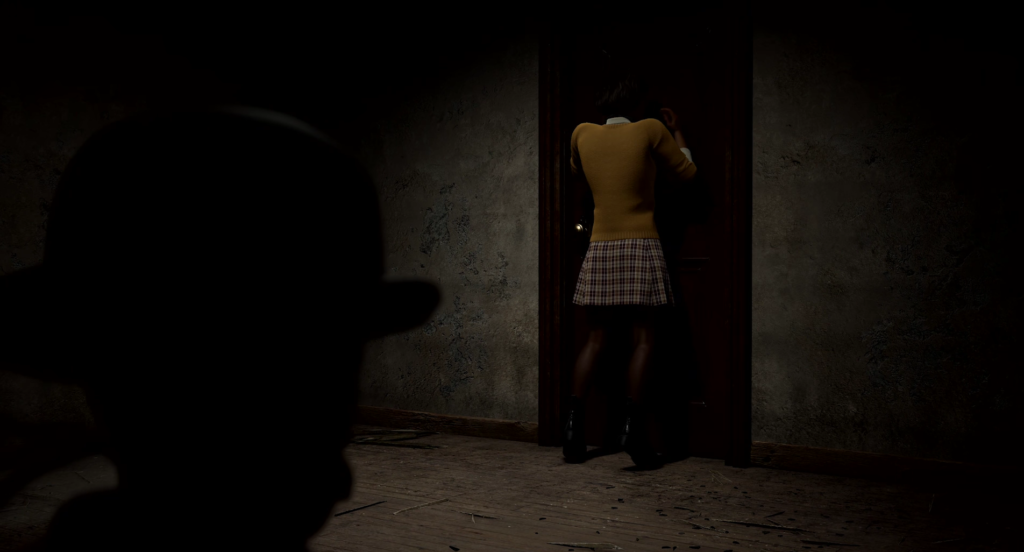
Graphics and sound
The game’s visuals have a fresh style not seen in any of the series’ previous titles. This is achieved with some innovative animations for walking, crawling, and jumping, which make the characters’ movements feel smoother.
The ambiance is scary, and the mood for survival and exploration is set with gloomy background music that plays throughout the whole game. There are tense moments and a few jump scares to watch out for, but otherwise, the developers haven’t gone overboard and instead have focused on creating a horror atmosphere and solid sound effects.
The hotel’s interior is where the game’s graphics really shine, thanks to the developers’ ability to manipulate the lighting more freely, allowing for dramatic shadows and interesting edge lighting.
Summary
The Devil in Me is a survival horror adventure set in a twisted murder castle setting. The game combines a roster of prospective victims who have to make heavy moral choices with elements of exploration, mystery, and puzzle-solving in a captivating story with multiple possible endings. If you are a fan of the survival horror genre, the game can offer you about eight hours of gameplay with a variety of mechanics added to each playable character.
Can you play The Dark Pictures Anthology: The Devil in Me on Mac?
The Dark Pictures Anthology: The Devil in Me can be played on a Mac even though the game is not officially supported on mac OS. If you want to learn how, please read the next lines where we will share with you some workarounds that would get you as close to the native gaming experience as possible.
Boosteroid is a cloud gaming service that has The Dark Pictures Anthology: The Devil in Me in its library and allows Mac users to stream it without having to install or configure any software.
Another way for playing games that are not natively supported for Mac on a Mac requires the installation of a Windows OS on your macOS. If you haven’t installed Windows OS on a Mac before, our recommendation is to use professional software like Parallels or Boot Camp Assistant. These two programs can create a Windows environment on which you can download The Dark Pictures Anthology: The Devil in Me and play it as if you are using a Windows PC.
Below you will find instructions on how to play the game on the cloud or install each of these two programs, as well as links to detailed guides.
How to download The Dark Pictures Anthology: The Devil in Me on Mac
The Dark Pictures Anthology: The Devil in Me can be downloaded on a Mac but that cannot happen directly because the game has no official Mac OS version. For this reason, to make it possible to download and install the game on your Mac, you have to first create a Windows virtual machine, on which you can then install The Dark Pictures Anthology: The Devil in Me and play it.
Please note that your Mac must have enough space in the hard drive to install Windows with Parallels or Boot Camp Assistant. Your machine must also meet the system requirements of the game developer before you can play The Dark Pictures Anthology: The Devil in Me.
A major advantage of installing Windows OS inside your Mac is that you can play the original game locally on your machine without relying on the speed and stability of your internet connection, which is the case if you resort to playing games on the cloud.
If you are hesitant about which program to choose, please note that Parallels can be used for both, Macs with Intel processors and Macs with M1 chips while Boot Camp Assistant is compatible only with your Intel-based machine.
How to play The Dark Pictures Anthology: The Devil in Me on Mac
If you want to play The Dark Pictures Anthology: The Devil in Me on your Mac, you have to sign in for Boosteroid or have a Windows OS installed on your Mac through Parallels or Boot Camp Assistant. In the table below, you will find a comparison between the two programs, which would hopefully help you decide which one is best to choose in your case.
| Methods | Advantage | Disadvantage |
| Cloud Gaming (Boosteroid) | 1. No set-up required – Register and Play 2. Access to a Library of over 70 top-rated free Games 3. Smooth performance 4. Compatible with M1 and Intel Macs | – Monthly Fee – Requires a Decent Internet Connection – No Free Trial |
| Parallels Virtual Machine | 1. Easy setup. 2. Moderately good performance with high compatibility. 3. Runs on Windows 11. 4. Requires a yearly fee, but has a 14-day free trial to test it out. | For those willing to let their mac run hot in order to get adequate performance in a native experience. Overall better performance, compatibility, and results than Bootcamp, but for a fee (if you don’t use the free trial or it has run its course). |
| BootCamp | 1. It’s free. 2. Unstable performance (drops and hitches). 3. Compatible only with Intel Macs. 4. Installs a Windows 10 layer. 5. Lots of setup is needed. | For those who don’t have a good internet connection or don’t like cloud gaming and don’t mind sacrificing visual fidelity and performance to get a native experience. |
How to get The Dark Pictures Anthology: The Devil in Me on Mac
You can get The Dark Pictures Anthology: The Devil in Me on Mac by first purchasing it. After that, once you have installed Windows with Parallels or Boot Camp Assistant, you can download the game on your Mac and play. Alternatively, you can skip the download process and play the game on the cloud with Boosteroid.
How to play The Dark Pictures Anthology: The Devil in Me on Mac M1
Users of Mac M1 machines who want to play The Dark Pictures Anthology: The Devil in Me can do that by using the cloud gaming service of Boosteroid or by using the Windows virtualization software Parallels to install the game on their machine.
If you prefer to play on the cloud, you’ll need to create an account and subscribe to the service. This will allow you to stream the game right away in your browser.
If you prefer to set up Windows on the Mac M1, you can go to Steam, install a Steam client on the newly created Windows virtual machine, purchase The Dark Pictures Anthology: The Devil in Me from the Steam store and install it to play.
Play The Dark Pictures Anthology: The Devil in Me on Mac using Boosteroid
A major benefit of using the Boosteroid cloud gaming service is that this method does not require you to install any extra software or download The Dark Pictures Anthology: The Devil in Me in order to play it in the cloud. Plus, the technical specs of your Mac are also not of great importance for your gaming experience, so you don’t have to worry about meeting system requirements or having enough storage space on your machine. A Boosteroid subscription and a fast and stable internet connection are all you need to run the game and start playing. Here are the necessary steps in brief:
- First, go to your browser and visit Boosteroid.com.
- Create an account for the service and log in.
- Next, click on your profile name (upper-right of the screen) and select My account from the left panel.
- Go to My subscription, and select a plan and a payment method.
- Once your subscription is activated, search for the game in the Boosteroid search bar and click on Install & Play.
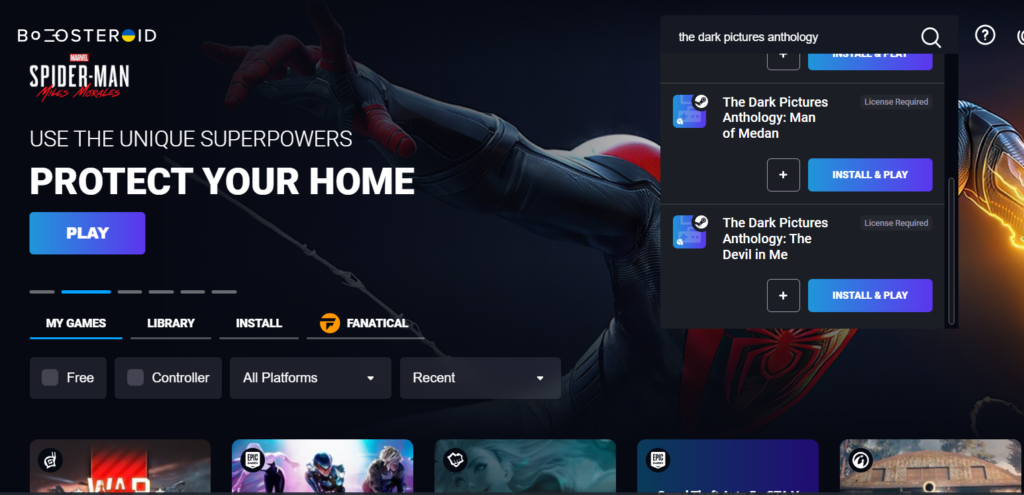
- On the next screen that pops up, click OK, let’s go, and log in with your Steam account.
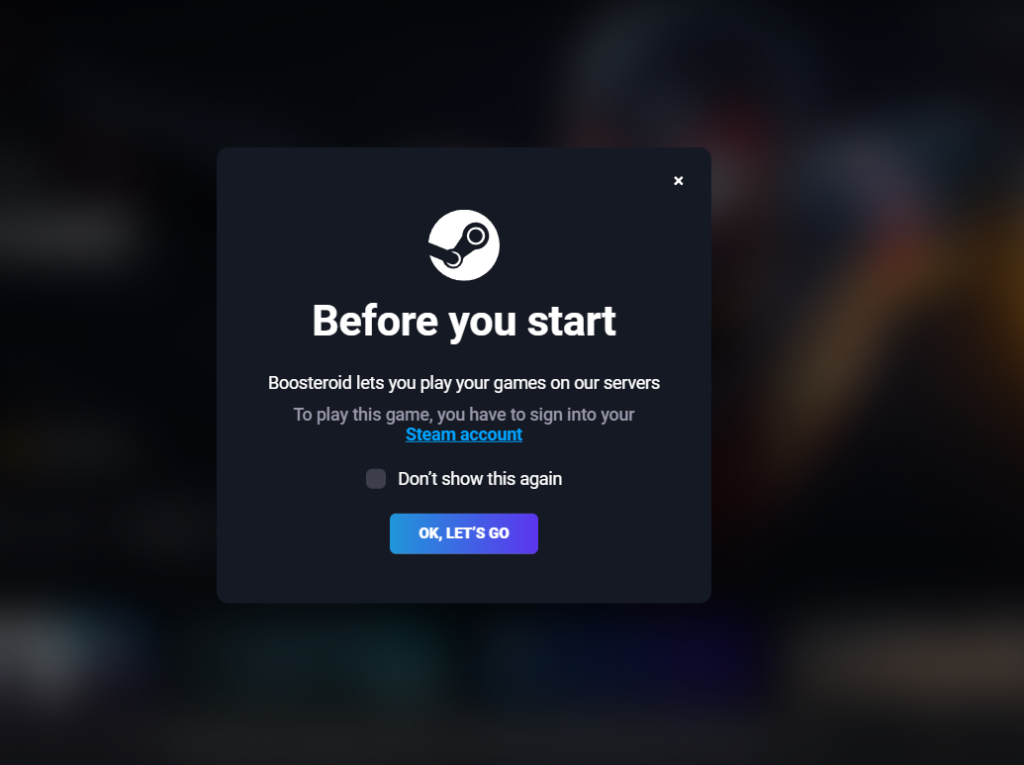
- Next, you will see a screen with a User Licence Agreement. Read it and click on Accept.
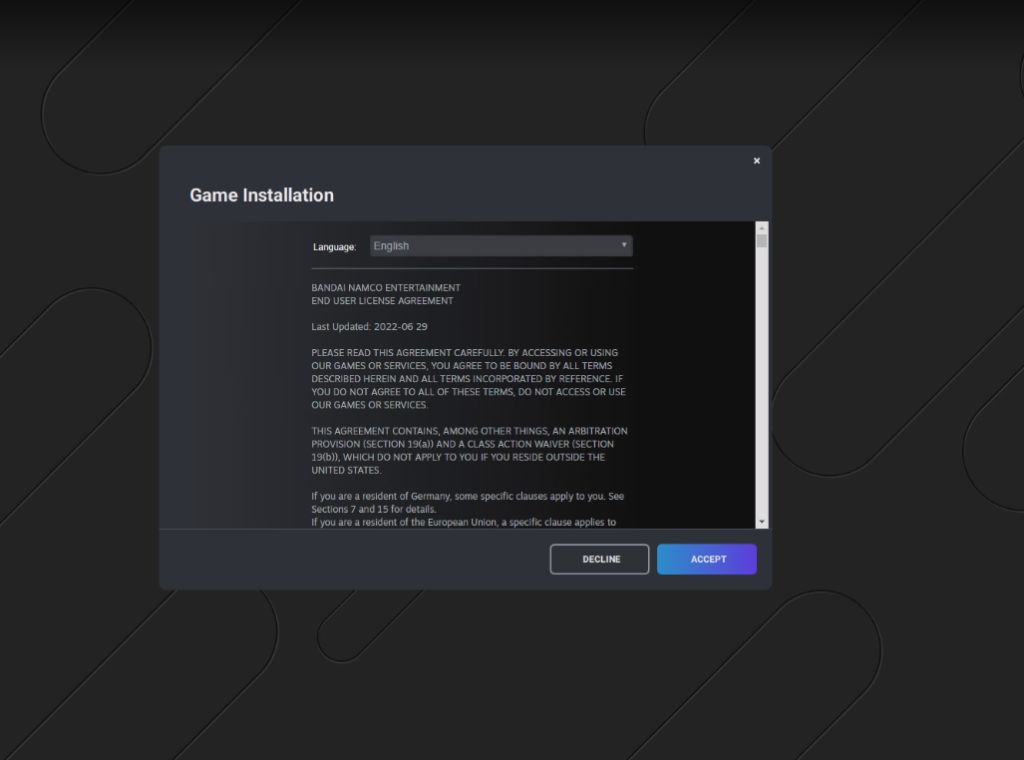
- After you accept the terms and link your Steam Store account to your Boosteroid account, the game can be played in the cloud from the Steam Store library.
Play The Dark Pictures Anthology: The Devil in Me with Parallels
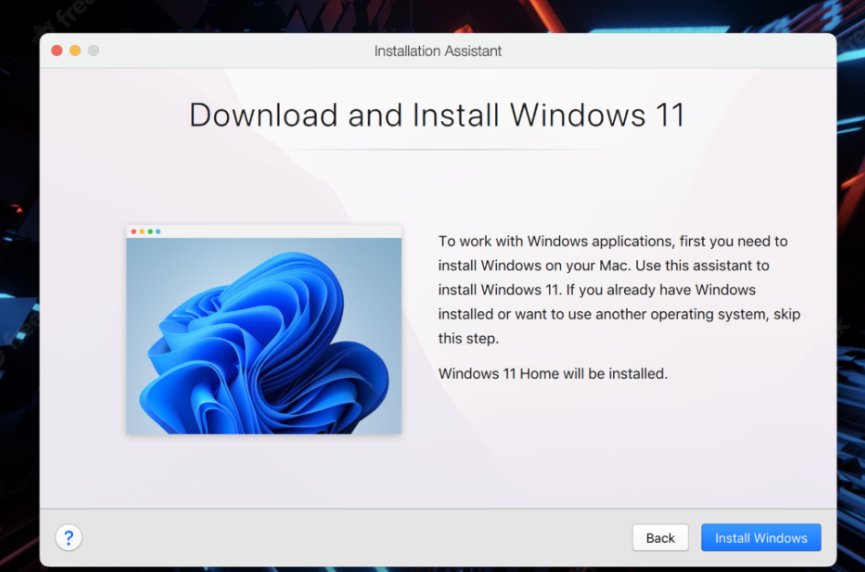
- To start, you need to get Parallels installed on your Mac by going to the official Parallels.com website and downloading the installation file of the program.
- Next, run the installation file and follow its prompts to install Parallels on your Mac.
- Once Parallels has been installed, start the program and select the “Install Windows” button to create a Windows virtual machine.
- When the process completes, sign in to the virtual machine using one of the available sign-up options that you will see on the screen or create a new Parallels account.
- As the last step, download the Steam client from the official Steam website on the Windows virtual machine, and then use it to install The Dark Pictures Anthology: The Devil in Me and play.
A Full Parallels Guide with step-by-step explanation is available to you in case you need more assistance.
Play The Dark Pictures Anthology: The Devil in Me with Boot Camp Assistant
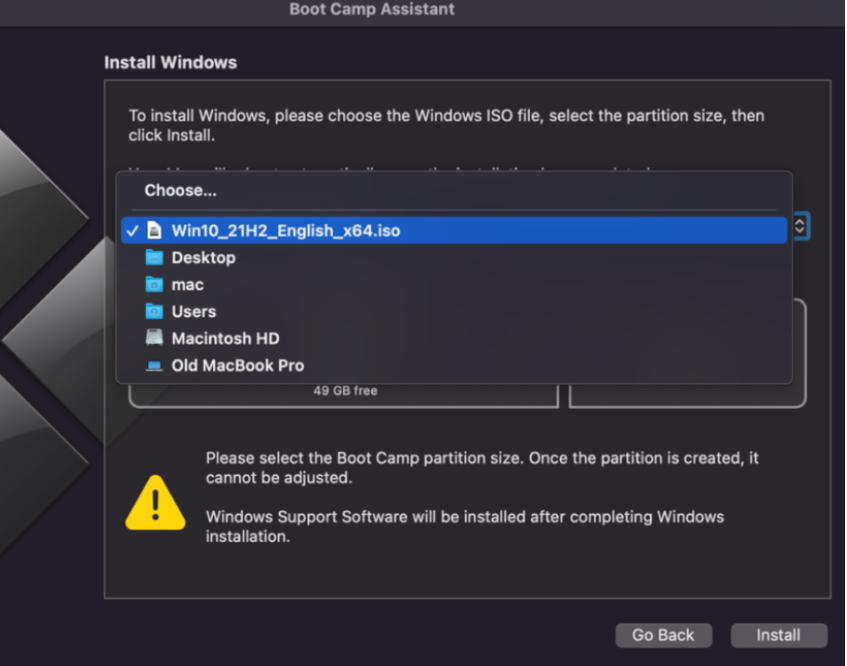
- As a first step, use your browser to go to Microsoft’s official website.
- Find and download a copy of Windows 10’s ISO image (64-bit) from the site and save it on your Mac.
- Next, from your Mac’s menu, go to Applications > Utilities, and launch Boot Camp Assistant.
- After that, import the ISO file you downloaded from Microsoft into the program.
- The next step is to create a Windows partition on the system. Please make sure there is enough disk space for both your macOS and Windows and click Install to start the Windows OS installation process.
- Complete the Windows installation by following the on-screen instructions, customizing your settings, and creating a Windows account.
- If there are any missing Apple drivers for the new OS, use Boot Camp Assistant to install them.
- Finally, when Windows is all set up, download and install the Steam client, purchase the game and install it on your Windows partition. When the installation is done, play The Dark Pictures Anthology: The Devil in Me from inside the client.
In case you need more help, please check our full guide on how to use Boot Camp Assistant.
Leave a Reply