Table of Contents
About Mzfinance.badlogin.macappstore_message
Mzfinance.badlogin.macappstore_message is a Mac error that typically appears whenever the user tries to log in to their Apple ID that uses two-factor authentication. The Mzfinance.badlogin.macappstore_message error seems to only show up on older Macs running on older macOS releases.
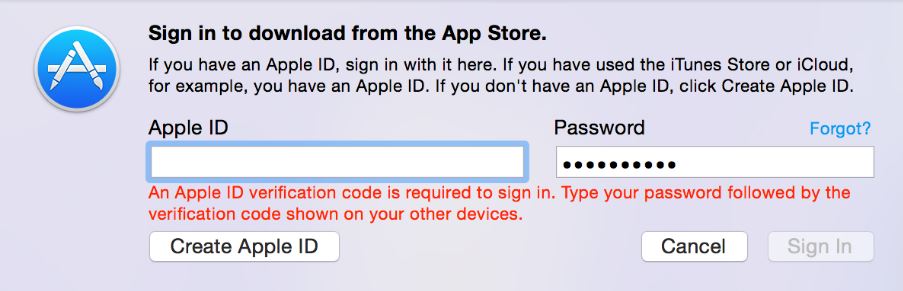
There’s very little information circulating the Internet about the Mzfinance.badlogin.macappstore_message error. It seems that not many users encounter it, which is probably due to its relation to older macOS versions. Some users report seeing this error on Macs that run on macOS Mavericks and Yosemite, which are both rarely seen nowadays.
The error mainly appears when a user who has an Apple ID with two-factor authentication attempts to log in to their Apple ID on a Mac that is running on such an older macOS release. Apparently, what causes the error to appear is the lack of support for two-factor authentication on those older operating systems, and so, rather than asking you to provide your second form of authentication, the system macOS would simply show this error. Luckily, there’s an easy way of circumventing this problem and it won’t require you to disable your two-factor authentication.
Mzfinance.badlogin.macappstore_message fix
To Fix Mzfinance.badlogin.macappstore_message request a code for logging in on another device. After that, you need to add that code at the end of your password and use them both to log in.
Here is exactly how this is supposed to happen:
- First, attempt to log in to your Apple ID account on the older Mac using your Apple ID password.
- When the error comes up (the text of the error may differ depending on the exact macOS version that you are using) choose the Login on another device option.
- Your Mac should now give you a login code – write down that code on a piece of paper, so you don’t have to memorize it.
- Now try to log in again, but this time type your password and then, right next to it (without typing a space), type the login code you wrote down. Using both the password and the login code should allow you to enter your AppleID even on a macOS release that doesn’t support two-factor authentication.
If for some reason this method doesn’t work, you can always try disabling the two-factor authentication of your Apple ID, but for this, you will need another device, through which you could do this. Also, it’s strongly advised to restore the two-factor authentication afterward, as this is an important security measure intended to keep your Apple ID account safe and secure.
Leave a Reply