SpyHunter 5 for Mac is an anti-malware tool developed by Enigma Software and designed to keep Mac systems safe and secure. SpyHunter 5 can detect and remove Spyware, Browser Hijackers, Adware, Trojans, Rootkits, and other forms of malware as well as help delete unnecessary data.
On this page, we will share with you our experience with the SpyHunter 5 and our honest opinion of it, informing you about both its pros and cons. Before we move on to the actual review part of this post, however, we must clarify one important point related to SpyHunter 5, namely, why some users may see it as potentially undesirable.
Is SpyHunter Safe?
A PUP (potentially unwanted program) is any type of software that possesses undesirable traits such as showing many ads on the screen, using underhanded/deceitful methods to promote other products or its Premium version, aggressively changing the settings of the system and the browser, and more.
In our opinion, SpyHunter does not belong to this category of programs – it doesn’t use any misleading or aggressive methods of promotion, it doesn’t try to make unwanted changes in the system, and it doesn’t flood the screen with ads, pop-ups, and other similar promotional content. However, the reason some people may still see it as unwanted is due to the nature of its Free version. As we said, SpyHunter is a malware-removal program, so its job is to detect and delete malware from your Mac. However, its free version can only scan your Mac for malware. To be able to use SpyHunter in order to automatically delete the detected threats, you’d need to purchase its full version. If you are only using the free version, you will be shown what the detected threats are, and you can go and manually delete them.
For some reason, this confuses users who think that the program is totally free and makes them think that they’ve been lied to and that SpyHunter 5 is trying to trick them into paying for the full version. Obviously, this isn’t the case – the developers of the program are upfront about what both versions of SpyHunter 5 have to offer and there aren’t any underhanded attempts to deceive the users.
It needs to be said that there’s no shortage of “free” removal tools that try to mislead the people who download them into purchasing their full versions through the use of false positives in their scan results, but this isn’t’ the case with SpyHunter 5 – we’ve scanned our malware-free Mac with the free version of the program, and it didn’t once detect any malicious files that need to be removed (hence, no use of falsified scan results for promoting the paid variant of the program).
Now that we’ve clarified this important point, let us get down to the actual review of the product.
Introduction
SpyHunter 5 is the latest variation of the SpyHunter series of security tools. Initially, SpyHunter was conceived as an anti-spyware program for Windows that focused on cleaning the computer from spyware, browser hijackers, adware, and other rogue, but not too dangerous forms of malware. Over time, however, especially with the release of SpyHunter 5, the program became closer to a full-fledged security suite, capable of protecting the system from all sorts of harmful malware, including Trojans and Ransomware, while, at the same time, retaining its ability to clean the system from hijackers, PUP (potentially unwanted program), and adware annoyances (which sometimes remain undetected by conventional antivirus programs). Also, at a certain point, SpyHunter received a Mac version, which is what we are looking at now.
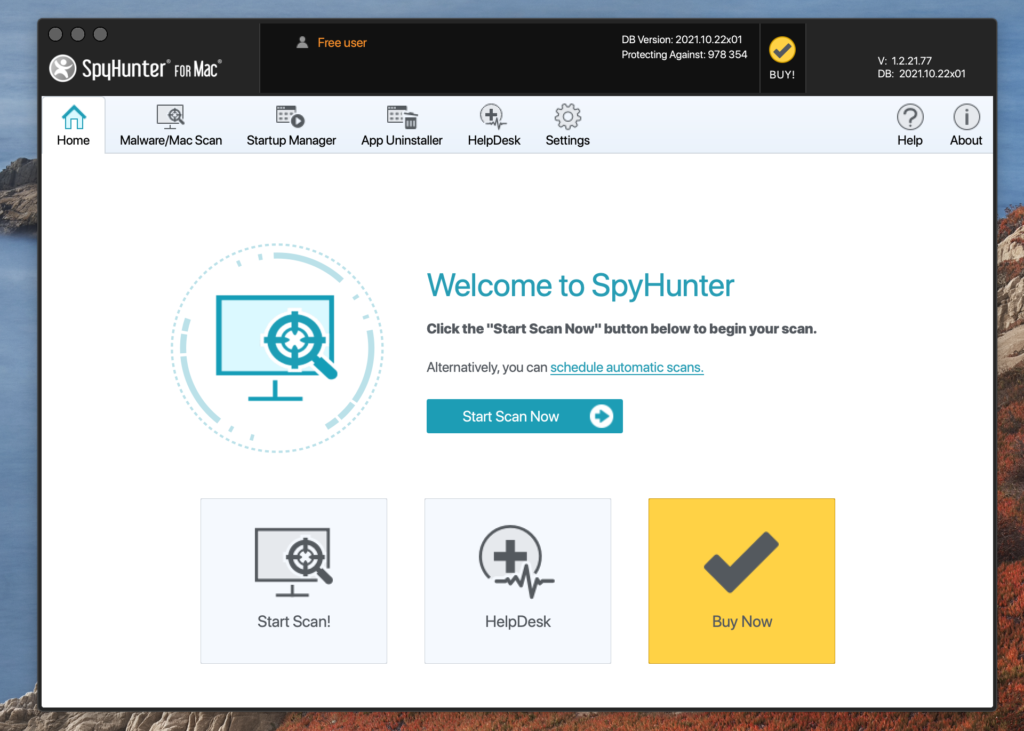
Security and malware removal
Obviously, the most important defining trait of any security tool is how well it does its job at keeping the system secure and clean from malware, which is why this is what we want to focus on first.
SpyHunter 5 has been tested by two respectable test labs – AV-Test and AV-Comparatives. AV-Test gives a perfect 100% score to the SpyHunter for its ability to detect all malware it was tested against (20/20 detected samples of malware).

The second test lab, AV-Comparatives, gives the security tool a score of 82 points, rating it as “good” and not “very good” for its malware-detection and removal abilities. During the AV-Comparatives test, SpyHunter showed no false positives, confirming that the program doesn’t use deceptive marketing tactics for self-promotion.

Independent researchers also confirm that the security tool does a good job at stopping the majority of malware that gets thrown at it. It must be said, though, that since we are talking about Mac environments, the built-in security features of macOS are already capable of warning you about potential threats that may be coming your way. What may not always get detected by macOS, however, is potentially unwanted software that, while not inherently malicious, could still be a major inconvenience to your virtual experience and can even lead to the future exposure of the computer to more hazardous threats. This is where SpyHunter 5 truly shines – it can detect hijackers, adware, PUPs, rogue browser extensions, and other similar unwanted bits of software that may not always get detected by your Mac’s security features or by a conventional antivirus solution.
Considering that nowadays, the main form of malware that gets installed on Macs is exactly rogue apps like hijackers, PUPs, and adware, it can be really helpful to have a tool at your disposal that can point them out to you and eradicate them.
One potential downside of this, however, is the tendency of SpyHunter 5 to show “Unknown Object Execution” warnings even when you’re opening a new but legitimate program if SpyHunter doesn’t recognize it. While this isn’t such a huge deal and is explained by the focus of the security tool to stop PUPs from getting installed, it can still be annoying from time to time.
Another thing worth mentioning is that the real-time protection of the program, while adequate for an anti-malware tool, is still not as good as that of dedicated antiviruses.
Lastly, according to researchers, it seems that SpyHunter 5 sometimes has trouble detecting malware droppers even when you execute them.
Spyhunter for Mac Features
In this section, we will tell you about the most noteworthy features that SpyHunter 5 has:
Custom Scans
Obviously, all modern antivirus and anti-malware tools come with some form of scan customization, so this is nothing new or exceptional. Still, it’s nice to be able to choose the specific locations you’d like to scan and the types of data you want the security tool to scan for. For instance, you can set SpyHunter to look only for malware or privacy issues, rather than take extra time to also find duplicate and unnecessary files. There are obviously also Quick Scan and Full Scan options – a must-have for every modern security tool.

Startup Manager
This feature lets you see what items are set to automatically launch when your Mac starts and gives you the option to disable the ones you don’t want to start on their own. Of course, you can already do this from the System Preferences of your Mac, but this feature of SpyHunter 5 makes the process easier and shows you a number of startup items that don’t appear in the System Preferences settings. For example, when I go to System Preferences > Users & Groups > Login Items, I can only see my Steam client as an app that is launched on startup/login. When I go to the Startup section of SpyHunter, there are many more items shown there. This can be very helpful when trying to deal with some types of unwanted software that are trickier to delete and require you to dig deeper in the system settings to eradicate everything related to the rogue software to make your Mac clean again.

App Uninstaller
Again, you can obviously uninstall apps without the help of SpyHunter, by simply dragging the app you want to delete to the Bin/Trash. However, more often than not, this doesn’t delete everything related to the app, as there’s some leftover data related to that app that stays in the system. Over time, such residual files start to accumulate, creating unnecessary clutter in the system. The App Uninstaller of SpyHunter 5 is designed to help with this issue, as it not only deletes the app you want to get removed but also finds and erases any residual files that it may otherwise leave behind in your system.

Optimization/Disk Cleanup
This function of SpyHunter is integrated with its malware scans so that when you are scanning for malware, you can also choose to set SpyHunter to look for unnecessary, large, or duplicate files that you may want to delete to free up space on your Mac. This gives the program some system maintenance functionality in addition to its security features. Of course, finding and erasing such files can be done manually, but this is more often than not rather time-consuming. Also, there are often files hidden deep inside the system, so finding them on your own may be difficult. The Optimization function of SpyHunter 5 helps you with this by detecting all potentially unneeded files and lying them out for you, neatly organized in their respective categories so that you can easily decide what needs to be deleted.
Privacy scanner
This is yet another feature of SpyHunter 5 that’s integrated with its scans, and it lets you use the security tool to find privacy weaknesses on your Mac that need to be fixed.
Performance
We didn’t notice any apparent performance issues while testing SpyHunter 5. While it stays active in the background without performing any scans, the program has zero impact on system performance. During scans, some impact can be noticed at times (obviously depends on the specs of the Mac that you are using) but it is not something that would inconvenience you in any way. Overall, you can use SpyHunter without worrying that it would cause your Mac to become slower or experience any kind of dips in its performance.
Support
SpyHunter 5’s support is based on a tickets system – no live chat or over-the-phone support, unfortunately. However, once you purchase the full version of the app, you become eligible for a custom fix for any malware problem that SpyHunter 5 may not be able to resolve. This means that even if there’s malware in your system that the program may not be able to delete, the support team of SpyHunter 5 will send you an automated custom fix for the issue you are facing.

How much does Spyhunter for Mac cost?
There are two versions of SpyHunter – a Free and a Paid one. The Free gives you most of the utility features such as the Startup Manager and the App Uninstaller and also lets you scan your system for malware. However, to use the program for deleting any detected malware, you’d need the Premium version – the paid one.
There’s only a single paid tier subscription, and it costs $7.00 a month for a six-month period. You can purchase the product for multiple devices and get a percentage discount depending on the number of devices. The discount starts from 42.9% off when purchasing SpyHunter for two devices and goes up by a small amount the more devices you add.
Conclusion
SpyHunter 5 is a dependable anti-malware option for Mac systems, capable of fending off a wide variety of unwanted software and malware, with a distinct focus on dealing with browser hijackers, adware, and spyware – three of the most common forms of Mac-targeting malware. If you think you may need extra protection for your system and a way to keep aggressive advertising malware at bay, you may like what this security tool has to offer. That said, you should also bear in mind that some of the newer and more advanced malware threats out there may still be able to elude SpyHunter 5 and infect your Mac if you are not careful. Also, it’s possible that some legitimate apps that you may download in the future could trigger an “Unknown Object Execution” warning from SpyHunter 5 – while this is not a false-positive detection, and it’s simply the security program reminding you to be careful, some users may find it irritating at times.
In conclusion, in spite of a couple of minor downsides, we can say that SpyHunter does a good job at what it’s supposed to, and so we can recommend it to anyone who is looking for a security tool that can provide their Mac with an extra layer of protection coupled with several neat system maintenance and optimization features.
Leave a Reply