Frostpunk 2 is out, and we are so ready to revisit its ice-cold world of misery, suffering, and morally questionable choices, which makes us appreciate the comfort of our warm, air-conditioned homes and offices.
Yes, we are huge fans of the original, so we made sure to get the sequel as soon as it hit the Steam shelves. And what’s great about it is, just like the first game, FP2 has a native macOS port for Apple Silicon Macs, which makes playing it that much easier.
In the next lines, we’ll tell you more about the available options to play Frostpunk 2 on an Apple machine, the performance you can expect from it, and then we’ll also share our review of the title. Let’s get going!
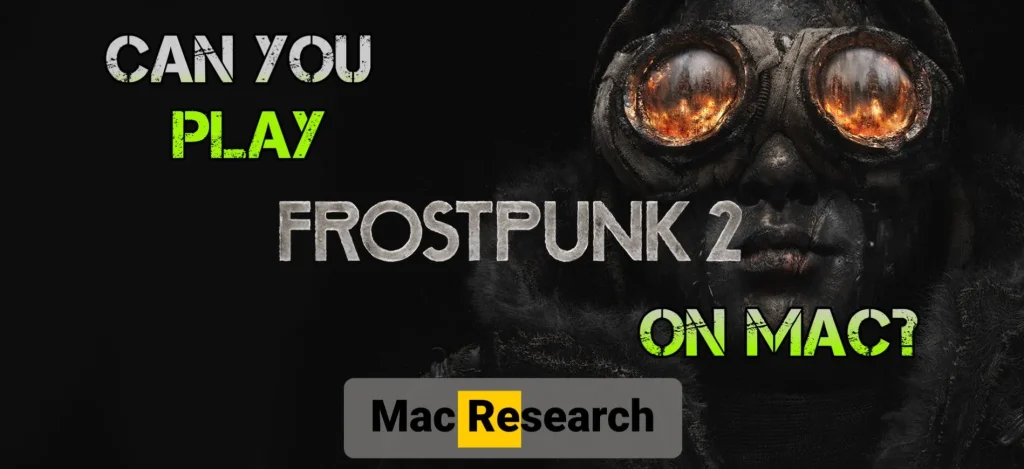
Can You Play Frostpunk 2 on any Mac?
Frostpunk 2 is supported for macOS but, sadly, you can’t play it on any type of Mac, at least not natively. As we mentioned, the game has a port for Apple Silicon Macs, so, technically, any model with an M1, M2, or M3 chip should be able to run it.
However, if you are on an older Intel-based Mac, you won’t be able to play the game natively on it, even if the machine meets the minimum system requirements. In such cases, you’ll need to resort to methods such as cloud gaming or Bootcamp – we’ll tell you more about those in a bit.
Frostpunk 2 Mac Requirements and Performance
The official Frostpunk 2 Mac requirements state that it’s enough to have an Apple Silicon Mac with 8 gigs of memory to be able to run it. In other words, according to this information, all Apple Silicon Mac models in existence should technically be able to run this game.

But of course, performance matters. Although FP2 isn’t the most graphically demanding game of 2024, the sheer number of stuff happening on the screen (especially towards the late game) can put quite a bit of strain on a computer’s ability to process graphics.
So how do Macs fare? Quite well, actually. We ran our first test on a modest M1 MacBook Air with 8 gigs of memory and the game ran with acceptable performance (which really surprised us). Sure, we used low graphics and the FPS stayed around 40, with sub-30 FPS drops, but it was still a nice surprise to see that a relatively weak Mac could pull this off.
Then we also tried the game on an M2 Max MacBook Pro with 32 gigs, and we got around 80-85 FPS while using high settings. And even when we set everything to Ultra, the game remained playable at around 40 FPS.
In other words, FP2 is pretty well optimized for Macs, so, as long as you have an Apple Silicon machine, you can definitely play it with almost no hassle.
We say almost because there seem to be some bugs in the later game according to users who’ve been playing it more than us. We haven’t reached that part of the game yet, and we bet that the folks at 11 Bit Studios will have fixed those bugs by the time we do.
How to Play Frostpunk 2 on Mac?
There are about four ways to play Frostpunk 2 depending on what Mac you have. Downloading the game from Steam and the Mac App Store are the two most obvious ones, but then there’s also the option to use cloud gaming.
And if you are on an Intel Mac, you can’t just download the game because it lacks support for Intel-based models. You can still use cloud gaming in such cases, but you can also run the game through Bootcamp, as we’ve explained below.
How to Download Frostpunk 2 on Mac and Play It Locally
The most obvious way to play Frostpunk 2 is to simply get the Steam client app for Mac (if you don’t already have it), install it, and then download the game through it. The other option is to download the game from the Mac App Store, as it’s also available there.
As we said, any Apple Silicon model is able to run it, but the performance will vary depending on the specific Mac. M Pro and Max chips provide great performance, but the base M1, M2, and M3 chips will understandably struggle to run the game with very high FPS.
But if you have an M1 or M2 MacBook Air and still want to run the game with high graphics and FPS, there’s a way. You can use cloud gaming, as we explain next.
Play Frostpunk 2 on Mac with Cloud Gaming
Cloud gaming platforms stream the game to you over the web from a powerful gaming rig where the game is running. You control everything from your Mac, but the machine is doing none of the heavy lifting. This is great if you are on a weaker Apple Silicon Mac or if you are using an Intel-based model, for which FP2 isn’t supported.
How to Play Frostpunk 2 With Boosteroid
Boosteroid is one of the more popular cloud gaming solutions at the moment and we’ve used it many times to stream various games to our Macs. Frostpunk 2 just got added to its library, so we decided to give it a try via Boosteroid and see how it performs. As per usual, the streaming quality was steady, with only minor hiccups, and we were consistently getting smooth gameplay.

We were using Boosteroid’s 4K/120 FPS plan with an Internet speed of 50 Mbps and latency of around 40 ms. With this Internet, the game looked crisp, and the gameplay was responsive, with an almost unnoticeable delay, which is more than ideal for a slower-paced, but graphically rich game such as Frostpunk 2.
If you want to try the service for yourself to play this game, this is how to set it up:
- Click the provided link above to go to Boosteroid and to get yourself a new account. Note you can also sign up with your Google account, which we find to be the more convenient option.
- Click your profile icon (top-right), then click Subscribe, choose a subscription plan and period, and provide the required payment details to begin the subscription.
- Select the search icon from the top, type Frostpunk 2, and click Play under the version of the game that you own (Steam or Xbox).
- You must click OK, Let’s Go, wait for Boosteroid to connect you to one of its servers, and then enter your Steam username and password to start.
The game will begin shortly and you can start enjoying it through the Boosteroid platform.
Pro Tip for Boosteroid: If you want to get even better streaming quality, we recommend going to your Boosteroid profile, clicking on Applications, and downloading the macOS Boosteroid client for your respective type of Mac (Intel or Apple Silicon).

Install the client, launch it, log in, and start the game in it – this will generally provide an even smoother stream, which is especially beneficial if your Internet isn’t very fast.
How to Play Frostpunk 2 With GeForce Now
GeForce Now is the other super popular cloud streaming platform. It’s comparable to Boosteroid and also provides great streaming performance. It also has a free plan (albeit very limited) and has two other subscription options: a 1080p/60 FPS one and a 4K/240 FPS plan.

We were quite satisfied with GFN’s performance when running Frostpunk 2 through it, so we can recommend it too. Here’s how to use it if you are interested:
Currently, GeForce Now is the only cloud platform to provide access to the game. Here’s how to use it to stream Frostpunk 2 to your Mac:
- First and foremost, purchase the game from Steam. That’s currently the only version of Frostpunk 2 that’s supported in GeForce Now.
- Next, get registered on the GFN site and choose a subscription plan. There’s a free plan option, which has several limitations, but is great to get a feel for the platform and decide if it’s worth it for you.
- Go to the Downloads section of the GFN site and download the platform’s Mac client.
- Install the app, open it, and log in.
- Search for Frostpunk 2, select it, and click Play.
- Your Internet will be checked. You need at least 25 Mbps speed and less than 50 ms latency for a decent GFN stream with 1080p/60 FPS. If your Internet doesn’t meet the requirements, you can still play, but expect a choppy stream and image degradation.
- Once the Internet check completes, start the game.
Before FP2 starts, you’ll have to log in to your Steam account. Once this is done, the game begins.
Helpful tip: If your Internet isn’t great, try going into the GFN client’s settings and playing around with the Streaming Quality options.

How to Play Frostpunk on Intel Mac Using Bootcamp
If you have a decently powerful Intel Mac (at least 16 gigs of RAM and 4 gigs of VRAM), you can still download and play Frostpunk 2, but you’ll need to first use Bootcamp to install Windows in a separate partition. Here’s the process to do this:
- Download a Windows 10 ISO file (64-bit) from this Microsoft page.
- Find and launch the Bootcamp Assistant tool located in Applications > Utilities.
- Follow the prompts and once you get to the partioning screen, click the file selector, and load the now downloaded ISO file.
- Drag the dot to give the Windows partition at least 80 gigabytes, but leave no less than 15-20 gigs for the Mac partition.
- Click Install > Continue, and once the Mac restarts, follow the installation prompts. At the Product Key screen, just choose the “I don’t have a product key” option to continue.
- Start the installation and wait patiently for it to complete. Then proceed through the Windows personalization steps to finally boot into the new OS.
At this point, you just need to install Steam and use it to download the Windows version of Frostpunk 2. Then you can launch the game and play it as if you are on a Windows PC.
Frostpunk 2 Reviewed by a Mac Gamer
Ah, Frostpunk 2, a sequel so ice-cold and heartless it makes your ex look like a Care Bear in comparison. 11 Bit Studios is back, and this time, they’ve decided that keeping one city alive in an arctic apocalypse wasn’t enough of a logistical migraine for you. No, now they want you to juggle multiple cities, manage factions, play politics, and still somehow find time to defrost your underpants. Welcome to Frostpunk 2, where every decision you make feels like being stuck between a rock and an even icier rock.
Same Snow, Bigger Nightmare
So here we are again, freezing our collective nethers off in a world that’s basically Mother Nature’s way of flipping the bird at humanity. The first Frostpunk was about keeping a tiny, shivering city alive by making tough choices like whether to keep your generator running or turn it into a nice little bonfire for burning books and children’s toys. You know, the essentials. In Frostpunk 2, that’s all child’s play. Now you’re not just dealing with one city; you’re dealing with a whole network of them, each as dysfunctional as a family Christmas dinner with all the drunk uncles.
The game is no longer just about building your city in a cozy circle around a generator like some kind of post-apocalyptic igloo. Now it’s all about sprawling out in every direction, slapping down districts like you’re playing a dystopian version of SimCity. But don’t get too comfortable—your city still has the structural integrity of wet tissue paper, and every decision feels like it’s one bad winter storm away from crumbling like a soggy biscuit.
Building the City of Tomorrow…Today, With Extra Suffering
Frostpunk 2 ditches the tight, cozy, generator-centric design of the first game for something more expansive, more open, and infinitely more likely to make you want to punt your computer out the window. The game is now tile-based, which means you clear away ice like you’re scraping frost off your car windshield just to make room for new districts. Want to place a food production area? Make sure it’s near some food tiles. Want to stick your research lab in a wind-protected nook? Great, just remember that no matter where you put anything, someone’s going to be cold, starving, or rioting because they didn’t get their daily ration of thin gruel.

You’re not just huddling together for warmth anymore; you’re spreading out, threading your city’s tendrils across the landscape like some sort of industrial octopus. You can now build railways, roads, and pipes all over the frozen wasteland, turning the world into an intricate web of infrastructure and misery. It’s all about maximizing efficiency, but don’t worry—you’ll still manage to screw it all up anyway. Build too many production facilities near housing, and you’ll have to deal with complaints about pollution and noise, as if your citizens didn’t already have enough to whinge about.
Now With Extra Politics, Because Why Not?
Ah yes, politics—the final nail in the coffin of what’s left of your sanity. Frostpunk 2 adds a faction system because apparently managing a frozen hellscape wasn’t complex enough. Now, you’ve got groups of citizens with their own beliefs, demands, and the kind of insufferable entitlement usually reserved for trust fund kids. They’ll constantly ask you for things like better living conditions or, you know, basic human rights, which is a lot to ask when you’re barely keeping everyone from turning into human popsicles.

Enter the council system, a new mechanic that brings all the fun of government bureaucracy straight to your desktop. Your council meets regularly to vote on important matters, like how to handle civil unrest or what flavor of ice to use in your citizens’ daily beatings. You’ve got to negotiate with faction leaders, butter them up, and maybe even bribe them to get what you want. Of course, the moment you make a promise you can’t keep, they’ll turn on you faster than a toddler in a toy store when you tell them they can’t have the big red fire truck.
Every vote, every decision, every law is a minefield of conflicting interests. One faction wants to focus on expanding your territory and exploring the wasteland; another wants to keep everything safe and secure back home, and yet another thinks the best way to deal with the cold is to make sure the babies grow up learning what it feels like to have frostbite. Basically, imagine trying to please a crowd of screaming toddlers while simultaneously spinning plates and avoiding a falling chandelier. It’s that, but colder.
The Multi-City Nightmare
But wait, there’s more! Because managing one city isn’t enough of a hassle, Frostpunk 2 lets you manage multiple cities at once. Oh yes, now you’ve got a lovely little collection of outposts and colonies to keep alive, each with its own problems, needs, and increasingly ridiculous demands. If you’ve ever wanted to experience the feeling of trying to juggle flaming swords while riding a unicycle on a tightrope, Frostpunk 2 has you covered.
Establishing trade routes between cities, maintaining supply lines, and dealing with external threats—all while your citizens are getting colder, hungrier, and more rebellious—is an experience that can only be described as “character building.” By which I mean it’s the kind of character building that leads to drinking heavily and wondering why you thought this game would be a good idea in the first place.

Performance: Running Hot, Looking Cold
The game looks fantastic—cities expand across the frozen landscape with a level of detail that’s genuinely impressive. Watching your settlements grow from a few scattered huts to a sprawling industrial nightmare is oddly satisfying, assuming you can look past the fact that everything is perpetually covered in a light dusting of human suffering. But all that detail comes at a cost. Even on a beefy rig, the game can chug like it’s had one too many on a Friday night, with frame rate dips that make you wonder if your PC is quietly begging you to stop.
Final Thoughts: More Pain, More Gain
In the end, Frostpunk 2 is like the original, but turned up to 11 on the “How Much Can We Screw with the Player” dial. It’s bigger, more complex, and much, much colder. It’s not just about keeping the heat on anymore—it’s about keeping your entire society from tearing itself apart at the seams while balancing the needs of multiple cities, managing factions, and trying not to lose your mind in the process.
It’s ambitious, brutal, and filled with moments of sheer panic that make the original look like a cozy winter getaway by comparison. If you liked the first game’s combination of strategy, survival, and soul-crushing decision-making, you’ll find plenty to love here—along with a few new wrinkles and probably a lot of gray hairs. Just remember to keep a bottle of aspirin handy, because Frostpunk 2 doesn’t just challenge you; it actively mocks you for daring to think you could handle it.