Table of Contents
Charging reminders on Apple Watch
Charging reminders on Apple Watch is a feature that you can turn on from your iPhone that will remind you to charge the watch before you go to bed. The Apple Watch charging reminder will activate an hour before wind-down time.

Although Apple Watch has been receiving updates each ear since its release in 2015, one consistent issue that the device has is its short battery life. Even the latest Apple Watch Series 7 offers a maximum of 18 hours of battery life before it needs to be recharged. This means that, in most cases, if you’d like the device to track your sleep during the night, you’d need to charge it before you go to bed, or else the battery will likely not last until the morning. Furthermore, the device would need more time to get fully charged in the morning if you want to be able to use it throughout the day. Because of this, it’s usually optimal to charge your Apple Watch in the evening, before bedtime. To help you remember to charge your Apple Watch, Apple has developed a small reminder feature that can be activated from your iPhone. It is a charging reminder that turns on an hour before your scheduled wind-down time if the Apple Watch battery is currently below 30%.
How to get charging reminders on Apple Watch
To get a charging reminder on Apple Watch, perform the next steps:
- Open the Watch app on your iPhone.
- Go to the My Watch section (bottom-left).

- Open the Sleep settings.
- Toggle on the Charging Reminders option under the Battery section.

This is all that’s needed to enable the charging reminder for your Apple Watch. However, note that this option would only be available if you have already set that Apple Watch to be used for tracking your speed. The option to do this is also found in the Sleep section in the Watch app settings on your iPhone.
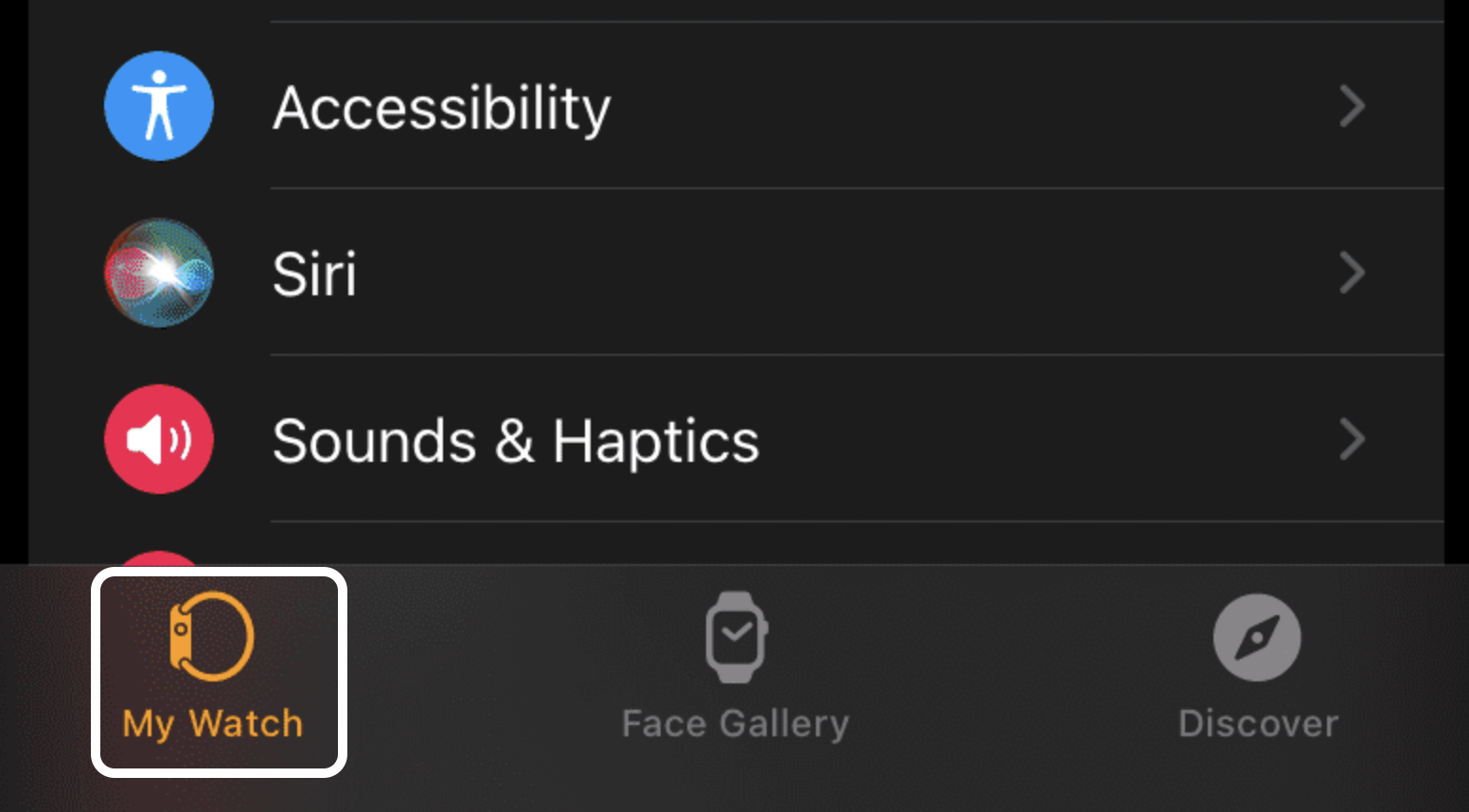
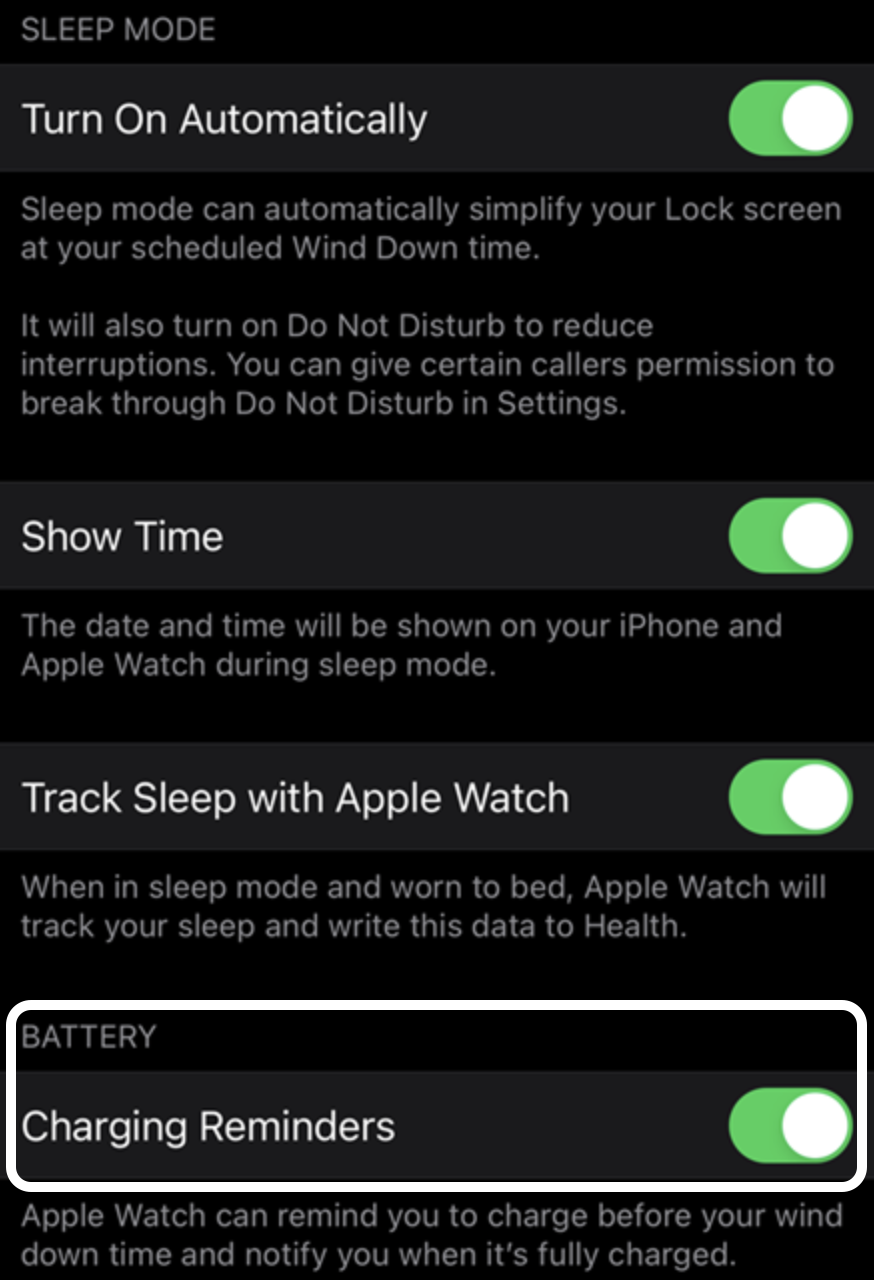
Leave a Reply