Martina Nikolova
Empire of Sin (Mac)
Empire of Sin on Mac Empire of Sin is a gripping strategy video game where you can step into the dark and dangerous world of Prohibition-era Chicago and take the role of a crime boss who builds and expands their criminal empire. Fortunately, fans of the game can enjoy playing…
Dedicated IP vs. Shared IP: Which is Right for You?
IP (Internet protocol) address is the identity of any device on the network. It contains numbers such as 11.123.124 and these numbers have been used when a user tries to access any network or website. Devices must have an IP address to maintain a device connection across the Internet. For…
Play Genshin Impact in Co-Op
Genshin Impact Co-Op While Genshin Impact is primarily a single-player experience, its Co-Op mode lets you join forces with your pals and have fun together. Some of the best (and most challenging) content in the game can be enjoyed in collaboration with others, so if you are interested in giving…
Genshin Impact (Mac)
In this post we will: Table of Contents: Is there a Genshin Mac version? Unfortunately, there isn’t a Genshin Mac version, but as you’ll see next, the game can be played through GeForce Now, Boosteroid, PlayCover, and other workaround methods that can be used on a Mac computer. So even…
Play Genshin Impact on Mac with GeForce Now
Genshin Impact on Mac with GeForce Now GeForce Now lets you play Genshin Impact on any Mac computer by streaming the game, as we’ve shown in our guide. This is a cloud gaming service provides Mac users with an easy way to enjoy the game without needing to go through…
Play Genshin Impact on Mac with BlueStacks
Can you play Genshin Impact on Mac with BlueStacks? BlueStacks is a compatibility software that allows Mac and PC users to run Android applications and games, such as Genshin Impact, on their computers. It’s an easy and hassle-free way to play Genshin Impact on a Mac that doesn’t require you…
Play Genshin Impact on Mac with PlayCover
Can you play Genshin Impact on Mac with PlayCover? PlayCover is an emulation software that allows users to run iOS apps and games such as Genshin Impact on Mac computers and in this post, we’ll show you exactly how you can do that. We’ll guide you through the entire process…
Teams camera not working (Mac)
Why is my camera not working on Microsoft Teams on Mac? “Why is my camera not working on Microsoft Teams on Mac” is a question that a lot of Mac users who are trying to use Microsoft Teams on their machines are asking. Generally, Microsoft Teams is a popular business…
Planet Zoo (Mac)
Planet Zoo on Mac Planet Zoo is a simulation video game developed and published by Frontier Developments. The game allows players to design and manage their own zoo, including creating habitats for animals, researching new technologies, and managing staff and finances. Unfortunately, there is no support for Planet Zoo on…
MacBook fan keeps running
MacBook fan always on The MacBook fan always on issue usually doesn’t indicate anything serious and in most cases can be fixed without too much hassle. Possible causes of a MacBook fan being always on can be dust build-up, heavy GPU use, regular wear and tear, and more. One thing…

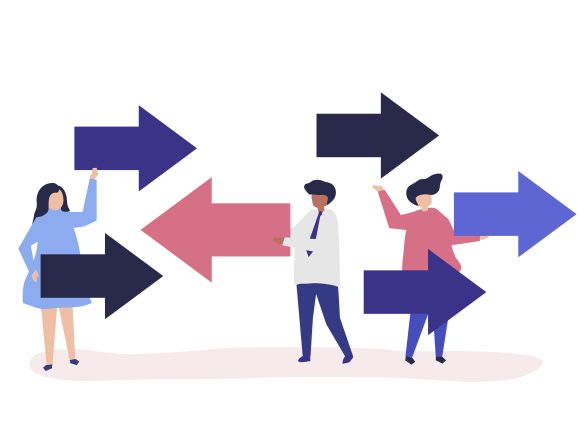



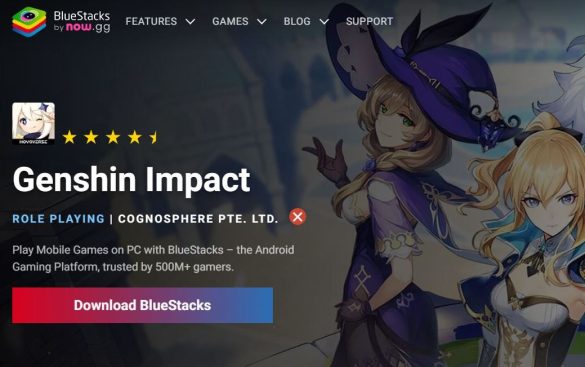
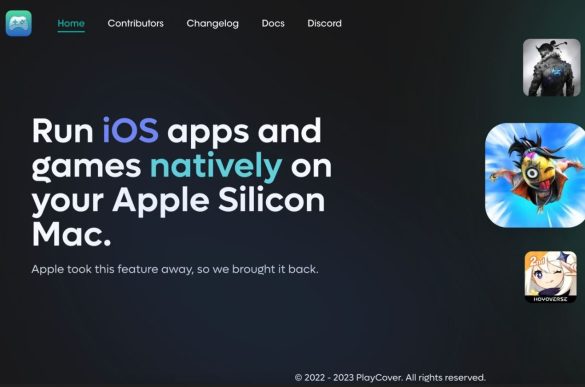
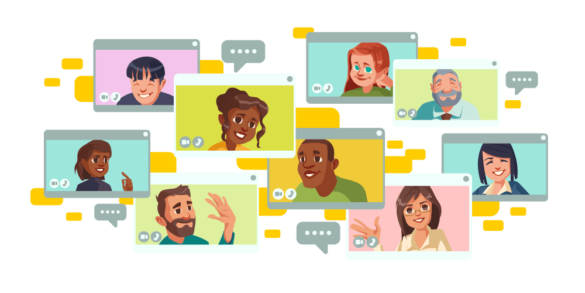

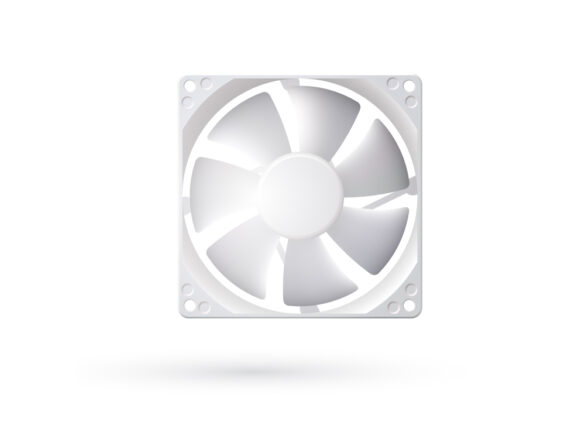
Stay connected