31 new iPhone emojis in iOS 16.4
Apple recently introduced the latest update for iPhones, iOS 16.4, which comes with an array of features, security enhancements, and a fresh set of new emojis in iOS. This update is accompanied by watchOS 9.4, the most recent software version for the Apple Watch. Both updates can be accessed through the Settings app on their respective devices.
The new emojis in iOS 16.4 consist of 21 novel additions, which are a mix of animals, hand gestures, and objects, taking the total number of emojis available to over 3,600. These emojis were initially unveiled during the draft phase last year and have undergone minimal alterations since then. The developer beta release of iOS 16.4 gives a fairly dependable preview of the upcoming emojis, following Unicode’s certification of Emoji 15.0 in September 2022.
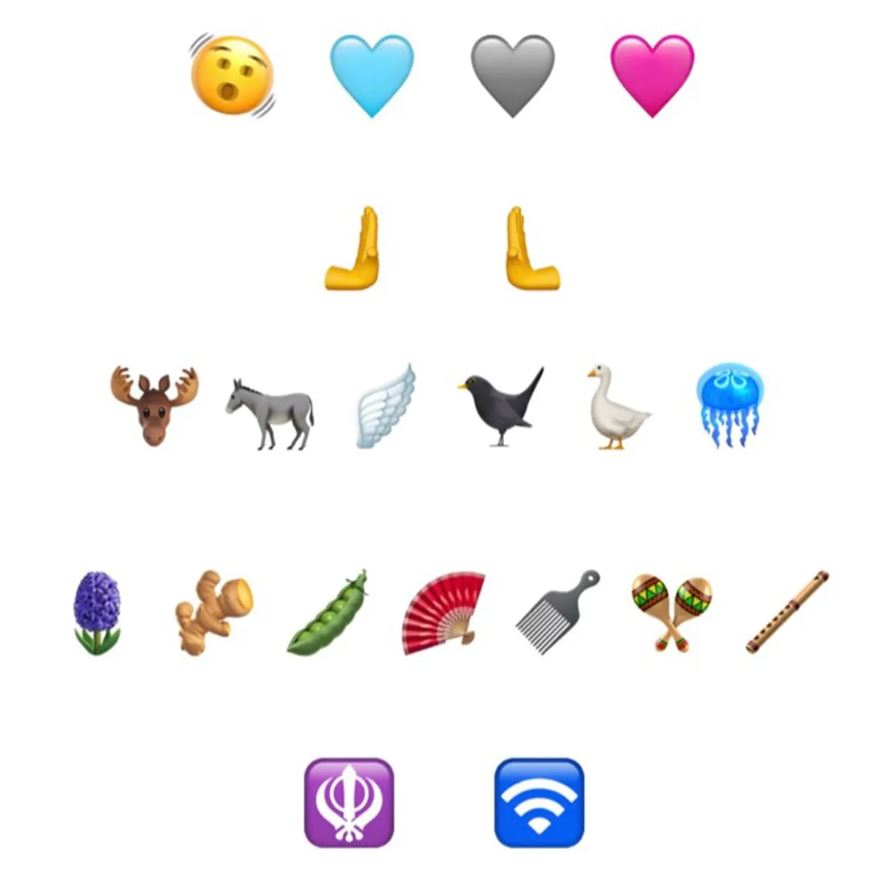
Among the most anticipated new emojis in iOS 16.4 are the variations of the heart emoji, such as the much-requested pink heart, and others options in blue and gray. Additionally, there are two new pushing hand gestures for both left and right hands, which can be used to signify “stop” or as a high-five. Another intriguing addition is the shaking face emoji, which can be used as an expression for the “I’m shook” reaction.
The update also includes several new animal emojis, like the donkey, moose, goose, jellyfish, and a wing, which could be used to represent flying metaphorically. Other fresh emojis encompass categories like food and drink, activity, objects, and symbols. Examples include the hyacinth, pea pod, ginger, folding hand fan, hair pick, flute, maracas, and Khanda and wireless symbols.
Other changes in iOS 16.4
Besides the new emojis in iOS 16.4, this update also delivers security enhancements and other features such as notifications for web apps added to the home screen, voice isolation for cellular calls, and a new accessibility setting enabling users to automatically dim videos when flashes of light or strobe effects are detected.
To download iOS 16.4, users should navigate to the Settings app, choose General, and then Software Update. Click download and install, and make sure the smartphone is connected to a charger to avoid shutting off during the update.
It is crucial to keep your iPhone updated with the latest software, as it also includes essential security and protection improvements.
If you have already installed the latest update and are experiencing issues with the weather app, you can read more about this topic on this page. In short, it’s an overarching issue from Apple that will most likely be fully resolved with the release of iOS 16.4.1.
Leave a Reply