For all of us who had one day to write a report or even better a thesis, managing the references is always more or less a nightmare. Of course, expensive software like Endnote of Reference Manager can do it. However these applications are only dynamically linked to Microsoft Word. As long as there is no simple to use software managing bibliographies for OpenOffice.org (this feature should be added in the next 3.0 version), LATEX is still the only way to write scientific papers, containing tables, figures, numbered equations and references, for free. Bibtex is the standard format to introduce literature references and thus Bibdesk is a good alternative to the above mentioned commercial software titles.
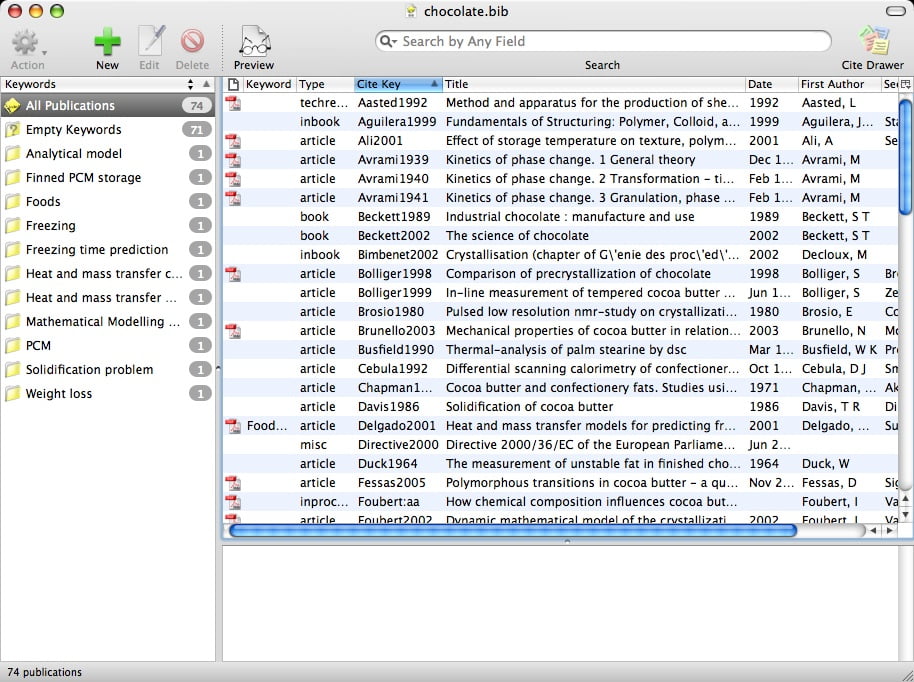
Introduction to Bibdesk
Bibdesk consists basically of a graphical frontend for Bibtex files. For the majority of us who use Latex, it is easy use since its native format is BibTeX, the usual format Latex uses to cite and format references. So all your already written .bib files will open flawlessly under Bibdesk. It is completely compatible with OS X 10.4, references appear in Spotlight, allows you to write Applescripts, and looks good (hey I concede that it is quite important for me . . . ). Bibdesk is also a way to manage your files even it you don’t mean to use it for scientific publications, as it allows you to link the .pdf ( or any other format) file of each item of your ’digital library’ . The best of all the features about Bibdesk is that it is completely free. Lots of people don’t use Latex because they don’t like to type code and they want a nice interface. Bibdesk helps with both, as it prevents the user from having to type Bibtex code (Figure 2) in addition to the nice interface.
Import and export features
There is nothing more boring than typing in information for all the fields related to a publication. Bibdesk handles this for you as it is able to read the files you download from ScienceDirect, Web of Science or any other scientiific web database. It also knows how to import data from other software such as Endnote or Reference Manager, and most of the other software export to the Bibtex format anyway. Unfortunately you will always have colleagues who don’t know about Latex or Bibtex and Bibdesk wi ll export to most of the other software formats for references. If by any chance you work with someone who only uses very basic features offered by modern computers, you can even export the formated citations to an HTML page. Bibdesk doesn’t present any drawbacks in this regard.
Managing references
Once the references are imported into Bibdesk, they have to be assigned a CiteKey which will be the string assigned to the publication in order to cite it in Latex. This can be done automatically by pressing command-K. Additionally, the format of the CiteKey can be defined in the Preferences of Bibdesk. Bibdesk allows to categorize files between articles, books, webpages, conferences etc. All standard Bibtex categories are supported. The needed fields are coloured in red, you don’t need this if you import from a web base but it unfortunately happens from time to time that one has to fill the fields by hand. Usually, even the abstract is imported.
Each publication can be linked to a .pdf file or even to the html address of your favourite database. A double click on the little pdf icon directly opens the file under Acrobat Reader or Preview or use the View in Drawer features to visualise the document directly in Bibdesk.
Cite while you write
While you are writing a paper, just highlight the references you want to cite in Bibdesk, right-click, choose ” Copy \cite TeX command for…” and you get the Latex command \cite{…} ready to be pasted. You can even ”Copy Text for…” and get something similar to this :
[1] ST Beckett. The science of chocolate. RSC publishing, 2002.
One drawback of Bibdesk is its compatibility, while extremely powerful when combined with a Latex frontend such as TeXShop, this feature doesn’t work with any word processor. I personally use Latex and thus it is not a problem for me, but if it could be linked with OpenOffice.org, this tandem would definitely offer a more general alternative to Microsoft+Endnote. Hopefully this feature will be incorporated in the future or that the built-in bibliography module of OOo 3.0 will be as good as Bibdesk, in terms of engineering and human interface.
To conclude this review, I would say that Bibdesk is probably the best Bibtex frontend available for the Mac OS X available at this moment. Its features are very close to other referencing software such as Endnote. If you use Latex search no more, this is a killer app. If you are an OOo user, you can look into b3, an open source Java application close to Bibdesk which is compatible with the free office suite.
Leave a Reply